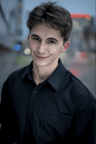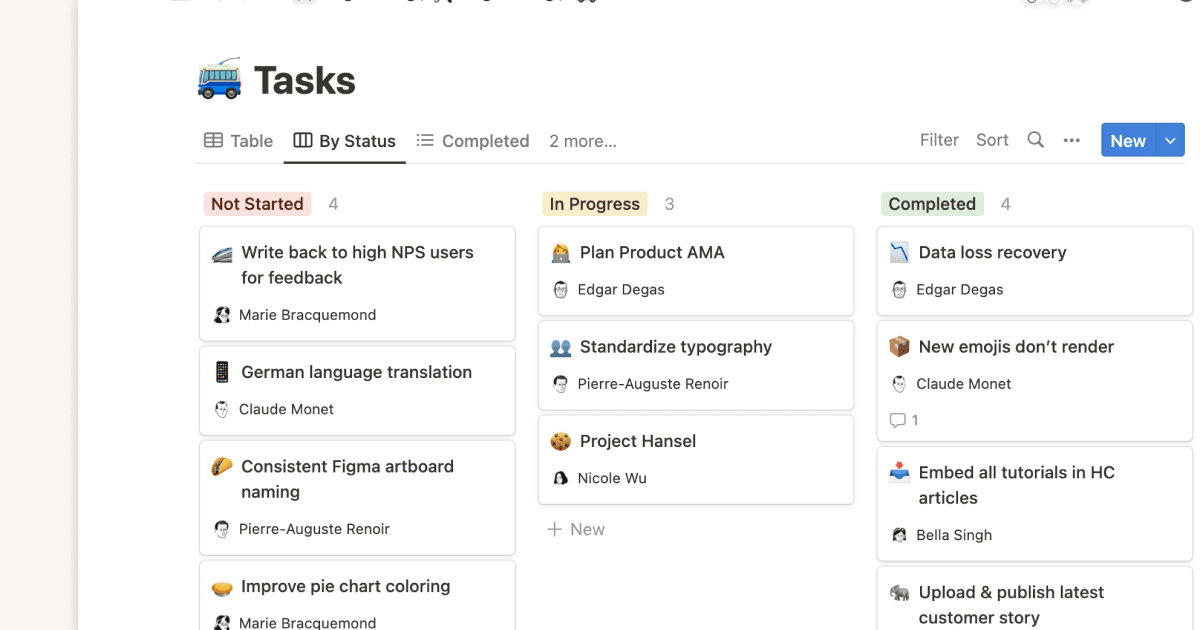Ultimate Second Brain

About this template
Notion Second Brain | Digital Productivity System | Goal Planner & Task Manager
With the Ultimate Notion Second Brain, you can connect your goals directly to your Second Brain, turning your long-term vision into actionable steps across various timeframes:
10-year vision
5-year goals
1-year milestones
3-month objectives
1-month targets
Weekly tasks
This approach allows you to break down your big picture and have full control over your life, staying focused and organized every step of the way.
✨ This is the ultimate all-in-one Notion template, designed to streamline every aspect of your life.
✅ Second Brain System – Organize knowledge, tasks & ideas effortlessly
✅ Goal Tracker – Set, track & achieve your biggest goals
✅ Nutrition Planner – Plan meals & stay on top of your health
✅ Accounting System – Manage finances with ease
✅ Daily Reflection Tool – Cultivate mindfulness & personal growth
✅ Workout Planner – Track your fitness progress & routines
Stay organized, boost productivity & take control of your life – all in one powerful Notion system! 🚀
Get started today & build your ultimate digital workspace!
✨ Are You Struggling With?
❌ Scattered notes & forgotten tasks? – No central system to store everything
❌ Overwhelming workload? – No clear way to prioritize & track progress
❌ Lack of structure? – No distinction between projects, tasks & knowledge
❌ Inefficient planning? – No goal tracking or time management system
❌ Procrastination & distractions? – No productivity techniques to stay focused
❌ No reflection & improvement? – No way to review progress & optimize workflow
✅ This Notion Second Brain Template fixes all of that! 🚀
✨How to setup Ultimate Notion Second Brain?
Step 1: Download the template (only 1 click)
Step 2: Add your Projects
Step 3: Now start adding your tasks, notes
✨ Why You Need This Notion Template?
✅ No more scattered notes & forgotten tasks – Everything stays in one place
✅ A structured system for managing projects, goals, and daily life
✅ Productivity-enhancing tools like the Eisenhower Matrix & Pomodoro Timer
✅ A complete Notion template for students, professionals & creatives
✨ What Is a Second Brain?
A Second Brain is a structured system to store and manage information, tasks, and ideas digitally. Instead of relying on memory, everything is captured, organized, and easily accessible when needed.
Inbox → A central place to quickly capture thoughts, tasks, or notes.
Projects → Ongoing tasks with clear objectives and deadlines.
Areas → Long-term responsibilities like career, health, or learning.
Resources → A knowledge database for articles, insights, and references.
This Notion Second Brain Template helps streamline your workflow, improve focus, and make productivity effortless. 🚀
✨ How to Use This Second Brain?
Capture Your Ideas & Tasks
Write down your thoughts, notes, or tasks in the Inbox (found on the Start Page or Dashboard).
Organize Your Information
Decide whether your note belongs to a Project, an Area, or a Resource and mark it as organized. Check if any task aligns with a future goal on the Goal Page.
Manage Your Tasks Efficiently
Go to the Task Page to start working through your to-dos. Pro Tip: Use the Pomodoro Timer for increased efficiency. Track your weekly progress in the Week View.
Complete Projects & Move Forward
Finished a project? ✅ Check the archive box, and start a new one! Just click New, add tasks, and stay productive.
✨ All-in-One Second Brain Productivity Methods
🚀 Boost your efficiency with proven techniques inside this Notion Second Brain Template:
✔️ To-Do List – Keep track of daily tasks & never miss anything important
✔️ 12-Week Planner – Set long-term goals & break them into manageable steps
✔️ Eisenhower Matrix – Prioritize tasks based on urgency & importance
✔️ Daily Reflection – Review progress, adjust plans & stay motivated
✔️ Pomodoro Timer – Work in focused sprints & avoid burnout
✔️ Time Tracking – Monitor productivity & optimize workflow
✔️ Eat the Frog – Tackle the hardest task first & eliminate procrastination
✨FAQ
📌 Why should I use this Notion template?
This Ultimate Second Brain Notion system helps you:
Track tasks and manage projects
Use productivity methods like Pomodoro Timer, Eisenhower Matrix, and 12-Week Planner
Stay organized and focused on goals with goal tracking and time management
📌 How do I set up this Notion template?
Simply duplicate the template into your Notion workspace. Then, organize tasks, goals, and projects, and start using the built-in time management tools and productivity systems to streamline your workflow.
📌 Can I use this template for university?
Yes! This Notion Uni Template is perfect for students, helping you organize lectures, assignments, study notes, and deadlines all in one place, keeping your academic life on track.