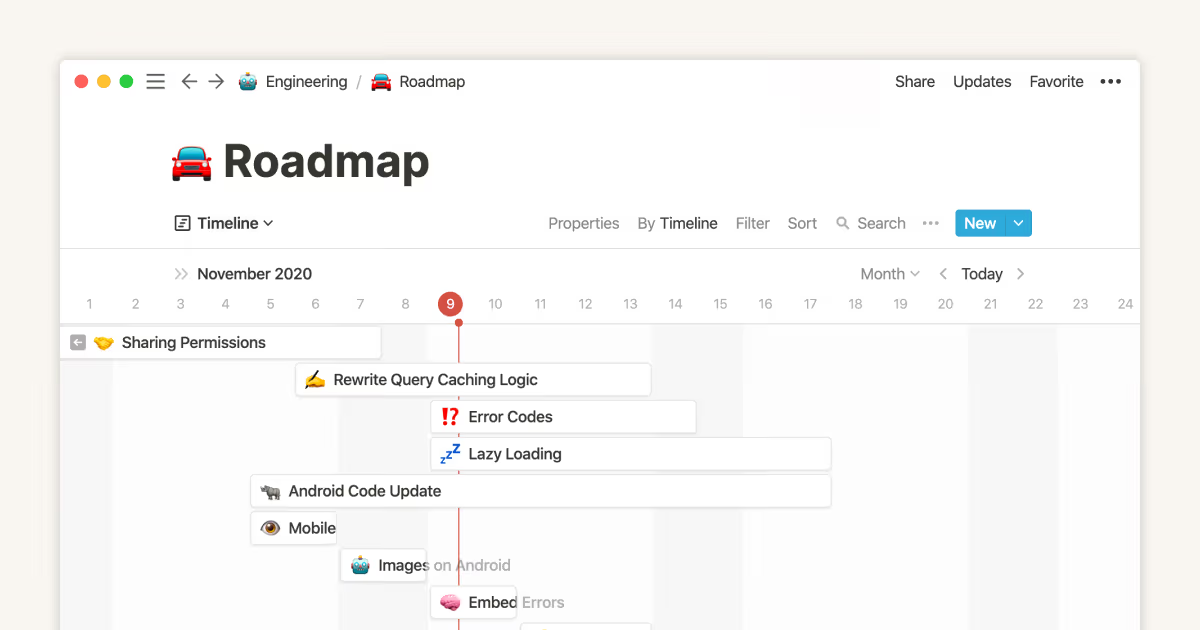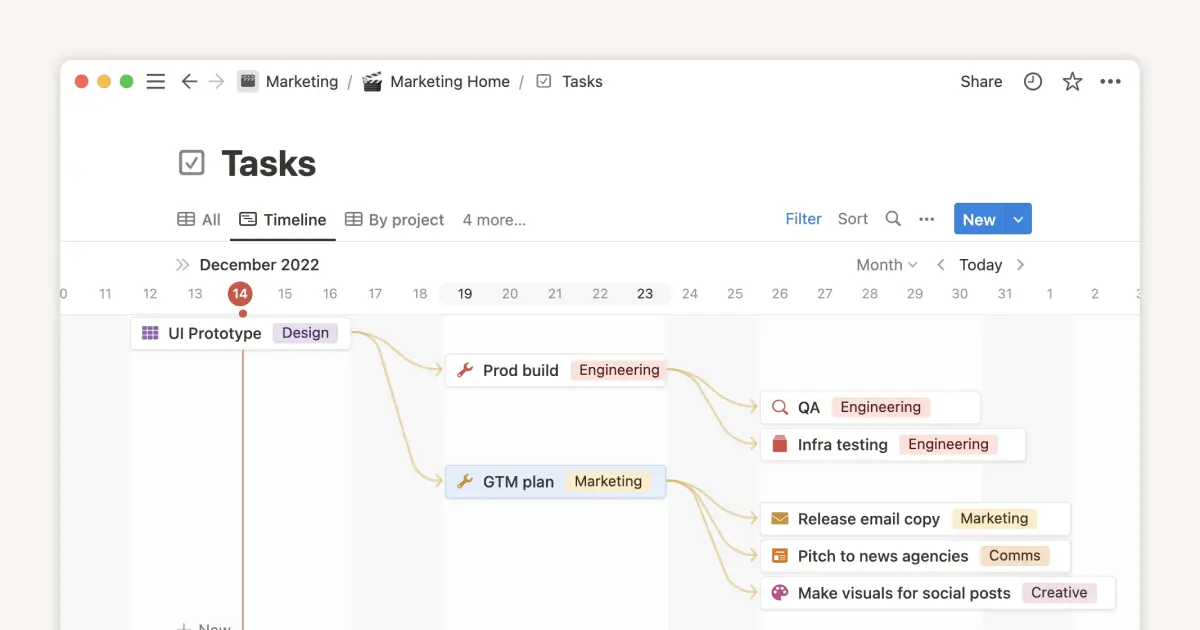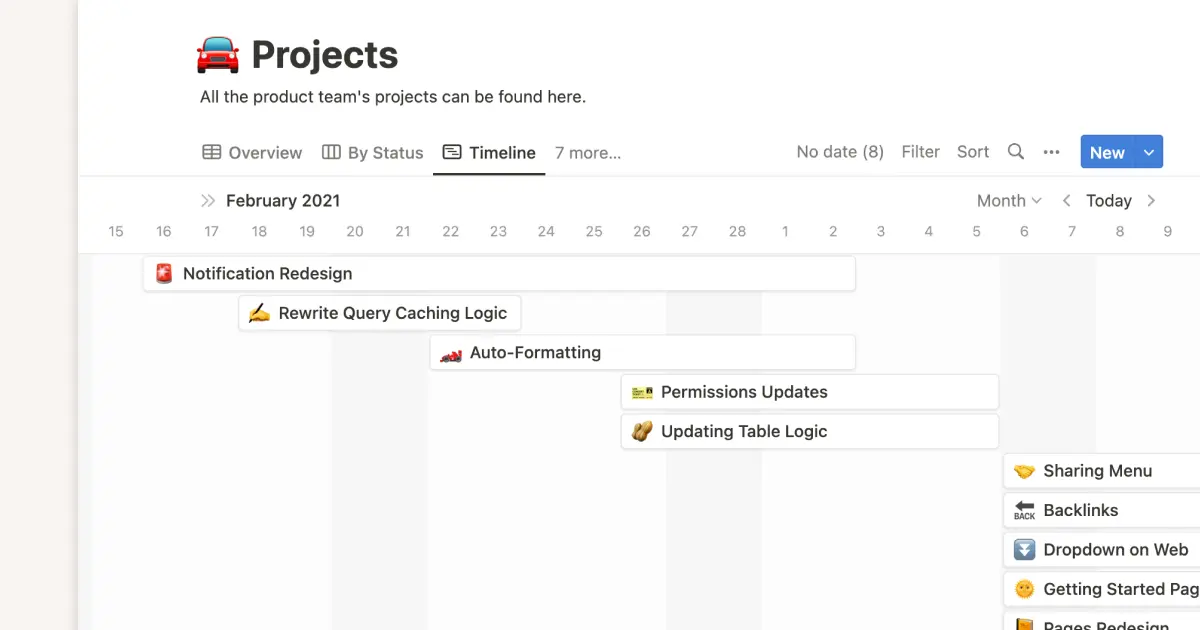Time Management ⏱️

About this template
This Time Management Dashboard offers a comprehensive overview of your projects and tasks, designed to optimize your productivity and resource allocation. Here's a breakdown of its key features:
Dashboard Components
1. Time Measurement per Task ⏱️
This dedicated page allows for detailed tracking of time spent on individual tasks, helping you identify time-intensive activities and improve your efficiency. You can measure your time spent on tasks using two methods:
The Pomodoro Technique is a popular time management method that breaks work into intervals, typically 25 minutes of focused work followed by a short 5-minute break. After completing four consecutive "Pomodoros," you take a longer break, usually 15-30 minutes. This structured approach helps you:
📈 Increase focus and concentration by eliminating distractions during work intervals.
🧘♀️ Prevent burnout by incorporating regular breaks.
🕒 Track how much time you spend on each task with timed Pomodoro sessions.
In the dashboard, this method allows you to measure productivity by counting how many Pomodoro you complete per task, giving insight into task duration and helping you optimize your workflow.
Classic Time Measurement ⏳ uses a traditional timer to measure the actual time spent on tasks, offering more flexibility. This method is ideal for:
🔄 Continuous tracking without fixed breaks.
🎯 Long or complex tasks that require sustained focus without interruptions.
🕰️ Flexible time management based on personal preference.
With this option, you can manually start and stop a timer for each task, and the dashboard logs the total duration spent. This is especially useful for billing, reporting, or reflecting on your time usage.
Both the Pomodoro and Classic Time Measurement options are designed to give you flexibility and control over how you track your work, helping you optimize productivity based on your personal preferences and the nature of your tasks.
2. Projects Overview 📂
Status View 📊: Quickly assess the current state of all your projects in the "Projects" database.
All Projects View 📋: A comprehensive list of all projects you're working on or planning.
Projects Board 🗂️: Visualize your projects in a board format, possibly organized by stages or categories.
Done Projects ✅: Keep track of your accomplishments with a view of all completed projects.
3. Task Management ✅
Priorities View 🔥: Focus on what matters most by viewing tasks from the "Task" database, organized by priority.
All Tasks View 📃: Get a bird's-eye view of every task across all your projects.
This layout enables seamless switching between high-level project management and detailed task prioritization, ensuring you stay on top of your workload while maintaining a clear view of your progress and goals.