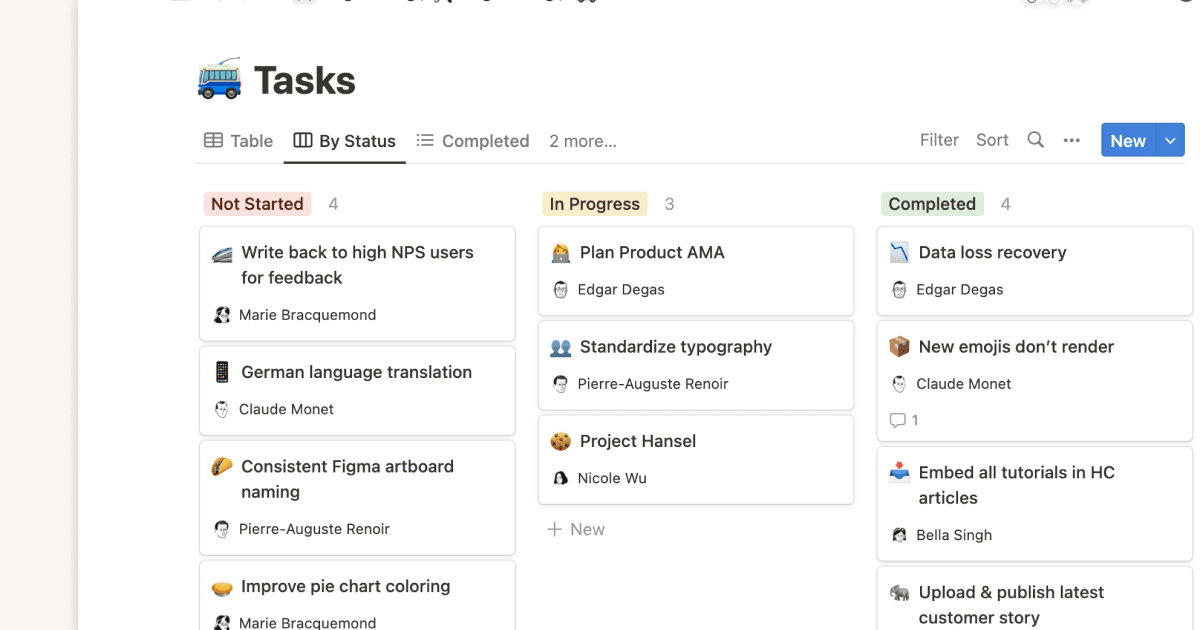Ratings & Reviews
Fantastic bubble up of data
Used this as inspiration for my own task tracker and works really wellR
Richard Keit · Sep 4, 2025
Life-saver!
It's great!
Is it normal tho that tasks added within a project don't show up in the tasks page?S
Simone Piersigilli · May 27, 2025