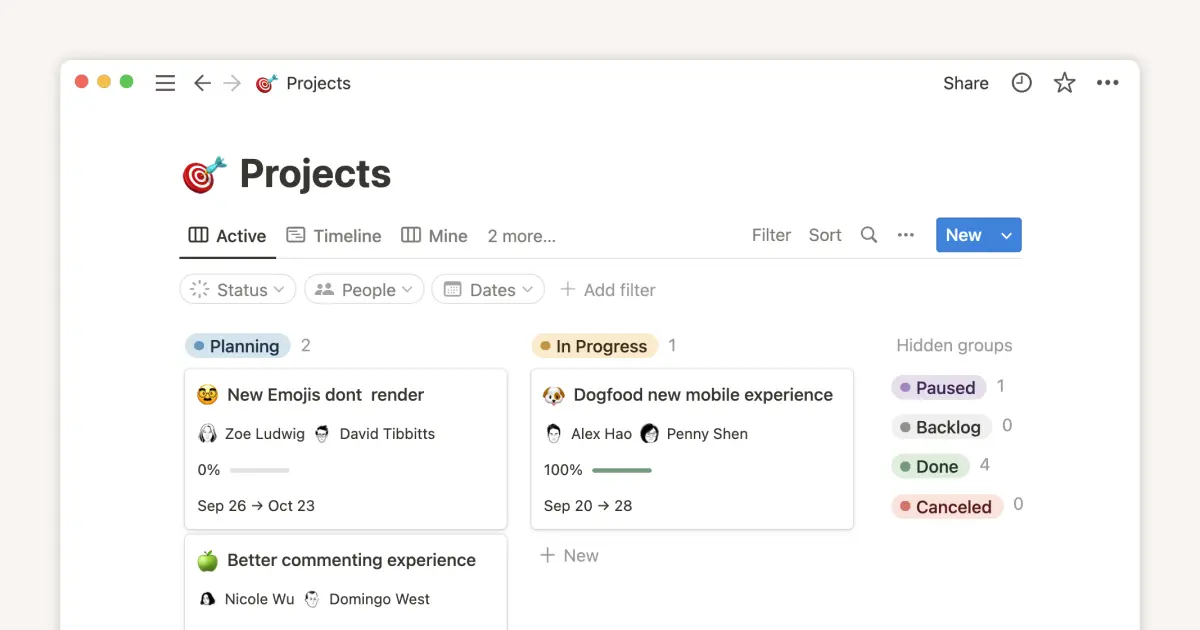Systematic You Priority Matrix

About this template
About this Template:
This intuitive template is designed to simplify your task prioritization process, helping you sort through your commitments with ease.
Ready to get started? Here's how:
1. Input Your Tasks: Scroll down to the 'Priority Matrix Database' and begin adding items to your to-do list.
2. Provide Task Details: For each new task, include a 'Brief Description' to remind you of what's involved.
3. Set the Task Status: Assign a 'Status' to each task to mark it as 'To Do', 'Doing', or 'Done'.
4. Determine Urgency and Importance: Rate each task's 'Urgency' and 'Importance' as either 'High' or 'Low'. Be honest about each task's true demand on your time and impact on your goals.
5. View and Tackle Your Tasks: Use the 'Time to Prioritize!' views at the bottom to filter your tasks. You can view them as:
- 🚨 All by Priority: A comprehensive list of tasks grouped by their assigned combined priority.
- 🔴 Urgent & Important: Tasks that are pressing and critical—your top priorities.
- 🔵 Important But Not Urgent: Important tasks that don't require immediate action but are key for long-term success.
- 🟡 Urgent Not Important: Tasks that are time-sensitive but less critical in the grand scheme of your goals.
- ⚪️ Neither Important Or Urgent: Tasks with the lowest priority that can be tackled as time allows.