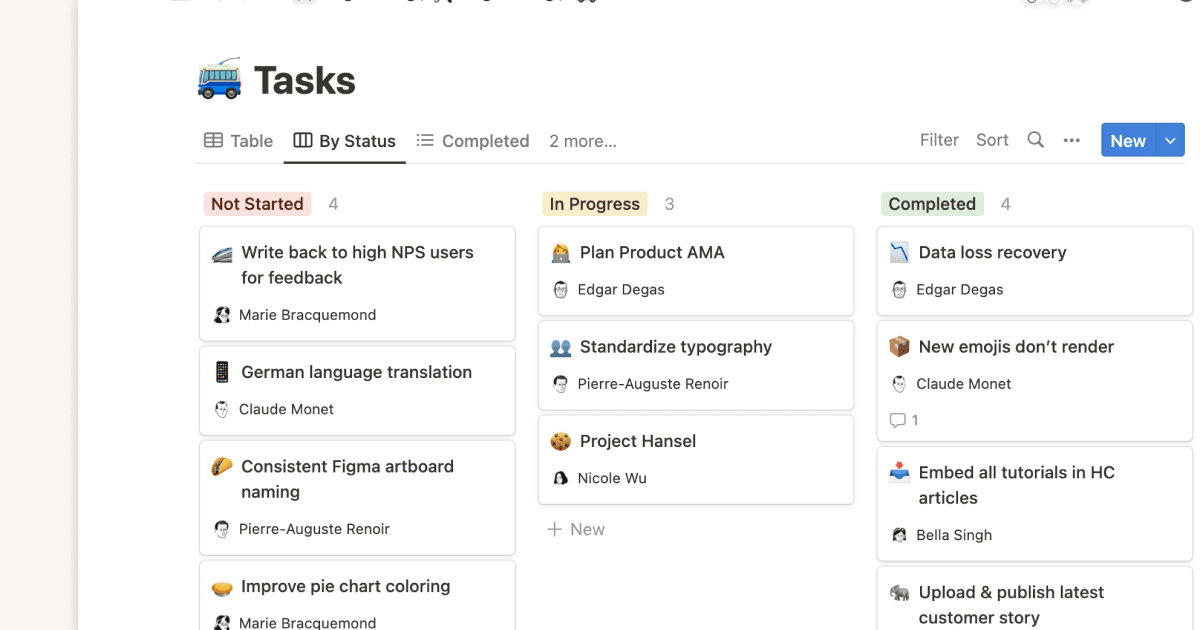Virtual Coffee Study With Me | IB: Imissmycafe

About this template
Features:
Simulated Café Ambiance with Sounds
Enjoy the background noise of a bustling coffee shop with integrated café sounds (like the chatter of customers, the hiss of espresso machines, and clinking cups) to immerse yourself in the café environment while you work.
Task Management with Time Tracking (Pomodoro Timer)
Manage your daily tasks using a simple, intuitive board. Whether it's writing, studying, or reading, you can track your time with a built-in Pomodoro timer, allowing for focused work sessions followed by short breaks.
Reward System
Stay motivated with a points-based reward system! As you complete tasks, earn points that can be used to "purchase" rewards (like a virtual coffee, pastry, or even a special productivity boost) that simulate the experience of treating yourself at a real café.
Sticky Notes for Quick Reminders
Keep quick reminders or ideas easily accessible with a "sticky notes" section. Jot down thoughts or important reminders, like refilling your coffee beans or trying a new latte design.
Customizable Coffee Menu
Enjoy a fictional, but fully customizable, café menu that adds a playful and interactive touch to your workspace. As you "earn" points, you can "order" items from the menu, enhancing the fun factor while you work.
Interactive Café Simulation
Engage with virtual baristas, complete daily productivity challenges, and get positive feedback from your virtual café companions. You can even choose responses to simulate conversations like ordering your coffee or asking for work recommendations.
Task Progress & Habit Tracking
Set daily or weekly goals and track your progress visually. Keep tabs on your habits and productivity streaks while enjoying the café ambiance.
How to Use It:
Step 1: Start by organizing your tasks in the Priority Board. Add tags like "Started," "In Progress," or "Completed."
Step 2: Use the Pomodoro Timer to manage your work sessions. Set 25-minute focus periods followed by a short break, or customize it to suit your style.
Step 3: As you complete tasks, earn points to "buy" virtual café treats from the menu. This system keeps you motivated while adding a sense of reward.
Step 4: Take advantage of the sounds and immersive features to keep your focus and feel like you're back in your favorite coffee shop.