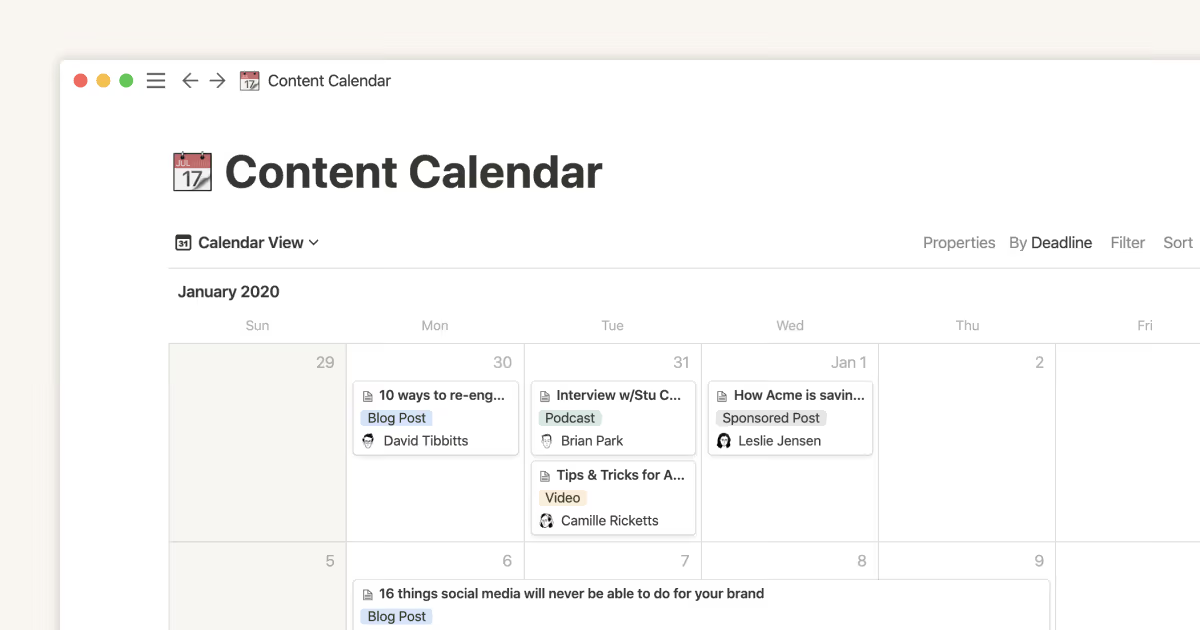Social Media Portal

About this template
Whether you're an influencer, content creator, or social media manager, this template is designed to streamline your workflow, from content planning to brand deals, payments, and beyond. Stay organized and efficient with this all-in-one platform tailored to help you manage your social media presence with ease.
📅 Content Hub & Calendar
Plan and schedule all your social media posts with the Content Hub. This section allows you to organize your ideas, drafts, and published content by platform and category. The integrated calendar makes it easy to visualize your weekly and monthly posting schedule. You can also track content performance with customizable metrics, making it a breeze to manage your editorial calendar.
💼 Campaign Flow & Brand Deals
Manage collaborations, campaigns, and sponsorships with the Campaign Flow. This feature allows you to track brand partnerships, deliverables, deadlines, and payment statuses all in one place. Whether it's product promotions, sponsored posts, or influencer deals, this section helps you stay on top of your campaign workflow from start to finish. Keep your brand deals organized and ensure every partnership runs smoothly.
💰 Payments & Contracts
Never lose track of payments with the Payments & Contracts section. You can record and monitor all your income streams, including sponsored content, affiliate earnings, and freelance projects. Use the integrated contract management feature to keep track of agreements, timelines, and due dates. Stay on top of your finances while maintaining clear and organized records.
⏳ Time Sheet & Meetings
Maximize productivity by tracking your time and managing meetings with the Time Sheet feature. Log your hours, track progress on tasks, and schedule meetings with clients or team members. Whether you’re working solo or managing a team, the Meetings section ensures you stay on top of important calls and deadlines.
🛠 Accounts & Workspace
Organize all your social media accounts, tools, and resources in one central place with the Accounts & Workspace section. Quickly access login information, analyze insights, and stay organized by storing everything you need to manage your platforms efficiently.
❓ Q&A & Messages
Easily manage your direct messages and queries with the Q&A section. Whether it's interacting with followers or responding to brand inquiries, this feature lets you track important conversations and follow up when necessary. Stay on top of your community engagement while keeping communication smooth and organized.