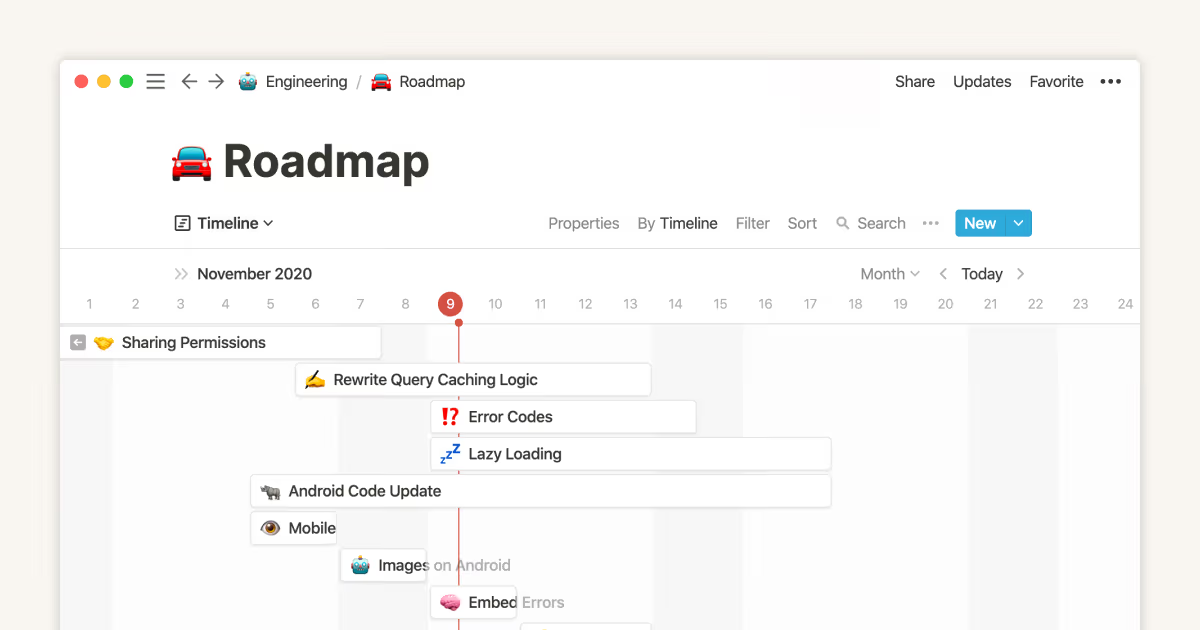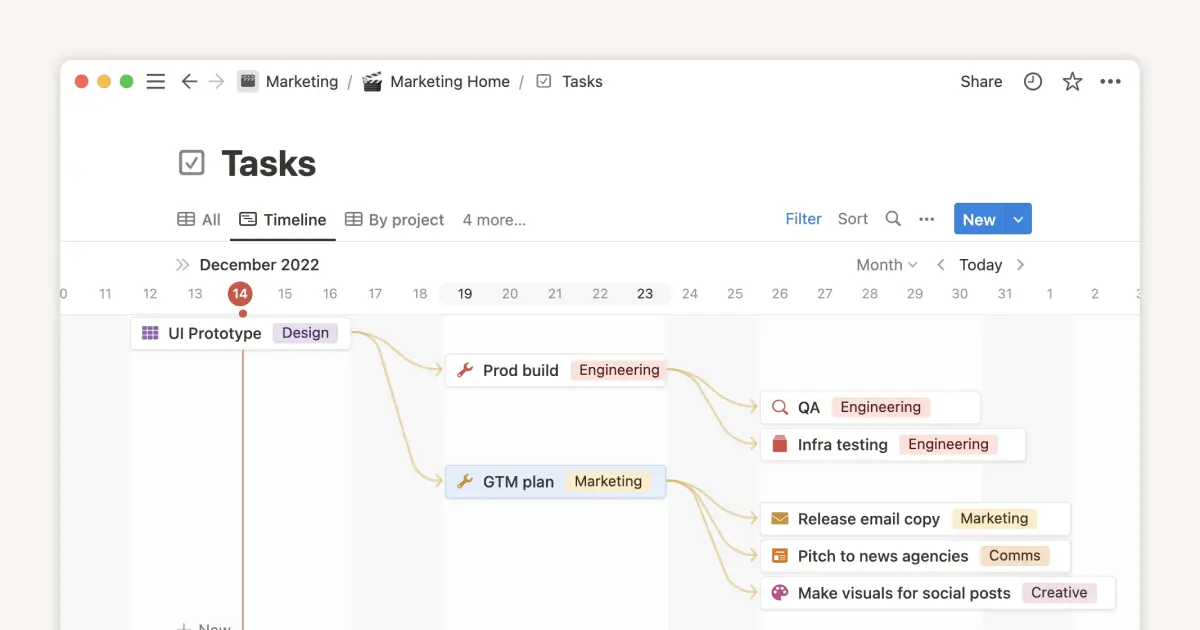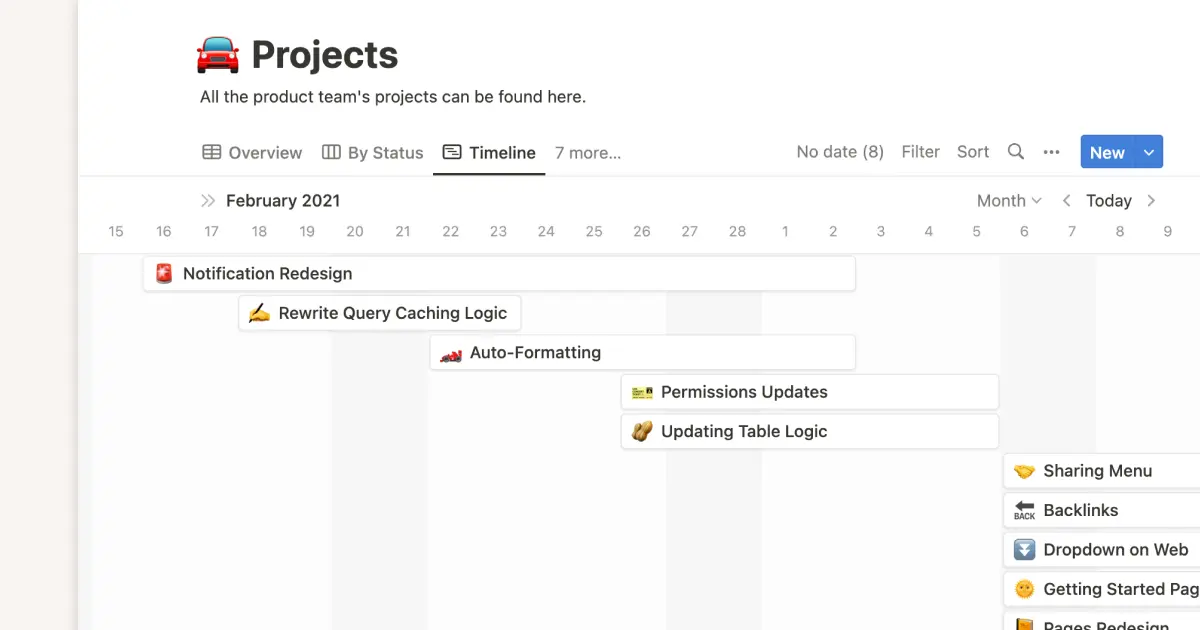Project-Meeting Minutes Integrated

About this template
A good person to use 🤔
Junior PM without a gunner
A person who suddenly becomes a team leader one day
The CEO wants middle managers to systematically manage projects
Good situation to use 💭
When existing project management is not satisfactory
When what was said at a meeting was not recorded well and you are constantly looking at the meeting minutes.
When it is difficult to see project progress and members’ achievements at a glance
When you want to successfully manage a new team project
#Features 🛠️
Differences from existing templates
Agenda management in meeting minutes has been made linked to project documents.
If you create an agenda for a specific project in the meeting minutes and immediately link it to the project document, you can later check the agenda immediately within the project document.The part of connecting and visualizing projects/tasks is the same (provided as a free template)
Other Features
Projects/tasks are connected so you can check task progress for each project
You can quickly check yesterday/today’s task progress for the entire team through the Daily Scrum Board view of the task.
How to use 🔢
Specific usage methods are explained in callouts (colored boxes) within the template.
Create project
When you create a new project DB, a project with the template applied is automatically created.Create task
When you create a new task DB, a task with the template applied is automatically created.
When you create a new task within the project DB, a task linked to the project is automatically created.Create member documents
Member documents are filtered by the creator when creating the document. If you want to change it to someone else, just change all filters to that person.Meeting minutes management
Agenda Creation: If you create an agenda within the meeting minutes, an agenda linked to the meeting minutes is automatically created.
You must link the related project to the created agenda so that you can check the agenda immediately in the project later.
When creating an Action Item after discussing an agenda, a task linked to the agenda is created directly from the Action Items table in the agenda template.
Contact Us 📲
We also provide customization and video tutorials if you need them.
For inquiries, please email cooliarment@gmail.com.