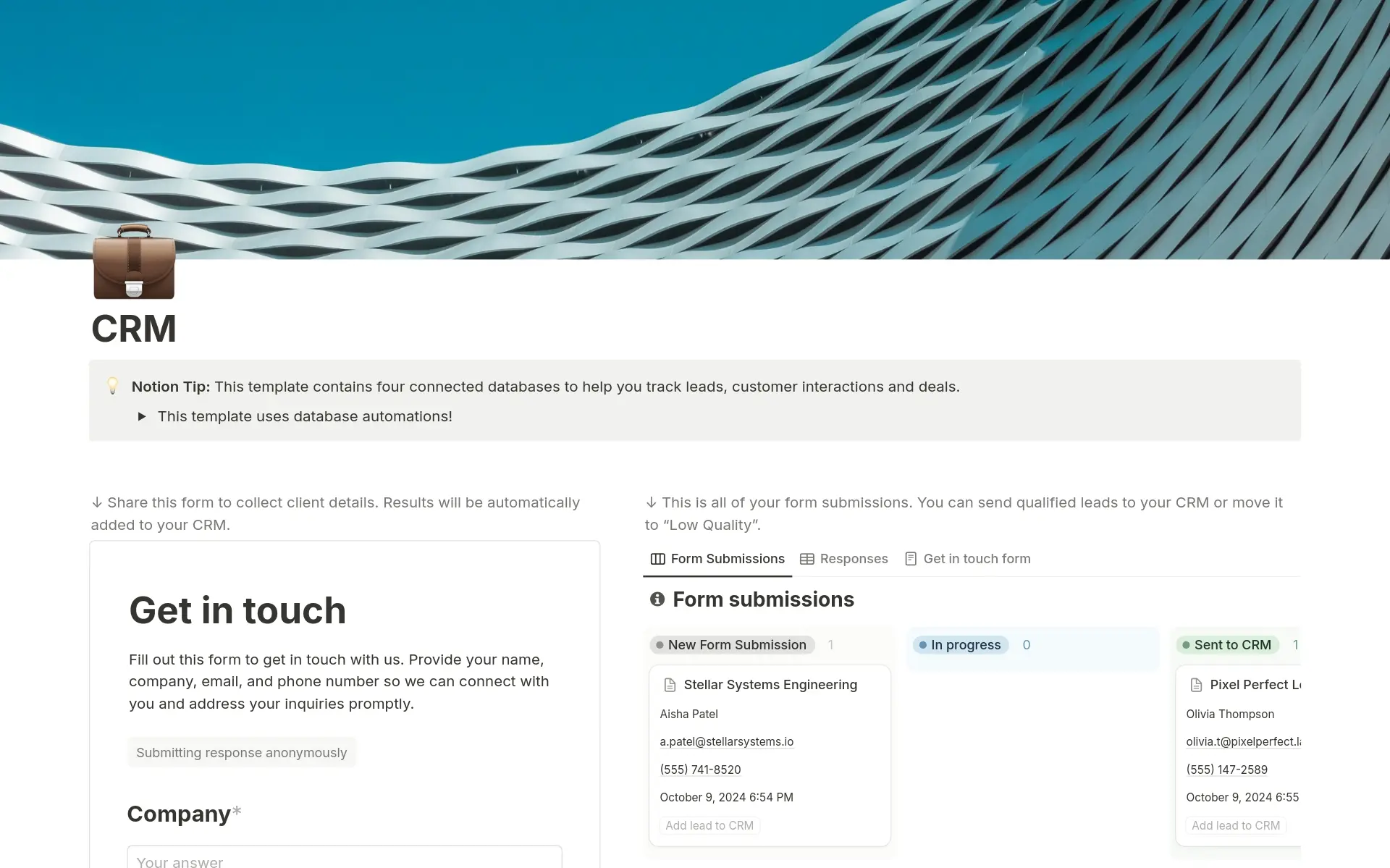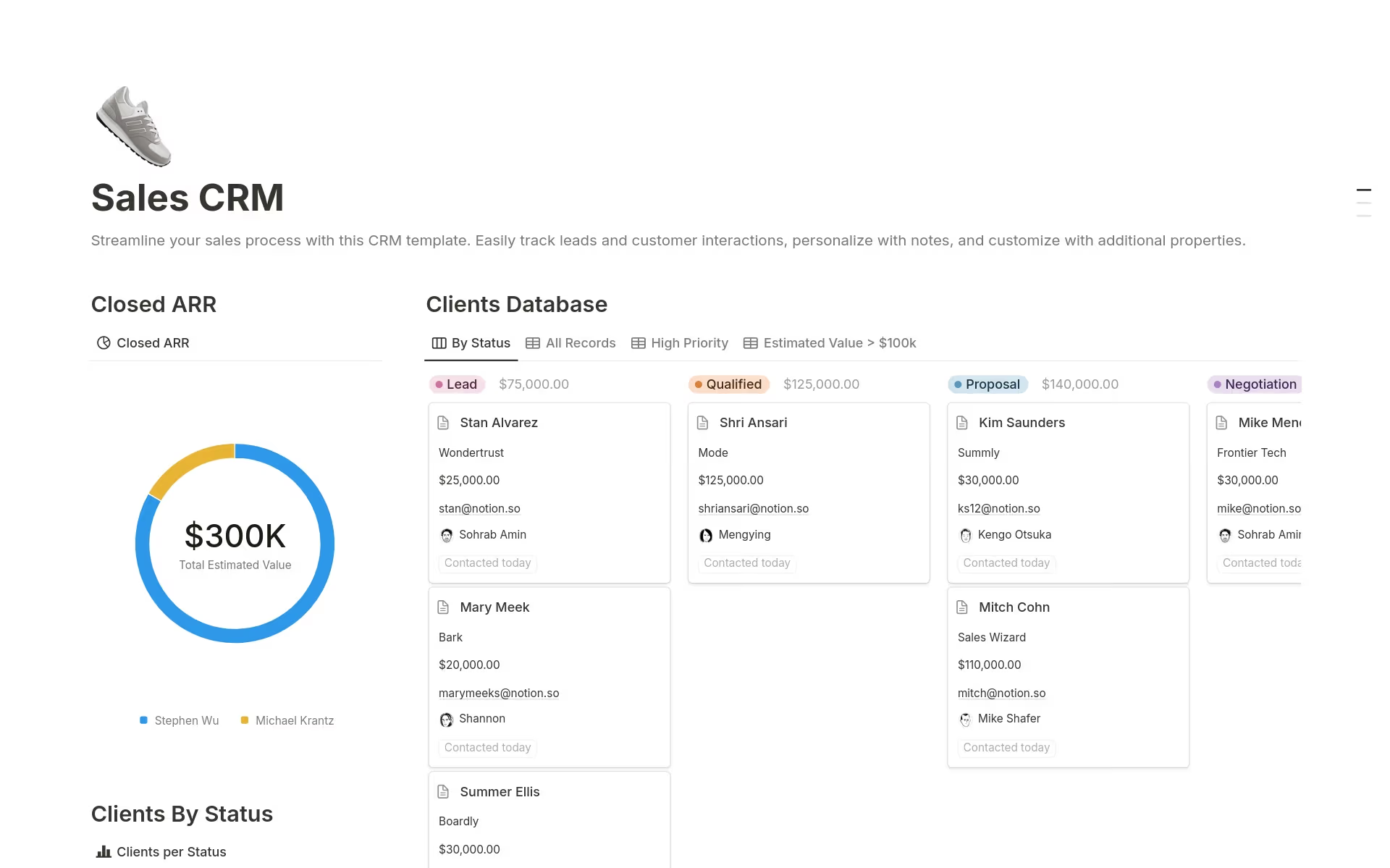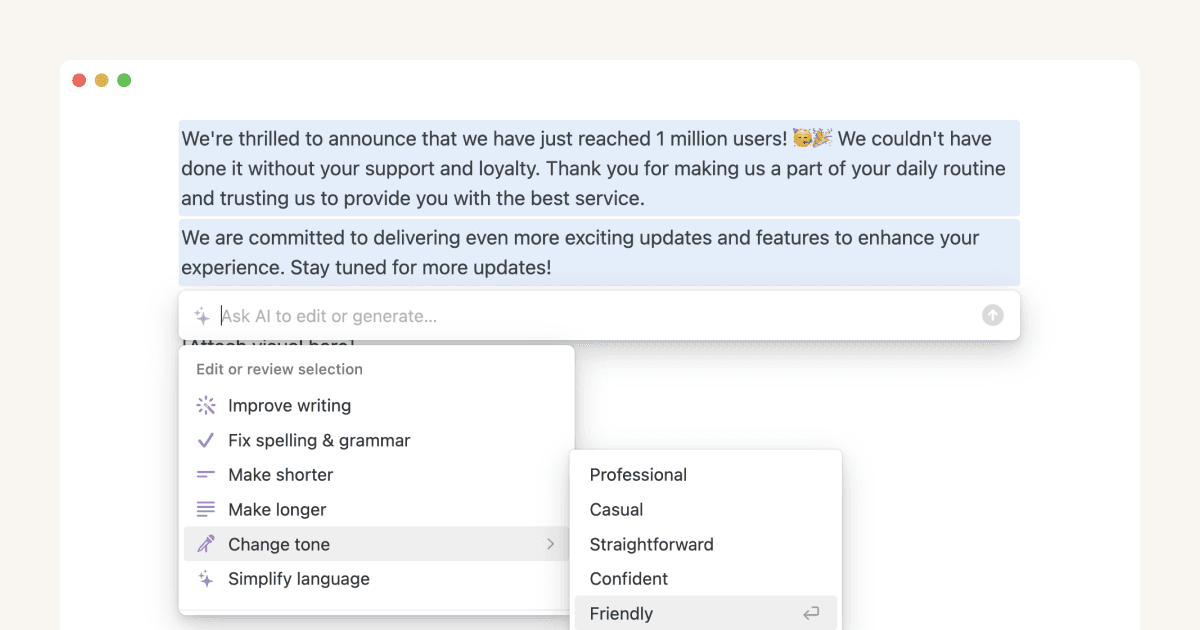Sales CRM (Automated Onboarding Tasks with SOPs)

About this template
Doing a "good job" is not enough to get your clients to stay...
Surprisingly, getting your clients to not cancel the use of your services has barely anything to do with the work you’re going to do for them and more about their overall experience working with you. Here’s how you’re going to be able to improve it…
1. Capture leads without sending a single cold email:
The first step is to immediately capture clients and have all of their information accessible for you to know if they are going to be worth your time. The Pipeline Dashboard includes a few forms that your prospects will fill out. Their information will automatically be sent to the system for you to view it and decide whether or not you want to move forward.
2. Reject clients that are not worth your time:
After your prospects submit their inquiry, you’ll be able to approve or reject the inquiry. If you approve the inquiry, the pipeline will instantly send an email to your prospect automatically, letting them know the good news followed with a link to book a discovery call with you. If you reject their inquiry the pipeline will send your prospecting an email letting them know it won’t be a good fit. Regardless of what you decide to do, you get to choose to work with clients that are worth your time.
3. Deliver a successful client onboarding experience:
When you successfully close a client, the Pipeline system automatically generates a comprehensive list of tasks, each accompanied by detailed Standard Operating Procedures (SOPs), within the client's Pipeline profile. These tasks are ready for you or your team members to efficiently work through and check off as they're completed, ensuring a smooth and standardized workflow for every new client onboarding process.
4. Get project requirements from clients immediately:
One of the biggest challenges with client work is the post-sale letdown—you're excited after closing the deal, but then you're stuck waiting weeks or months to get the project assets needed to begin. This delay can kill your motivation and create awkward situations where you either have to issue refunds or deal with clients following up a year later about their paid-for services. Pipeline makes it easy to avoid this issue with its built-in client management system.
5. Get RAVING reviews & referrals from your clients:
Pipeline streamlines the process of gathering authentic testimonials and referrals from satisfied clients. The built-in feedback system redirects clients to a ready-made form that collects powerful social proof to help you attract more high-quality clients.
----
Benefits:
- Instant Access: After purchase, you'll be redirected to the access link where you can duplicate the system to your workspace with just two clicks.
- Integrated Tutorials: Our systems include carefully-crafted video guides to help you through the setup process, which you'll be able to access at all times.
- Expert Guidance: All of our users get access to our support system where you'll be able to submit a ticket in the event you need assistance.