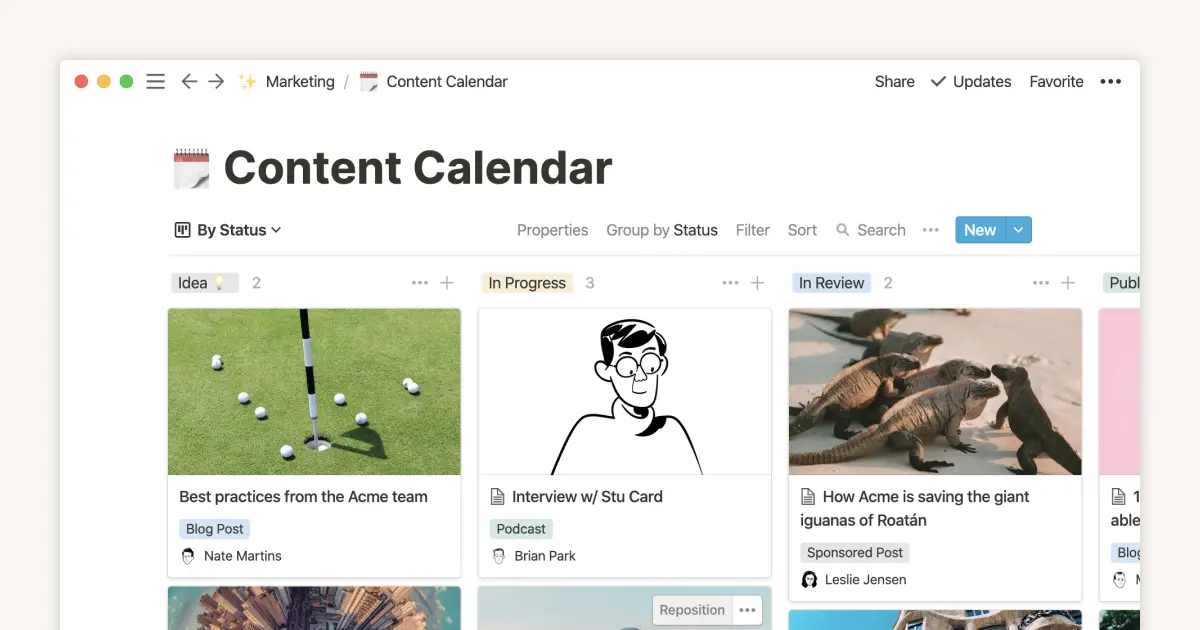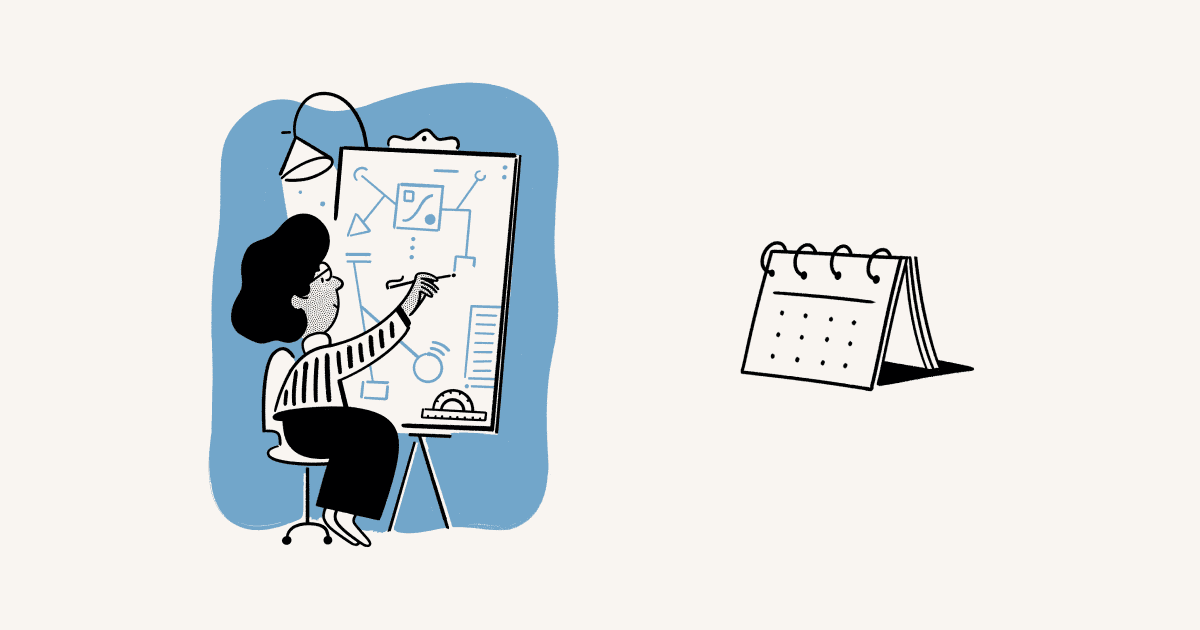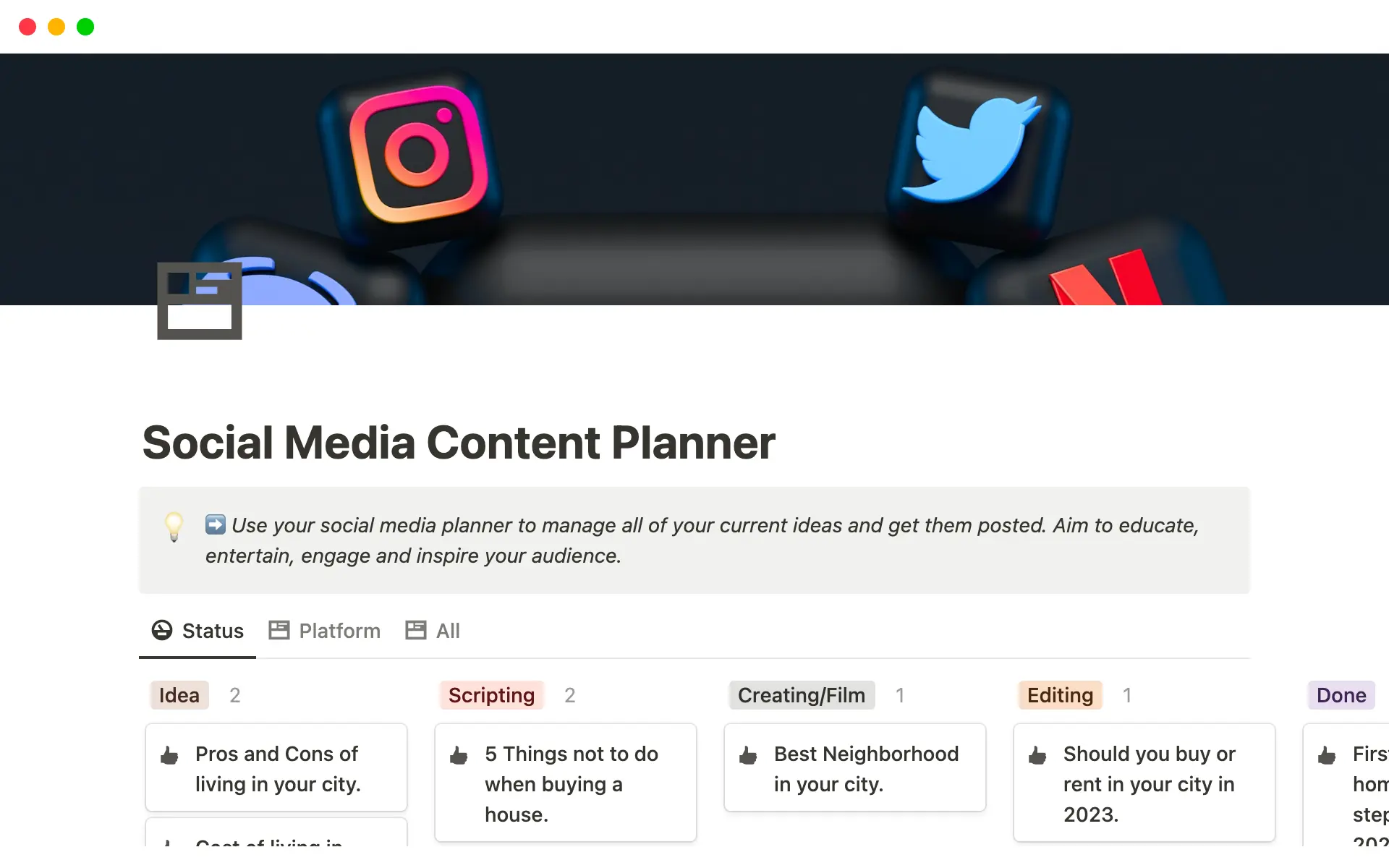Simple Content Creation Workspace

About this template
Hey guys, it’s Miharu! If you’ve ever wondered how I plan and create all my content for my YouTube channel, I’m excited to share it with you! What I'm showing you is pretty much an exact replica of my workspace for video planning. In my setup, there’s a dedicated page for all my ideas, which I eventually turn into videos. I’ve even got individual notes for each video, and everything is neatly organized in various databases that are all interconnected.
One of my favorite features is the content manager, where you can track which phase each video is in—whether you’re still brainstorming, working on the script, or editing. Plus, there’s a handy calendar view to keep tabs on when videos are scheduled to go live. It even includes countdowns so you know exactly how many days you have left to finish up before the deadline!
If you’re looking to streamline your content creation process, consider checking out this template!