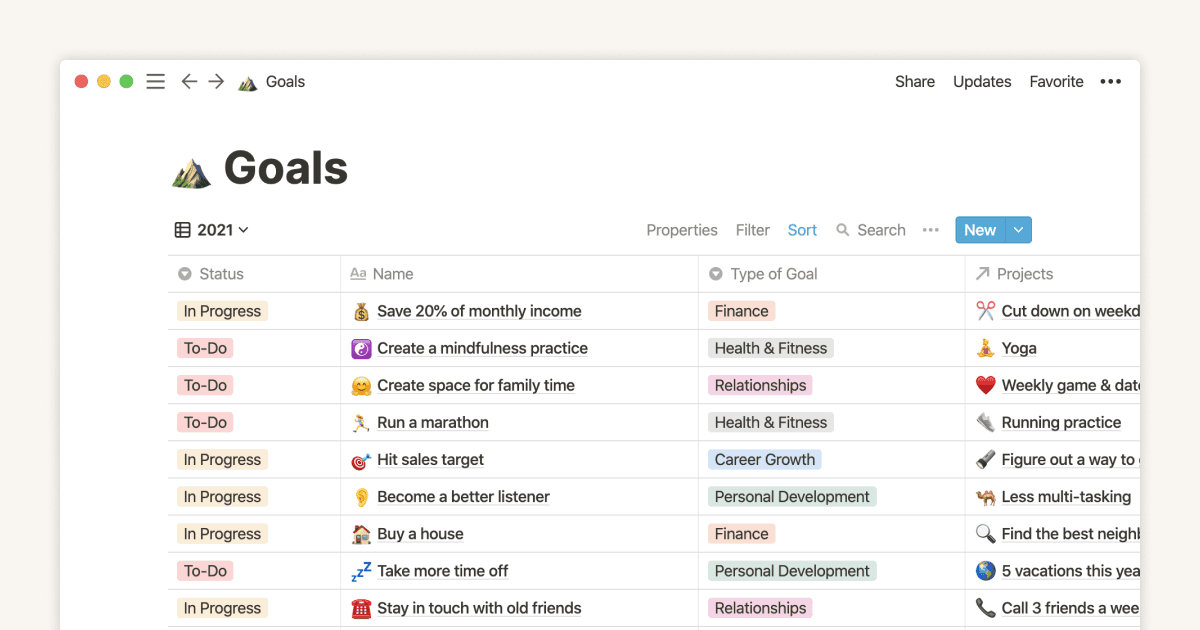Life Dashboard

About this template
Dear Friends,
I hope this message finds you well.
I would like to talk to you about the incredibly cool application, Notion.🚀
Notion is an application offering components such as notes, databases, kanban boards, wikis, calendars, and reminders. Users can integrate these components to build personalized systems for knowledge management, note-taking, data management, project management, and more. These components and systems can be utilized individually or collaboratively with others.
After watching this 20-minute video, you can design your own template tailored to your work and study field and enjoy it.😍
Here are the points I mentioned:
Daily Habit Tracker
How to use Widgets
How to use Notion Blocks
Managing Meal Schedules
Displaying various playlists
Arranging Blocks on the Page
Tracking through Diagrams and Charts
Using Formulas and Displaying Item Percentages
If you enjoyed this Template and Video, please like it, share it with your friends, and subscribe to my channel. 🎉♥️
🔗Link: https://lnkd.in/gx3CzwNw
🎥My Youtube Channel: Hossein Nasirirad
📩My Gmail: Hossein.Nassirirad@gmail.com