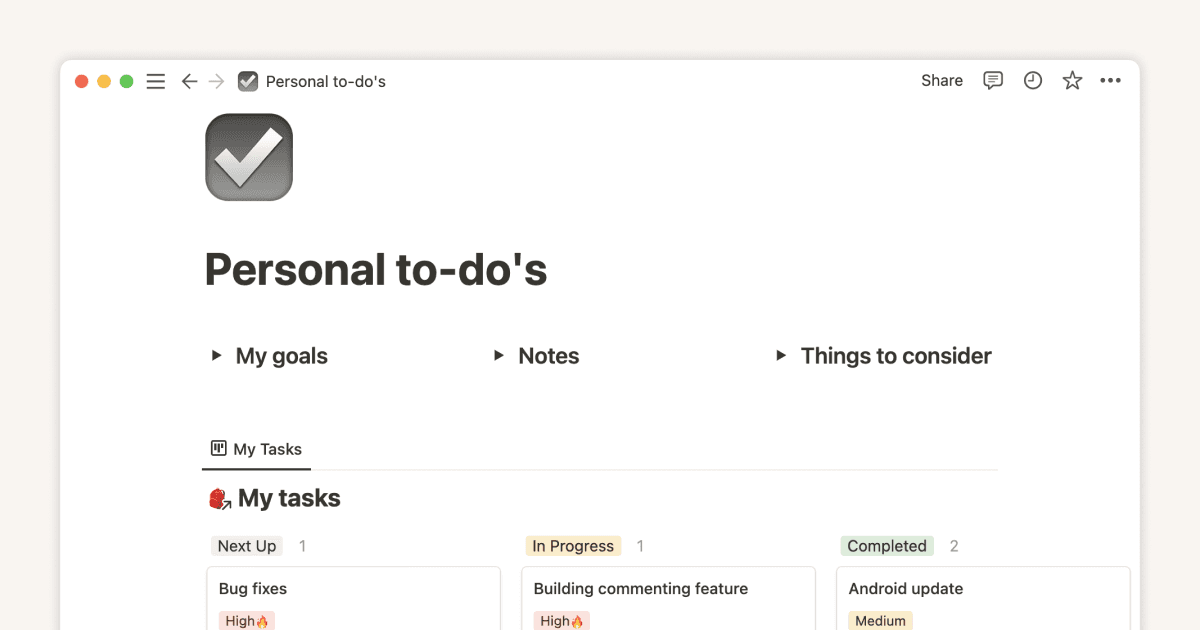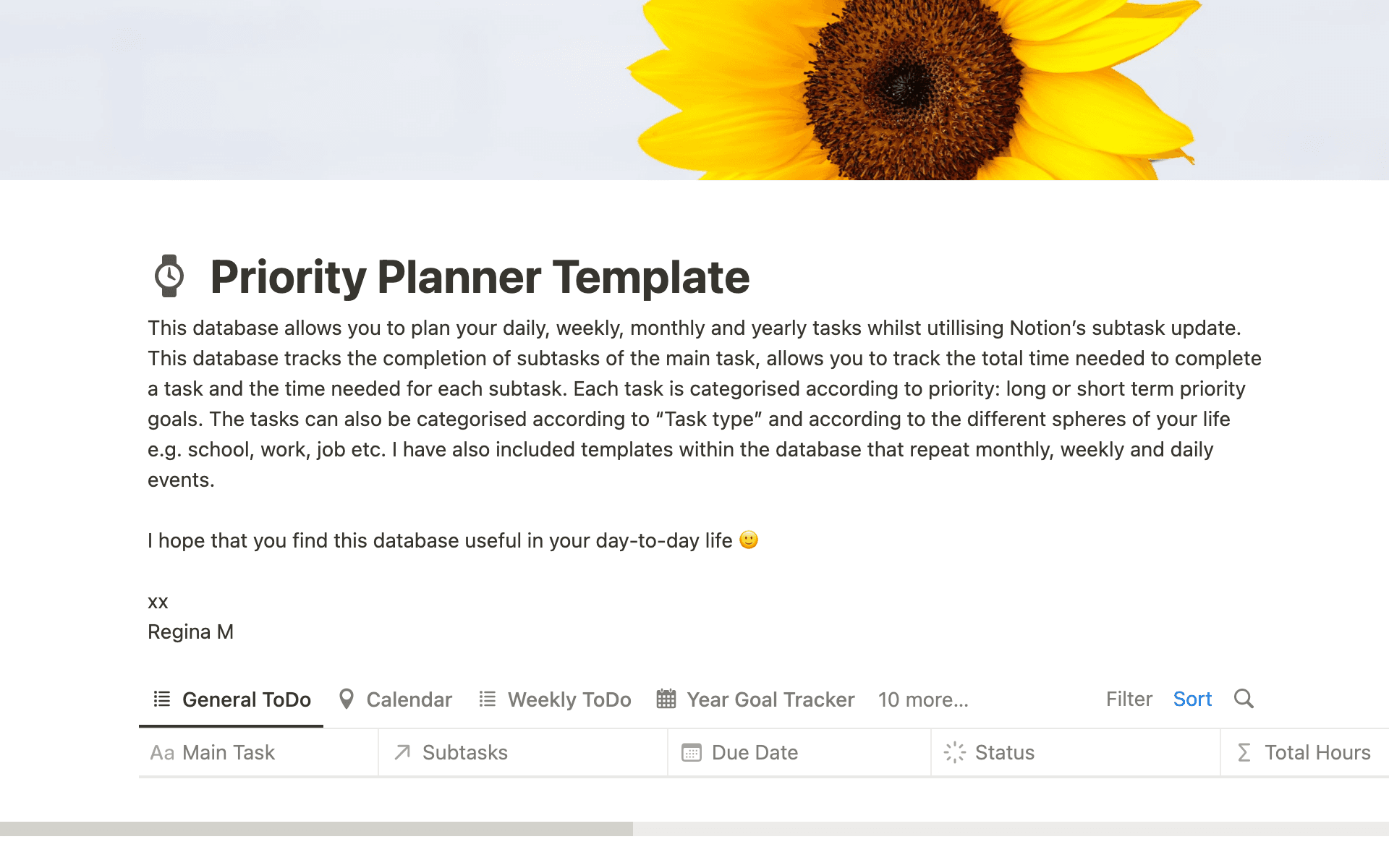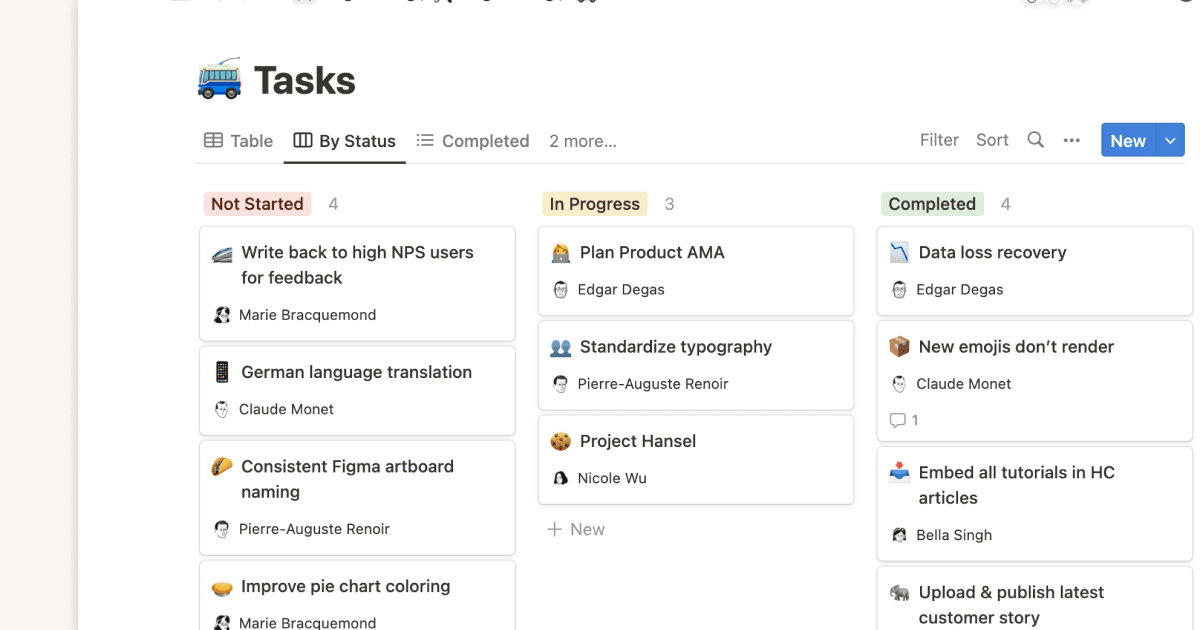Personal Planner

About this template
Ranging from daily schedules and project management to long-term goal tracking and habit building—into one cohesive platform. Imagine the efficiency of having a single hub where you can visualize your commitments, set actionable objectives, and monitor your progress, all while adjusting layouts and features to match your workflow.
Key Features:
Interactive Dashboard:
A dynamic overview of your semester, including upcoming deadlines, important dates, and key tasks. Easily track your progress and stay on top of your academic goals.
Daily Includes:
Daily Calendar:
Keep Track of Your Daily Events, To-Do, or Appointments in one Space. Has a daily, monthly, and yearly view (when you click on the monthly view and open as a full page). Also displayed on the dashboard.
Exercise:
Keep yourself healthy with your exercises, by keeping track of what your exercises consist of, your daily nutrition, running/walking progress, your challenges, and your scheduled workouts.
Habits:
Be consistent with your daily habits and routines that you would like to keep up with, to better yourself.
Shopping List:
Don’t forget what needs to be bought, why you need it, the quantity, and the location of the products, in one space. While being able access it on any device.
To-Do List:
Keep a Daily to-do list that you can add on tasks throughout your day, in an organized fashion. Also displayed on the dashboard
Personal Includes:
Trips:
Have visual representation of what trip you would like to plan and upcoming trips. Keep track of your dates, if you booked, who is invited, need to do research, etc.
Health:
Keep track of your period as a table and calendar view (month, dates, status, heavy?, abnormalities, and medication effectiveness). Track you Sleep (includes dream journal) and your skin care routines (Morning and Night).
Goals:
Have a gallery and table view, of what your goals are in every category, in and organized space.
List of Gratitude:
Make a list of what you are grateful for, to give you a positive point of view of your day, and also ask yourself questions that will help you to be grateful for the little things.
Aspirations:
Make your personal bucket list of what you want to accomplish over your life time. Have a visual and a table view of what you want to accomplish and what category they are in (adventure, personal, trips, etc..)
Personal Journal :
Have your internal thoughts organized in one space, helping you keep track and reflect on all your entries
School/Work Includes:
Study Notes/Guides:
Keep your study guides for school and notes in one place, or utilize the space for notes important for work or guides for a project.
Schedule:
Have your daily work and school schedule in one organized area that will help you remember your classes or work events occurring each week. Includes a calendar view and board view.
Calendar:
Keep track of your Work/School Events, To-Dos, or Appointments in one Space. Has a daily, monthly, and yearly view (when you click on the monthly view and open as a full page). Also displayed on the dashboard.
School/Work Journal:
Write down your thoughts from work or school, or how you felt about your day that relates to your work spaces
This adaptability not only enhances productivity but also fosters a deeper sense of control and clarity. In a world where time management and goal achievement are crucial, this Notion Life Planner offers an unparalleled advantage, empowering you to take charge of your life with precision and confidence. Whether you're a professional juggling multiple projects, a student managing coursework, or an individual striving for personal growth, this Notion Life Planner is the ultimate tool to streamline your path to success.