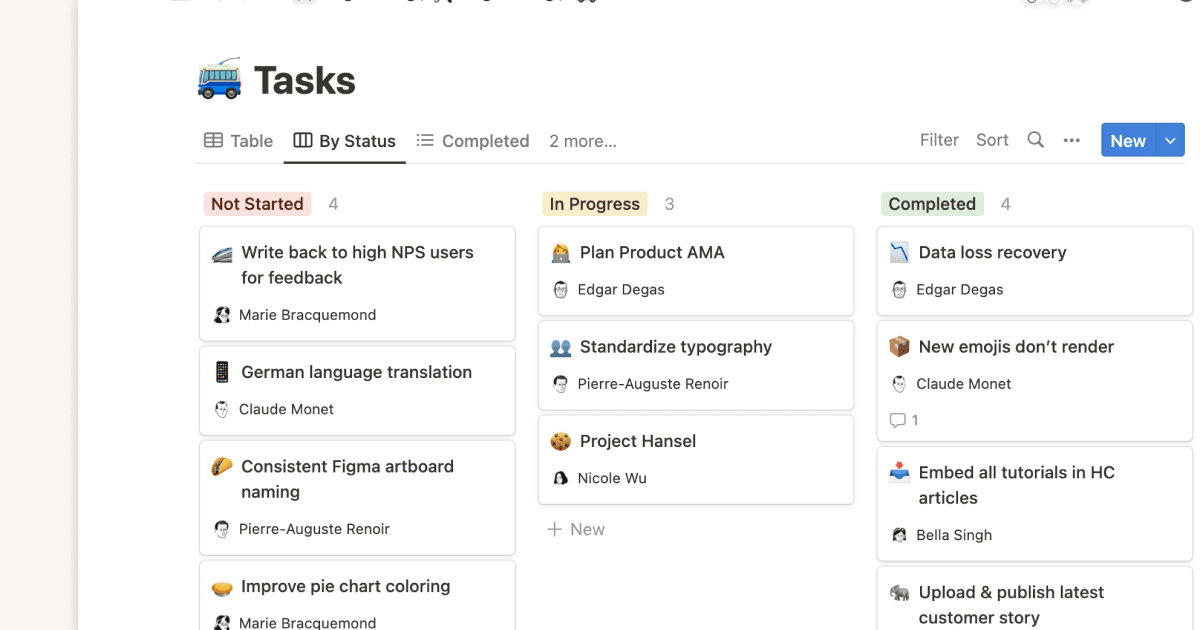GTD Dashboard

About this template
GTD Dashboard - (Getting Things Done)
Stay organized, focused, and productive with the Getting Things Done (GTD) Notion Dashboard. Whether you’re a student, professional, or just someone who wants to organize your life, this GTD template will help you efficiently capture tasks, clarify them, and take action.
Key Features:
All-in-One Dashboard:
Simplified, distraction-free design for focus and clarity.
GTD Workflow Integration:
Capture Inbox: Quickly jot down ideas, tasks, or research for easy access and processing.
Clarify Section: Move tasks from the inbox and organize them by next actions (Do, Delegate, Defer, and Delete) with a Kanban-style interface.
Next Actions Database: Track actionable tasks by status, area, and deadline.
Project Management:
Manage long-term and short-term goals with the Projects Database.
Link each project with the next actions and track progress on various projects across different areas (Work, Personal, etc.).
The goal-setting feature allows you to associate specific goals with each project for a holistic approach to task completion.
Waiting For:
Stay on top of tasks that require feedback or follow-up with a dedicated Waiting For section to avoid dropping the ball on important tasks.
Reference Materials Database:
Store important documents, tips, and files you’ll need to refer back to, with links and tags for easy access.
Weekly Review (Reflect Section):
Reflect and review your tasks and projects weekly with a built-in review system to stay on track.
Review and refine processes, ensuring no task or project is left behind.
Habits Tracker:
Set and track daily habits with a calendar-based Habits Tracker to help you develop and sustain productive routines.
Integrated with your daily view so you can easily see habits and tasks for each day.
Calendar View:
Visualize your deadlines, events, and review sessions with a built-in calendar that syncs with your tasks and projects.
Clickable dates to add and manage new events or deadlines directly from the calendar view.
Notes Section:
Store detailed notes, summaries, and reminders with a clean and organized note-taking system.
Move notes between drafts, in-review, or archived status to manage key ideas effectively.