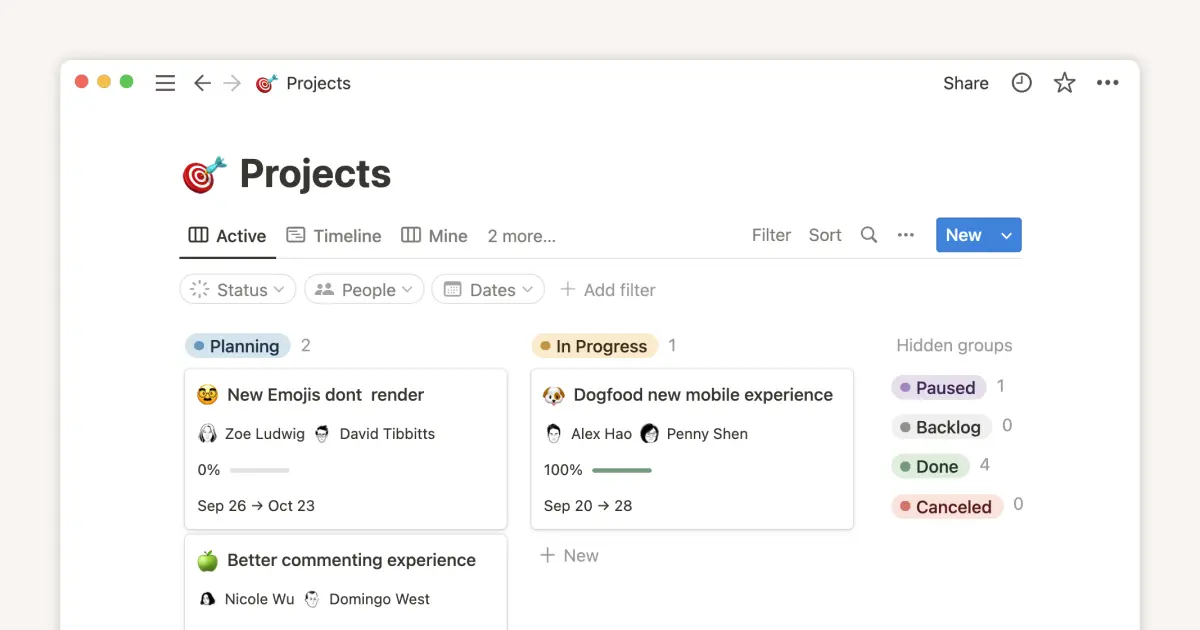Goals Action Plan

About this template
AI Summary of goal details (Section 1)
- NO NEED TO EDIT. AI Summaries are automatically generated when you click into the cell and select “Update AI Summary.” Goals are pulled from table in “Detailed goal breakdown (Section 2).
Detailed goal breakdown (Section 2)
- START HERE! Input your goals under the “Name” column.
- Tip: The “Helps With” and “Affected By” columns help you see which goals depend on each other, which can help you prioritize.
- Ex. My goal “Left ankle rehab” helps with my other goal “1 pistol squat” because I need a healthy ankle to do the pistol squat. I can set “Left ankle rehab” to Help With “1 pistol squat.” Automatically, “1 pistol squat” will show that it is Affected By “Left ankle rehab.” Now I know that I should prioritize the rehab, because other goals depend on it.
- Feel free to change the language “Helps With” and “Affected By” to words that resonate with you.
- These columns operate the same way as “dependencies” or “blocked by/is blocking” sections in typical project management tables.
Monthly Progress Notes (Section 3)
- Goals are automatically updated.
- Write your progress notes every month! Good luck!