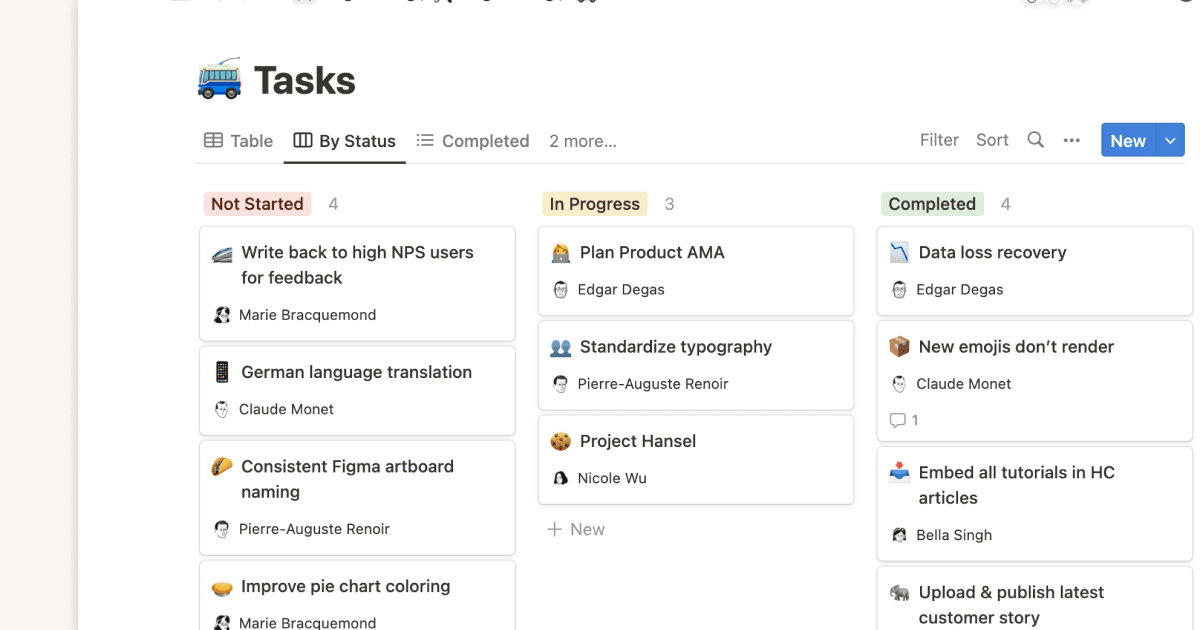Freelancer Productivity Dashboard

About this template
Boost your productivity and streamline your workflow with the Freelancer Productivity Dashboard! Designed specifically for freelancers and agency owners, this Notion template helps you manage tasks, projects, finances, and time tracking all in one place.
🚀 Features:
- Time tracking for accurate billing
- Client and project management
- Income and expense tracking
- Daily task and goal management to hit your first $1K as a freelancer
🎯 Perfect for:
- Freelancers looking to improve organization
- Agency owners managing multiple clients
- Entrepreneurs aiming to streamline their operations
What’s Included:
Comprehensive Task Management: Organize your daily tasks and projects in one intuitive dashboard.
Time Tracking: Log your hours spent on each project for accurate billing and productivity insights.
Goal Setting & Metrics: Set clear objectives, track your progress, and visualize your achievements with dedicated goal metrics.
Income & Expense Tracking: Keep your finances in check with built-in features for tracking income, expenses, and calculating profits.
Customizable Templates: Easily adapt the dashboard to fit your unique workflow with customizable sections and fields.
Quick Navigation: Effortlessly link all your databases and streamline your access to essential information.
And More...
Why Choose the Freelancer Productivity Dashboard?
Designed specifically for freelancers, this Notion template empowers you to take control of your workflow. Whether you’re managing multiple clients or projects, tracking your hours, or setting goals, this dashboard provides everything you need to stay organized and focused.
User-Friendly Interface
With a clean, visually appealing layout and intuitive design, you’ll find it easy to navigate and utilize all the features without a steep learning curve.
FAQs:
1. What is the Freelancer Productivity Dashboard? The Freelancer Productivity Dashboard is a Notion template designed to help freelancers organize their tasks, track billable hours, manage income and expenses, and set goals to reach their first $1K in revenue. It’s an all-in-one solution for streamlining your freelance business.
2. Who is this dashboard for? This template is perfect for freelancers at any stage, especially those who are just starting out or aiming to build a better workflow. It helps with tracking projects, time, income, expenses, and staying on top of client work efficiently.
3. How do I use the dashboard? Once you download the template, you can duplicate it into your own Notion workspace. You’ll then be able to customize it to fit your needs, such as adding your tasks, clients, goals, and income/expense data. The template is beginner-friendly with instructions included.
4. Can I use this dashboard with other tools? Yes, you can easily integrate this dashboard with other tools like Google Calendar, time-tracking software, and accounting tools to enhance your workflow further.
5. Is this dashboard customizable? Absolutely! The Freelancer Productivity Dashboard is fully customizable. You can modify the sections, add new properties, or change the design to suit your specific freelancing needs.
6. Is there a guide on how to use the template? Yes, there is a step-by-step guide included with the template to help you get started and make the most of its features.
7. Will this template help me reach my first $1K in revenue? This dashboard is designed to give you the organizational tools needed to focus on high-priority tasks and manage your time and projects efficiently. While it doesn’t guarantee revenue, it provides the foundation to help you build a more successful freelance business and work toward your first $1K.
8. Can I use this template if I already have an established freelance business? Yes! The template is beneficial for freelancers at all stages. Even if you have an established freelance business, the dashboard helps to streamline your processes, track financial metrics, and stay organized.
9. How much does the Freelancer Productivity Dashboard cost? Get the dashboard at a special prelaunch price of ~$19 for a limited time! Don’t miss out – this offer won’t last long!
10. Is there a money-back guarantee? Yes, we offer a 30-day money-back guarantee. If you find the template doesn’t meet your needs, feel free to request a refund, no questions asked.
Satisfaction Guaranteed!
We believe in the value of the Freelancer Productivity Dashboard. If you’re not completely satisfied with your purchase, we offer a 30-day money-back guarantee. Just reach out within 30 days, and we’ll refund your purchase—no questions asked!
Grab your Freelancer Productivity Dashboard now and boost your productivity!



![A template preview for Freelance Business Dashboard [ FBD ]](/_next/image?url=https%3A%2F%2Fs3.us-west-2.amazonaws.com%2Fpublic.notion-static.com%2Ftemplate%2F965b8c62-38b6-4a1e-90f0-c302d771e4e5%2F1719308675987%2Fdesktop.jpg&w=3840&q=75)