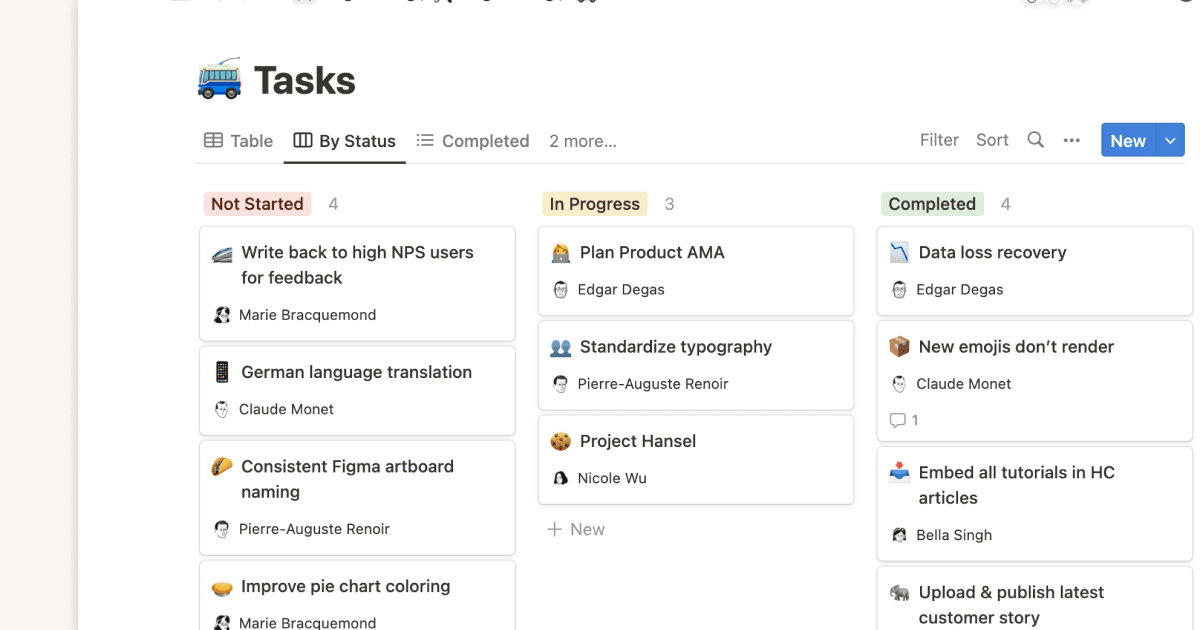Freelancer OS - [Light Mode]

About this template
Introducing Freelance Planner: The ultimate all-in-one Notion template designed to effortlessly manage your projects, clients, and finances, all while growing your business. This comprehensive toolkit includes Client CRM, Project & Task Management, Calendar Events, Meeting Notes, and more, ensuring you stay organized and efficient.
What's included, you ask?
All-in-One Solution: From client management to financial planning, this digital business planner is tailored for freelancers who want to stay ahead.
Client CRM: Organize client details, preferences, and communication history. Build lasting relationships.
Project & Task Management: Prioritize, manage, and execute projects efficiently. Say goodbye to missed deadlines.
Calendar & Events: Sync your important dates, meetings, and milestones. Stay proactive.
Meeting Insights: Document key takeaways, action items, and follow-ups from every client interaction.
Financial Planner: Track projected revenue, monitor income & expenses, and oversee subscriptions. Gain financial clarity.
Lifetime Updates: As the freelance world evolves, so does our Freelance Planner. Enjoy continuous updates to stay relevant.
Bonus: Comprehensive tutorials and real-world examples are included. Navigate the features with ease and maximize the potential of Freelance Planner.
With Freelance Planner, you're not just buying a tool; you're investing in a partner dedicated to your success.
Who's it for?
Social Media Managers
Graphic Designers
Website Design and Developers
Paid Advertising Experts
Project Managers
Marketing Consultants
Content Writers
Photographers and Videographers
Virtual Assistants

![A template preview for Fundraising Kit for Service Companies [Franchises]](/_next/image?url=https%3A%2F%2Fs3.us-west-2.amazonaws.com%2Fpublic.notion-static.com%2Ftemplate%2F70accf23-bacb-4c95-b7f1-45525ead860f%2F1734321740654%2Fdesktop.jpg&w=3840&q=75)