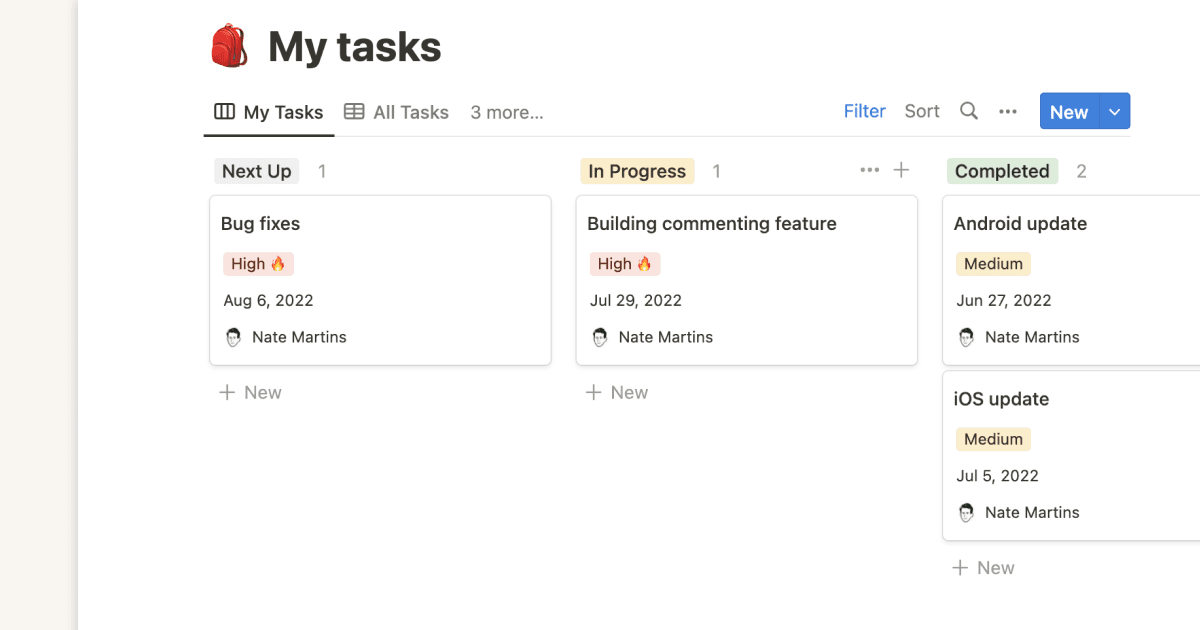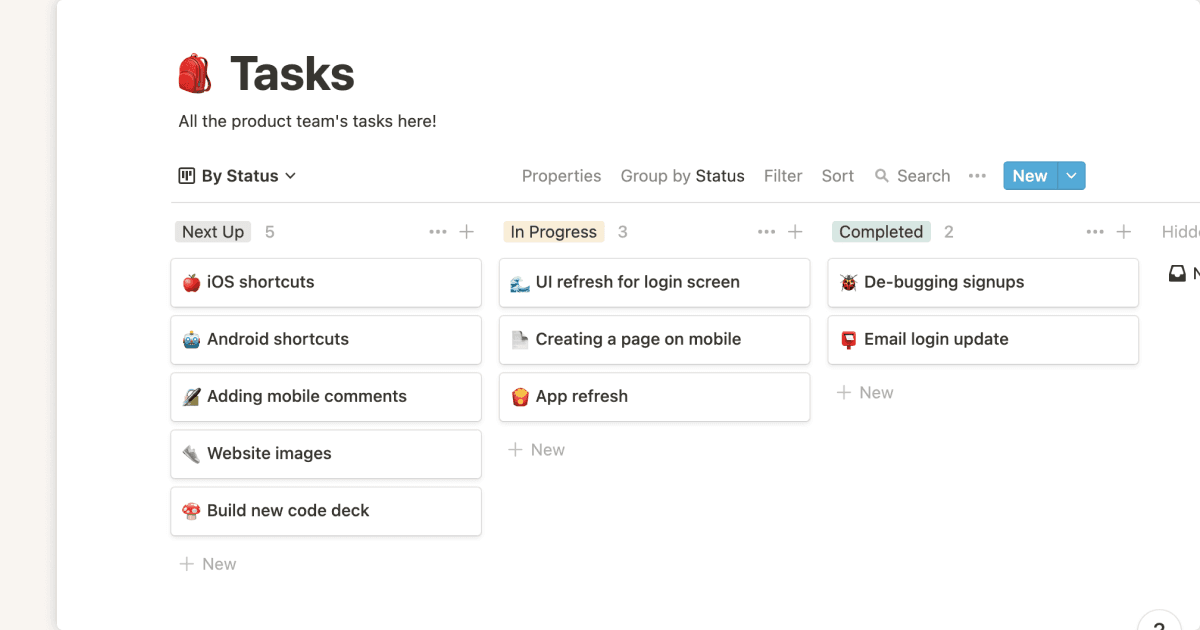Task Space

About this template
Looking for a simple yet powerful way to manage tasks—no matter how big or small? This template has you covered. Feel free to read on for the details or just copy it now (it’s free) and get started!
Themed Folders: Organize tasks into dedicated folders for each project or area of your life. Quickly see how many tasks remain and which deadlines are coming up—color-coded to help you prioritize at a glance.
Universal To-Do List: View all your ongoing tasks in one clean, centralized list. Check off completed items, drag and drop multiple tasks between folders, and collapse what’s not essential to keep your focus razor-sharp.
Nested Task Structure: Break down big tasks or projects into manageable steps. Easily collapse nested sections so you can zoom in on what’s important and cut out the noise.
Repeat Your Perfect Day: Design your day by blocking out time and placing it right alongside your to-do list. Discover a routine that works for you, then turn it into a sustainable habit that fuels your daily growth.
All-in-One Calendar: Seamlessly schedule tasks by dragging them from your to-do list into the built-in calendar. Assign deadlines, manage events, and plan ahead—all in one place.
We built Task Space to be intuitive, leveraging Notion’s powerful features so you can stay on track and achieve your goals effortlessly. Helpful tips are sprinkled throughout the template, giving you answers before you even have to ask. Enjoy—and happy planning!