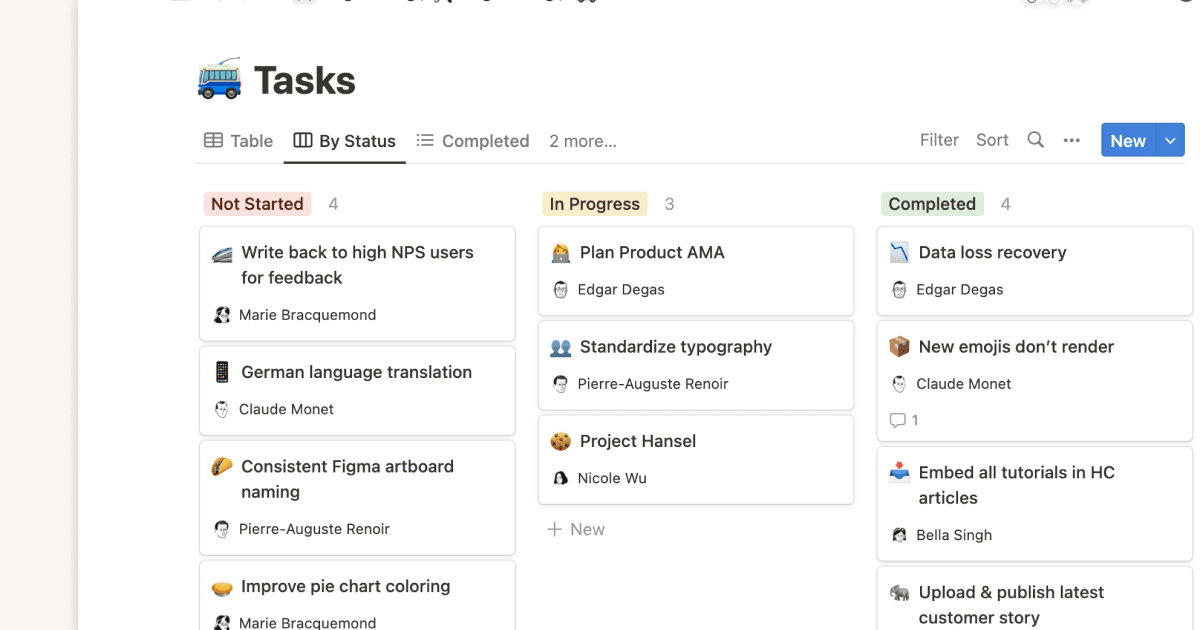Ratings & Reviews
Amazing Template
Amazing template, can't believe it's free. It's better than all of the ones I've paid for in my search to organize my thoughts and our family.S
Sarah Cahill · Mar 3, 2025
Using this to run my business
im retro fitting this to run my business, wish me luck!K
Kyle King-Williams · Jan 13, 2025
Practical and easy to use
This template is so practical and sets clear categories of what home and family management is about. I love it so much!S
Sophie · Jan 2, 2025