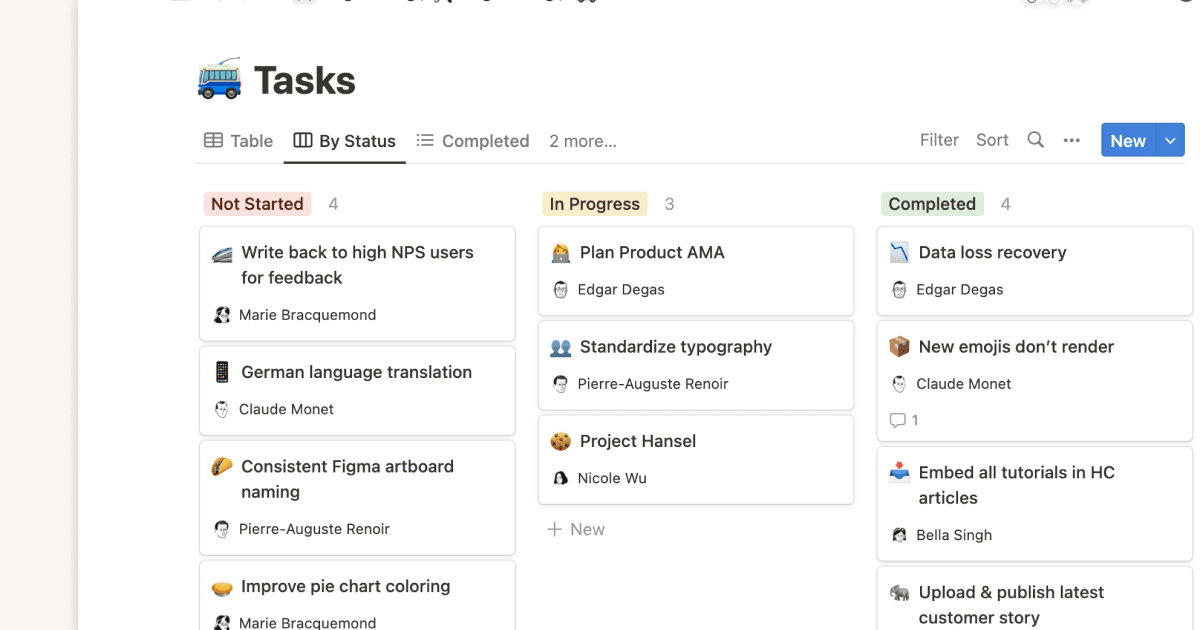Eisenhower Matrix

About this template
Take control of your time and priorities with the Eisenhower Matrix in Notion. This template helps you sort tasks by urgency and importance, so you can focus on what truly matters.
Why this template stands out
⏤ Clear and intuitive structure : Easily visualize and manage your tasks in a clean, organized workspace.
⏤ Quick task entry : Add new tasks instantly with dedicated buttons for each priority level.
⏤ Automatic sorting : Completed tasks move to the archive automatically, keeping your workspace uncluttered.
⏤ Multiple views for flexibility : Switch between a list view, Kanban board, and archives to fit your workflow.
⏤ Fully customizable : Adapt the template to match your personal productivity style.
What’s inside
⏤ An interactive Eisenhower Matrix to categorize and manage tasks.
⏤ Four quick-add buttons to instantly sort tasks by priority.
⏤ A main dashboard with quick access to key sections.
⏤ A structured database to track and update your tasks.
⏤ A Kanban view for a more visual organization.
⏤ An archive page to keep a record of completed tasks.
What this template will help you achieve
⏤ Instantly sort tasks based on urgency and importance.
⏤ Manage your time more effectively and reduce stress.
⏤ Stay on top of your projects with a clear, structured system.
⏤ Maintain an uncluttered workspace with automatic task sorting.
⏤ Build consistency in your daily workflow with a simple yet powerful tool.
Take control of your time and priorities with this Eisenhower Matrix in Notion. A simple, effective, and adaptable tool to help you stay focused and organized.