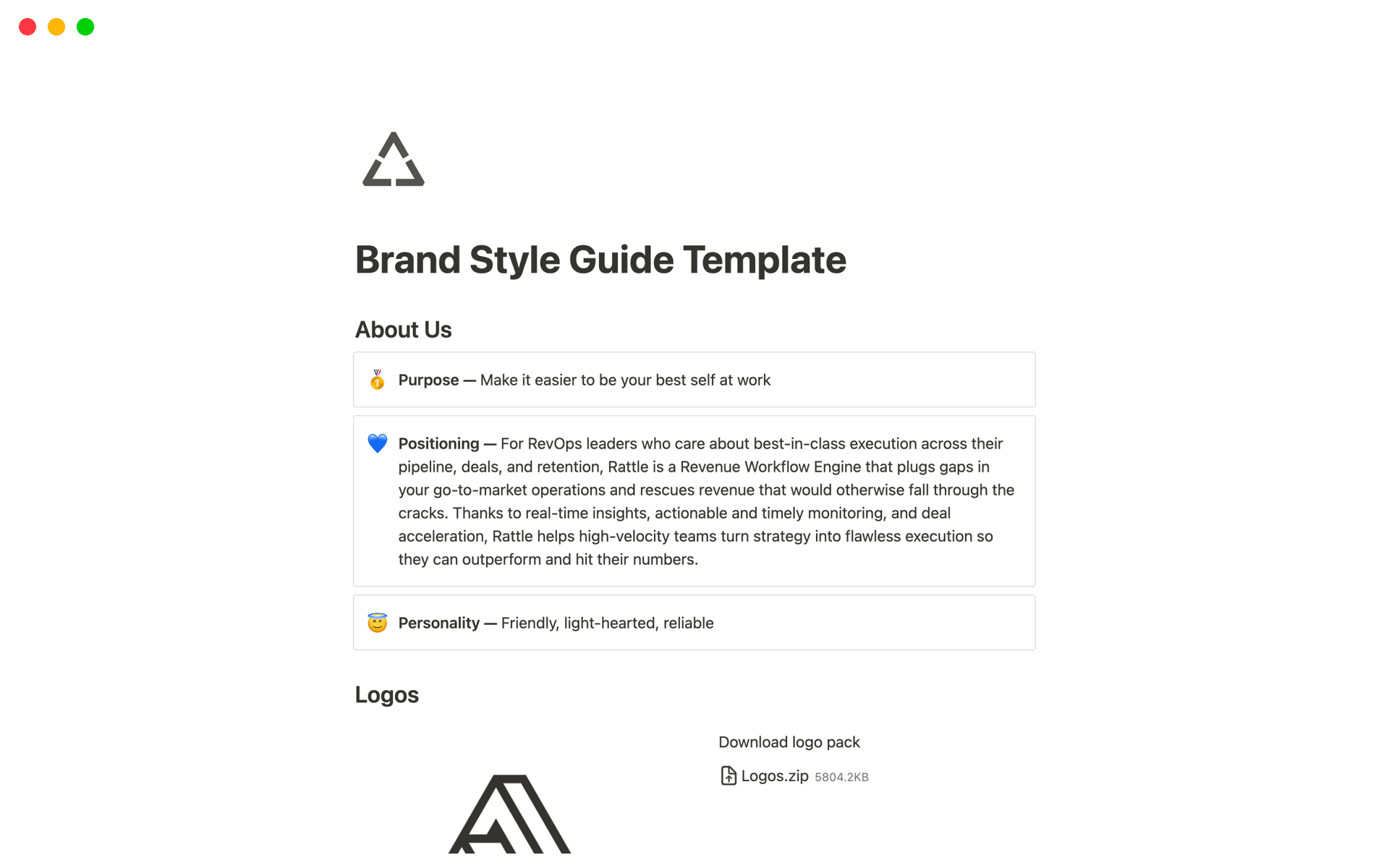Design Systems are a framework that allows for a cohesive user experience across a product’s ecosystem. They provide an organized set of guidelines, patterns, and components that designers can utilize to ensure consistency in design and functionality. A Design System Notion template acts as a centralized hub where these elements are meticulously documented and easily accessible, making the design process more streamlined and efficient.
Before diving into the creation of your own Design System template, exploring the following examples can offer insights and inspiration to make the process smoother: "UI Design System," "Ideation Board & Library For Graphic Designer," "Design Mood Board," "Brand Foundations Framework," and others listed. These templates serve as a solid starting point for organizing your design rules and assets.
What Should Design System Templates Include?
Choosing the right Design System Template can streamline your design process, ensuring consistency and efficiency. Here are key components to look for in a high-quality template:
UI Component Library: A comprehensive library should include a variety of pre-designed elements such as buttons, inputs, and modals, which are essential for rapid prototyping.
Style Guide: This should clearly define the design principles, typography, color schemes, and usage guidelines to maintain brand consistency across all projects.
Documentation: Good templates come with detailed documentation that helps designers understand and utilize the system effectively without ambiguity.
Integration Capabilities: Ensure the template supports integration with popular design tools and platforms to enhance workflow and collaboration.
Selecting a template with these components will provide a robust foundation for your design projects, making it easier to maintain quality and coherence throughout your work.
What Should Design System Templates Avoid?
Choosing the right Design System Template is crucial for streamlining your product design workflow. However, not all components are beneficial. Here are a few you might consider avoiding:
Overly Customized Widgets: Templates with widgets that are too specific can limit flexibility and creativity, making it hard to adapt to different projects.
Non-Responsive Elements: Avoid templates that include non-responsive design elements. These can create significant issues in multi-platform projects.
Complicated Code Blocks: Steer clear of templates with complex code snippets that are difficult to understand or integrate, as they can slow down your development process.
Selecting a template that avoids these pitfalls will ensure a more adaptable and efficient design system that can evolve with your project needs.