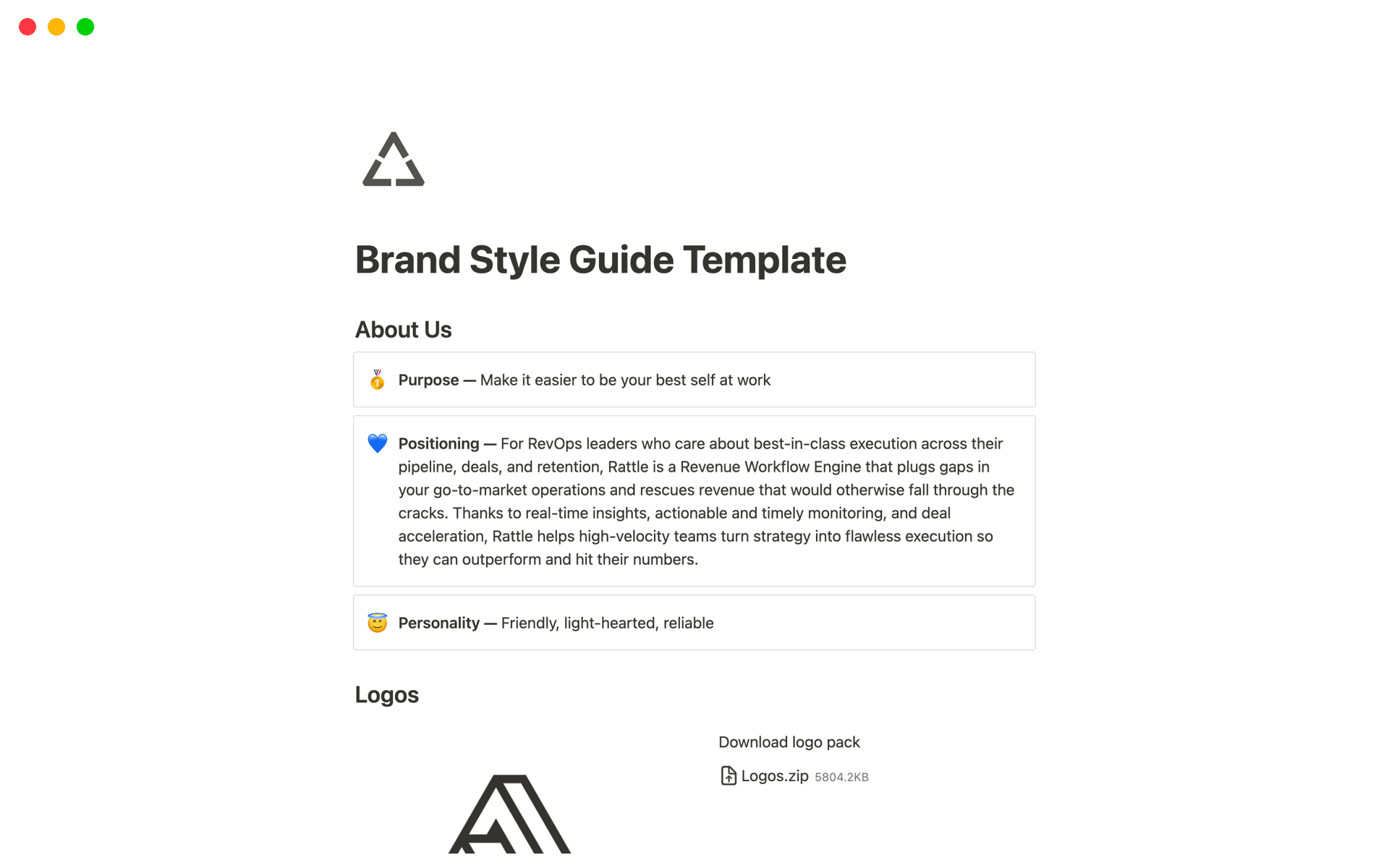Design systems offer a coherent set of guidelines and components to maintain consistency across a variety of platforms and products for graphic designers. By leveraging a Design System template in Notion, designers can streamline their workflow, ensure brand consistency, and improve collaboration among team members, focusing more on creative solutions rather than on repetitive decisions. Before embarking on the creation of your own Design System template, consider exploring these mentioned templates to facilitate the process.
What Should Design System Templates Include?
Choosing the right Design System Template can streamline your workflow and enhance your design consistency. Here are key components to look for when selecting a template:
UI Component Library: Ensure the template includes a comprehensive library of UI components. This should cover everything from buttons and icons to input fields and modals, facilitating easy design replication and consistency.
Style Guide: A detailed style guide is crucial. It should outline the design principles, typography, color schemes, and usage guidelines to maintain brand consistency across all projects.
Documentation: Good templates come with clear, concise documentation. This helps users understand how to use the components and customize them without confusion.
Version Control: Look for templates that support version control. This feature helps track changes and updates to the design system, ensuring all team members are on the same page.
Ultimately, the best Design System Template not only fits your aesthetic and functional needs but also supports efficient, scalable design processes.
What Should Design System Templates Avoid?
Choosing the right Design System Template is crucial for streamlining your graphic design workflow. However, not all components are beneficial. Here are a few you might consider avoiding:
Overly Complex Grid Systems: Templates with excessively intricate grid systems can complicate rather than simplify your design process, leading to decreased productivity.
Non-Scalable Assets: Avoid templates that include assets which cannot be easily scaled. Non-scalable assets can hinder the adaptability of your designs across different platforms.
Generic Color Schemes: Templates that offer only generic color schemes limit creativity. They can make it difficult to establish or maintain a unique brand identity.
Selecting a template that avoids these pitfalls will ensure a more efficient and creative design process, helping you to better meet project requirements and client expectations.