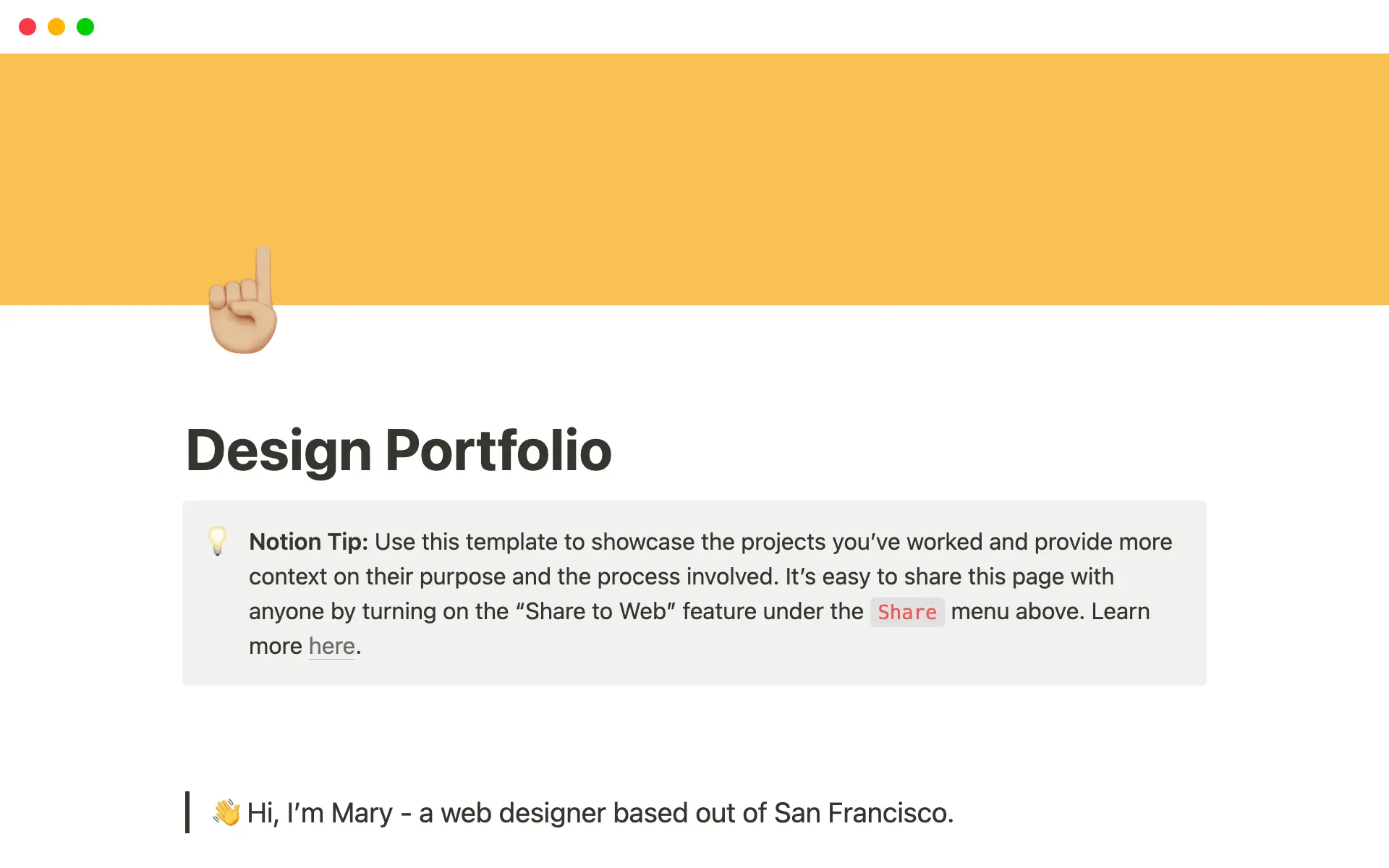A Design Portfolio allows Product Designers to showcase their work, skills, and process in a structured format, offering potential clients or employers a tangible insight into their capabilities and style. Design Portfolio Notion templates can streamline the setup of such a portfolio, ensuring designers present their work in an organized, professional manner without getting bogged down in the technicalities of building a portfolio from scratch.
Before you dive into creating your own Design Portfolio, consider exploring the templates mentioned below to simplify the process.
What Should Design Portfolio Templates Include?
Choosing the right template for your design portfolio can significantly impact how your work is perceived. Here are key components to look for in a Design Portfolio Notion template:
Visual Clarity: The template should have a clean layout that enhances the presentation of your work, not overshadow it. Ample white space and defined sections are crucial.
Responsive Design: Ensure the template looks good on all devices. A responsive design adapts to different screen sizes, making your portfolio accessible and professional on any device.
Customization Options: A good template offers flexibility to tweak colors, fonts, and layouts to match your personal brand and style, allowing you to make the portfolio truly yours.
Integrated Contact Form: It should be easy for potential clients or employers to reach out to you. A template with a built-in contact form or clear contact information section is ideal.
Selecting a template with these features will ensure your portfolio not only looks professional but also functions effectively in showcasing your talents and attracting opportunities.
What Should Design Portfolio Templates Avoid?
Choosing the right template for your design portfolio can significantly impact how your work is perceived. Here are a few elements you should steer clear of when selecting a template:
Overly Complex Layouts: Templates with too many design elements can distract from your work rather than enhance it. Opt for simplicity to let your projects shine.
Non-Responsive Design: Ensure the template works well on all devices. A non-responsive design can frustrate viewers and make your portfolio look outdated.
Excessive Animations: While some animations can be engaging, too much can make your site slow to load and navigate, potentially turning away prospective employers or clients.
Selecting a template that avoids these pitfalls will help present your work in the best light, making it easy for viewers to appreciate your skills and creativity.