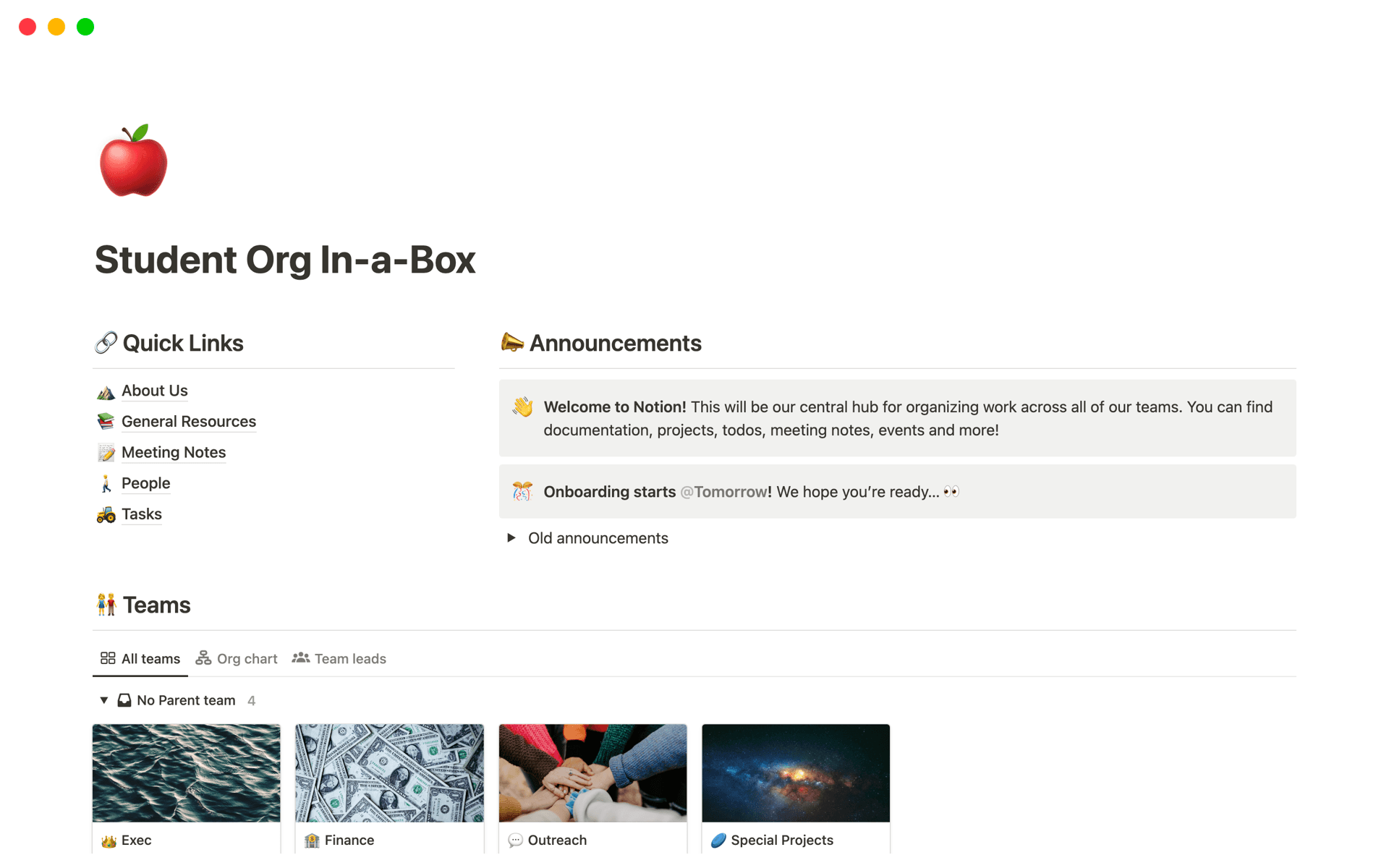Create a clear and concise organizational structure with our customizable org chart templates. Visualize your team's hierarchy, improve communication, and streamline decision-making.
What Should Org Chart Templates Include?
Choosing the right Org Chart Template in Notion can streamline the process of understanding your organization's structure. Here are key components to look for in a good template:
Clear Hierarchical Structure: The template should visually delineate levels of management and team structure clearly and intuitively.
Flexible Editing Options: It should be easy to add, remove, or modify positions and departments to reflect changes within the company.
Integration Capabilities: Good templates can integrate with other tools or platforms for real-time updates and data syncing.
Contact Information: Each entry should have space for contact details to facilitate easy communication within the organization.
Selecting a template with these features will ensure that your organizational chart is not only informative but also a practical tool for communication and planning.
What Should Org Chart Templates Avoid?
When selecting an org chart template in Notion, it's important to be aware of certain features that might complicate or clutter the organizational structure. Here are three key components to steer clear of:
Overly Complex Color Schemes: Templates with too many colors can be distracting and make the chart hard to read. Opt for simplicity to enhance clarity and focus.
Excessive Detail: While detail is important, overly intricate templates can lead to information overload. Choose templates that allow for clear hierarchy and easy understanding of roles and relationships.
Fixed Hierarchical Levels: Avoid templates that do not allow you to modify the number of hierarchical levels. Flexibility is essential for an org chart to be useful as your organization grows and changes.
Choosing the right template involves looking for simplicity, clarity, and adaptability to ensure it remains useful as your organization evolves.