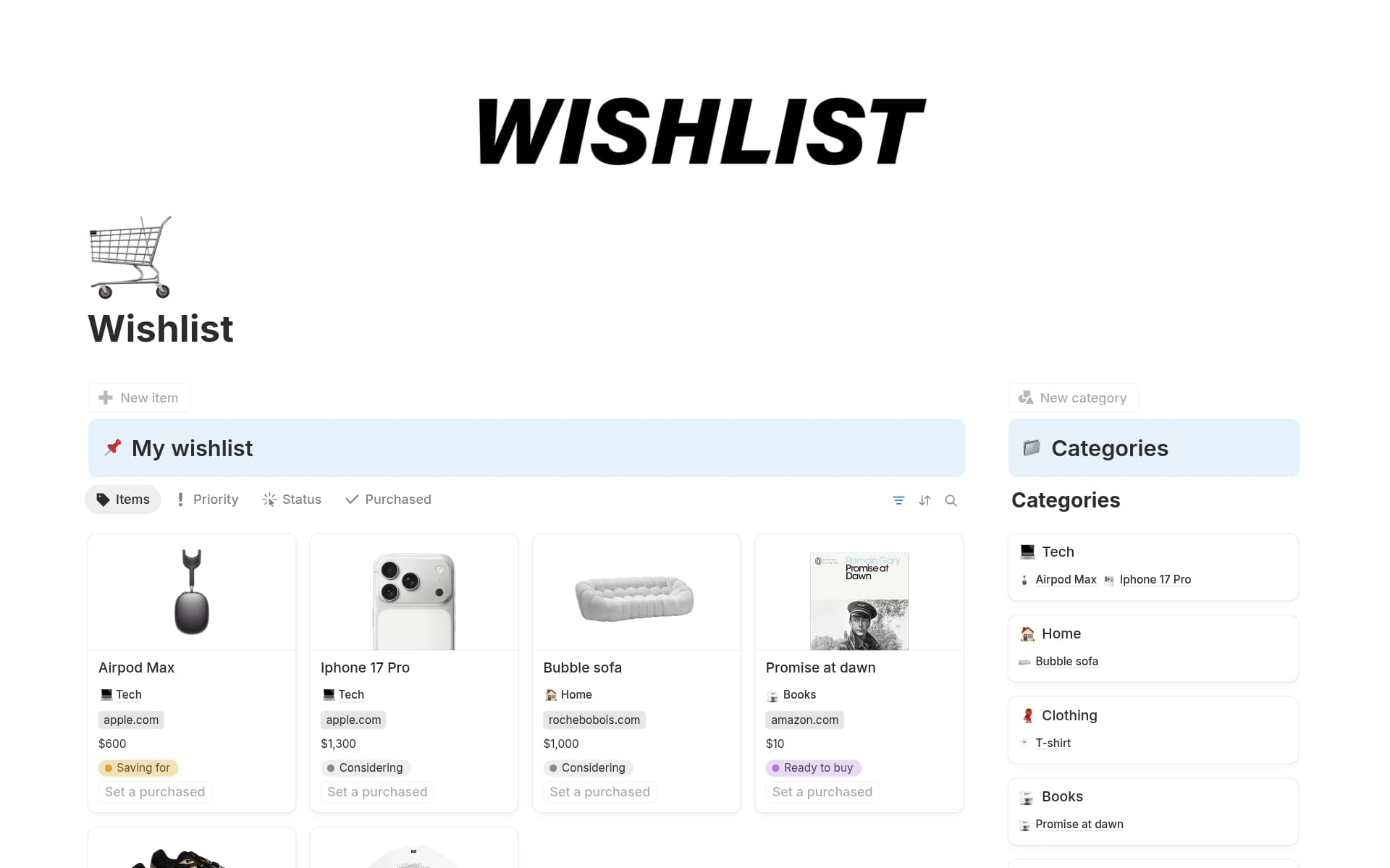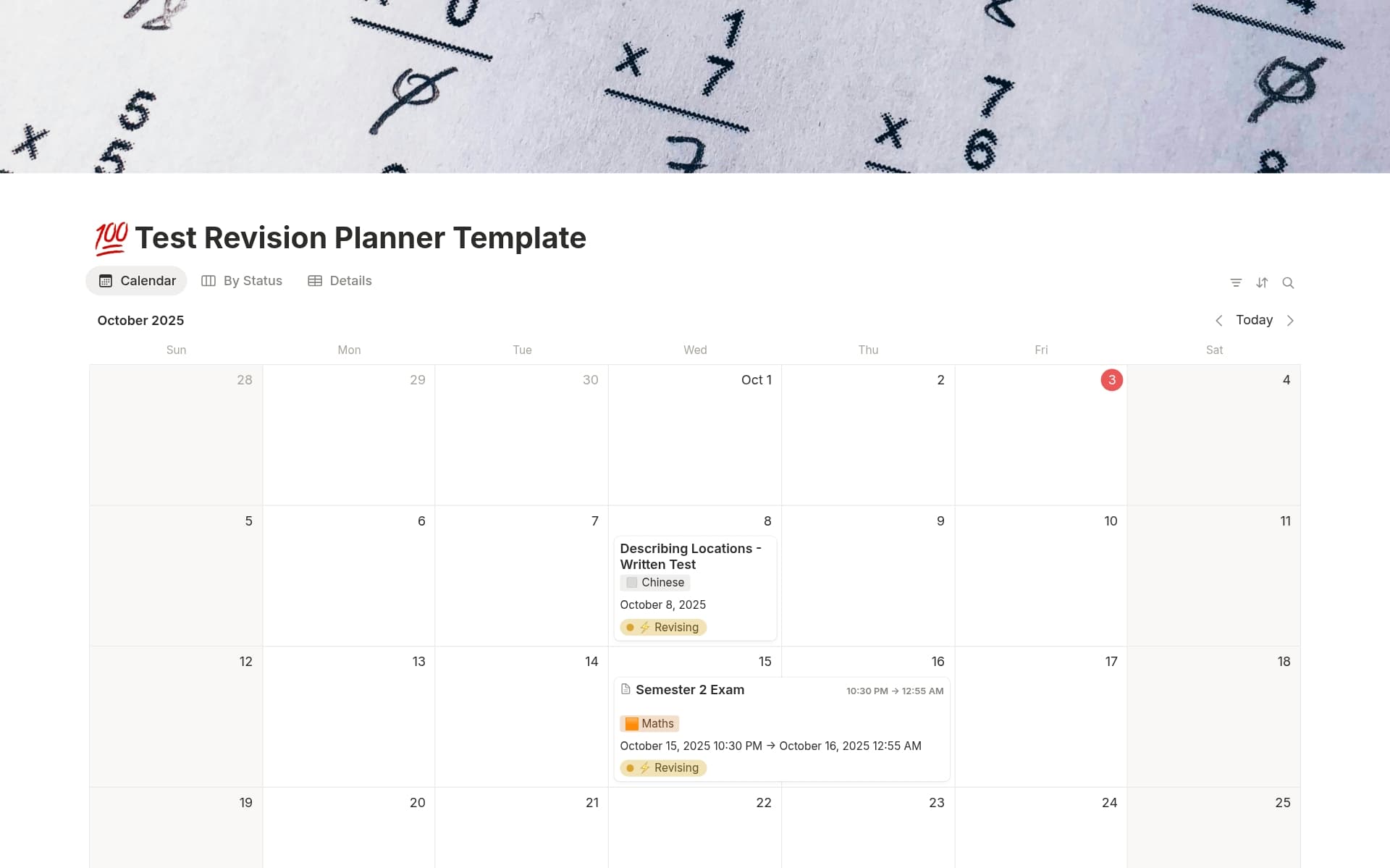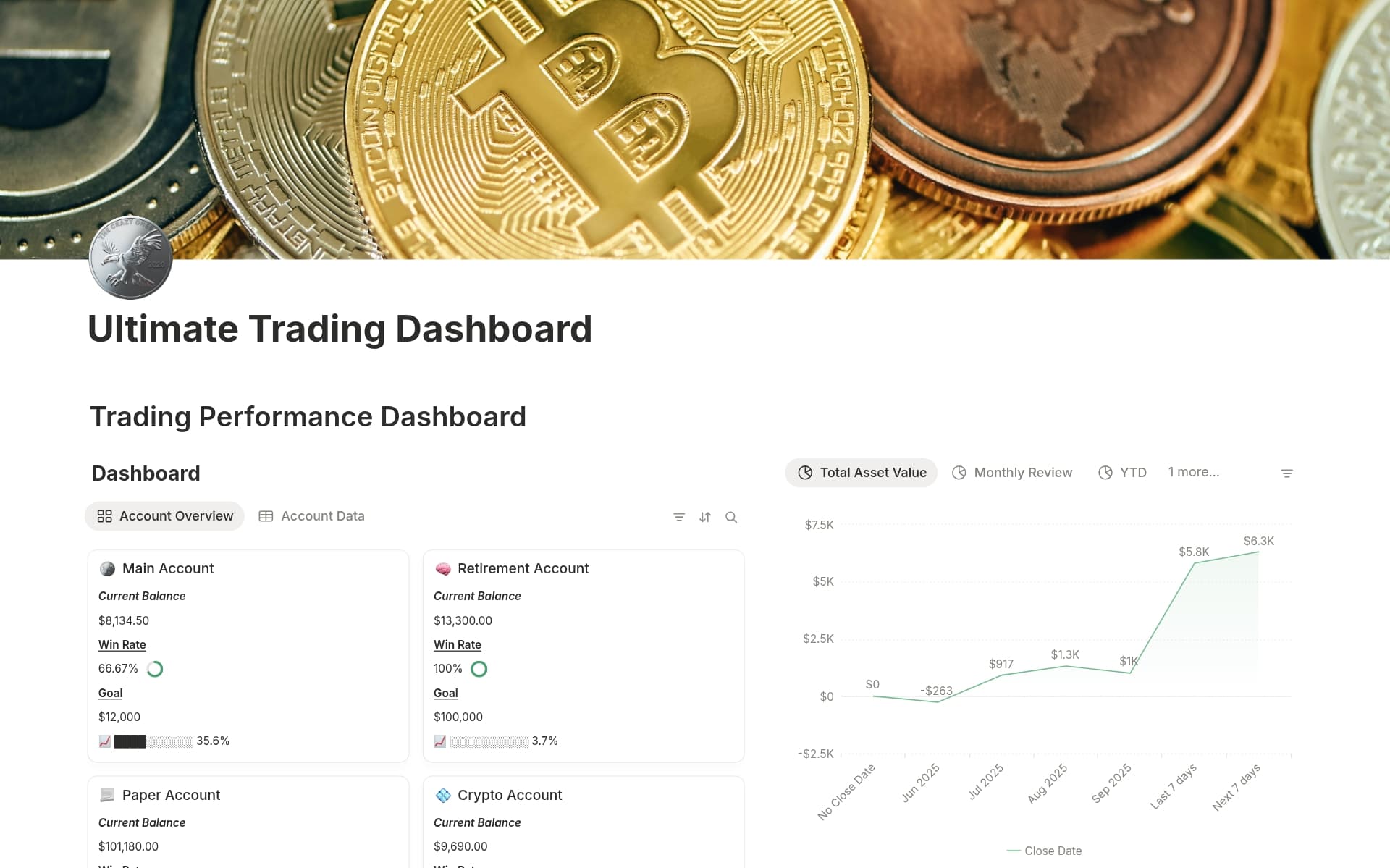Content planning is essential for maintaining a consistent and strategic approach to creating and distributing content. It helps ensure that your content aligns with your goals, reaches the right audience, and is published at the optimal time. A Content Planning template in Notion can streamline this process, providing structure and organization to your content strategy, making it easier to manage and track your content's lifecycle from ideation to publication.
Before you dive into creating your own Content Planning system, take a look at these Notion templates designed to simplify and enhance your content planning efforts. They offer a range of features to suit different needs, from basic scheduling to comprehensive editorial management.
What Should Content Planning Templates Include?
Choosing the right content planning template in Notion can streamline your workflow and enhance your content strategy. Here are key components to look for in an effective template:
Editorial Calendar: This should provide a clear overview of scheduled posts, deadlines, and publishing channels, helping you stay organized and on track.
Content Repository: A section for storing ideas, research, and reference materials that can be easily accessed and updated.
Workflow Status: Tracks the progress of each content piece from conception through to publication, ensuring transparency and accountability in the creation process.
Analytics Section: A place to record performance data for each content piece, which aids in measuring success and planning future content based on results.
With these components, a Notion content planning template can transform your content management process, making it more efficient and effective.
What Should Content Planning Templates Avoid?
When selecting a content planning template in Notion, it's essential to be aware of certain features that might complicate or hinder your workflow rather than streamline it.
Overly Complex Structures: Avoid templates with too many nested pages or intricate tagging systems. These can make navigation confusing and slow down your content planning process.
Fixed Content Categories: Steer clear of templates that limit flexibility with pre-set categories. Content needs can evolve, and your template should be adaptable to accommodate different types of content.
Excessive Automation: While some automation can be helpful, too much can make the template rigid and difficult to customize according to your specific needs.
Choosing the right template involves looking for simplicity, flexibility, and just the right amount of automation to enhance productivity without imposing constraints.