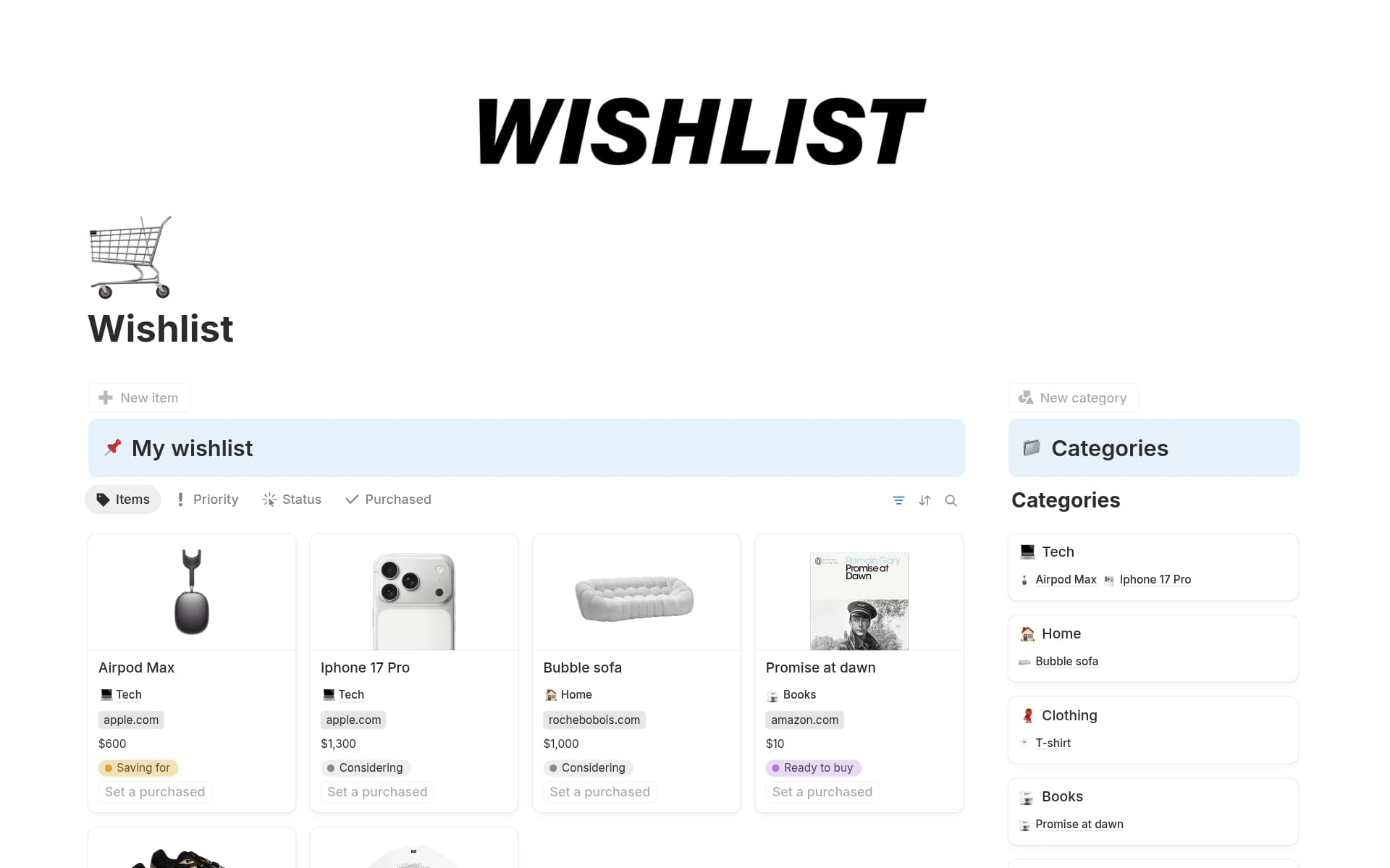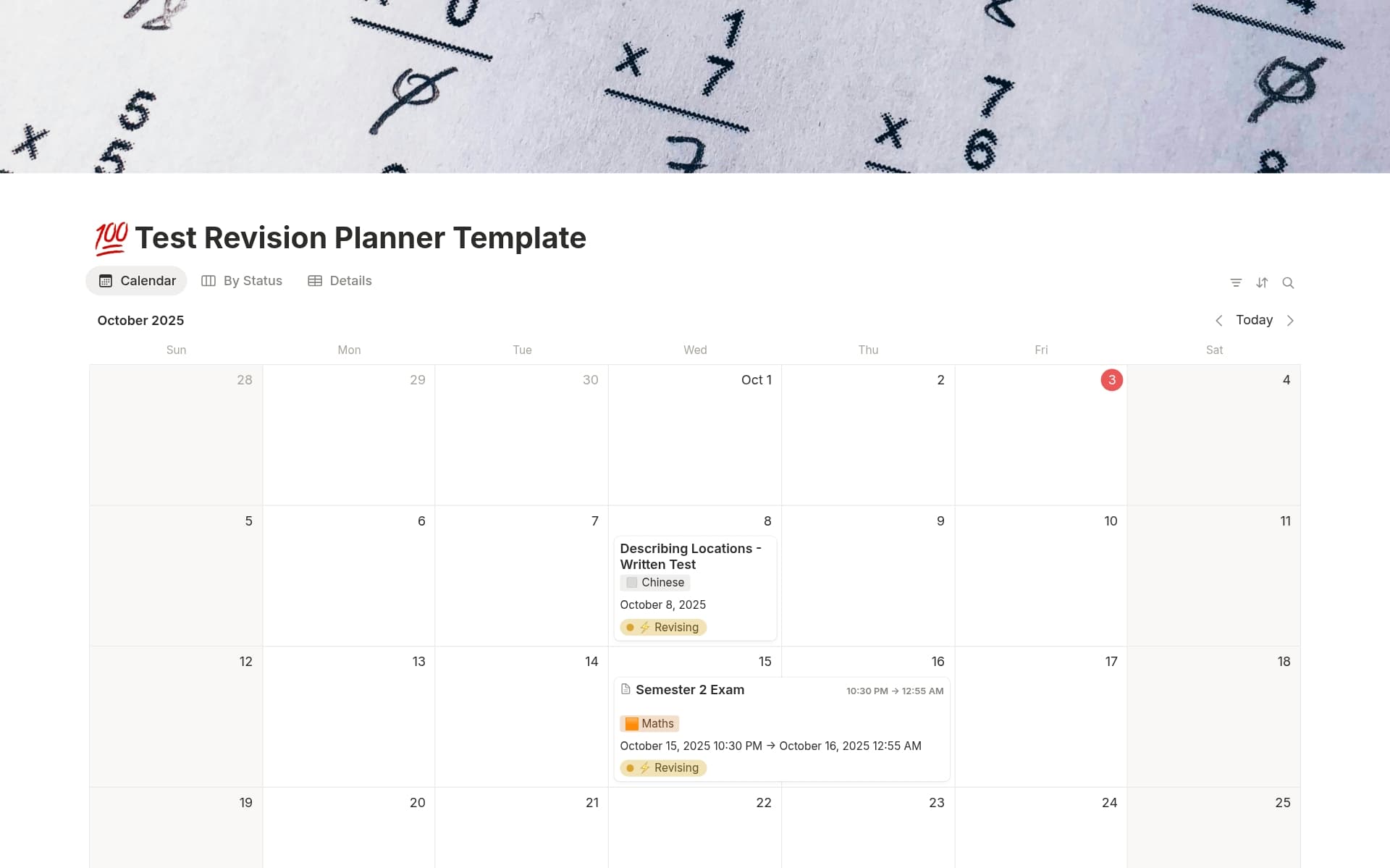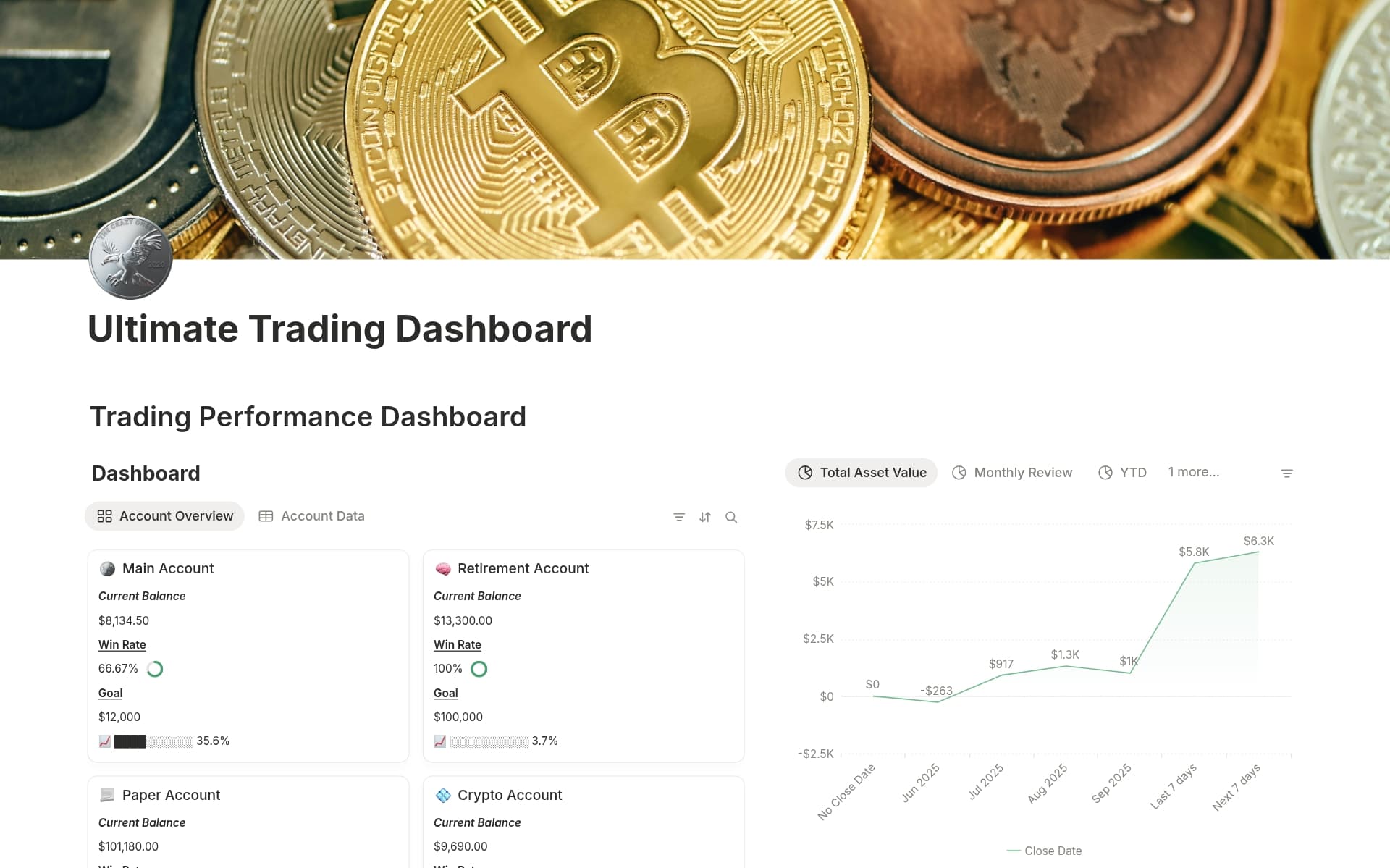Having Media Resources is crucial for maintaining a consistent and professional image, whether you're an artist, a business, or a content creator. It streamlines the process of sharing your brand's story and assets with the world, ensuring that your message is clear and impactful. A Media Resources template in Notion can help organize all your media assets in one place, making it easier to manage and distribute them effectively.
Before you get started in creating your own Media Resources, you should check out these Media Resources Notion templates below to help make it easier.
What Should Media Resources Templates Include?
Choosing the right Media Resources Template in Notion can streamline your workflow and enhance your project's organization. Here are key components to look for:
Comprehensive Media Database: The template should include a well-organized database for storing various media types like videos, images, and documents, ensuring easy access and retrieval.
Integration Capabilities: It should seamlessly integrate with other tools and platforms you use, allowing for efficient cross-platform content management.
Customization Options: A good template offers flexible customization to tailor the features according to your project's specific needs.
Collaboration Features: Look for templates that facilitate team collaboration with features like task assignments, progress tracking, and comment sections.
Selecting a template with these components will help you maintain a clear and effective media management system, saving time and reducing stress.
What Should Media Resources Templates Avoid?
When selecting a Media Resources Template in Notion, it's important to be aware of certain features that might hinder rather than help. Here are three key components to steer clear of:
Overly Complex Structures: Templates with too many nested pages or intricate linking can become confusing and difficult to navigate, reducing efficiency.
Non-Customizable Elements: Avoid templates that don't allow you to tweak or remove sections. Flexibility is essential for tailoring the template to fit specific needs and workflows.
Heavy Use of Automation: While some automation can be beneficial, excessive use can make the template rigid and difficult to modify without breaking core functionalities.
Choosing the right template involves looking for simplicity, flexibility, and just the right amount of automation to enhance productivity without complicating the user experience.