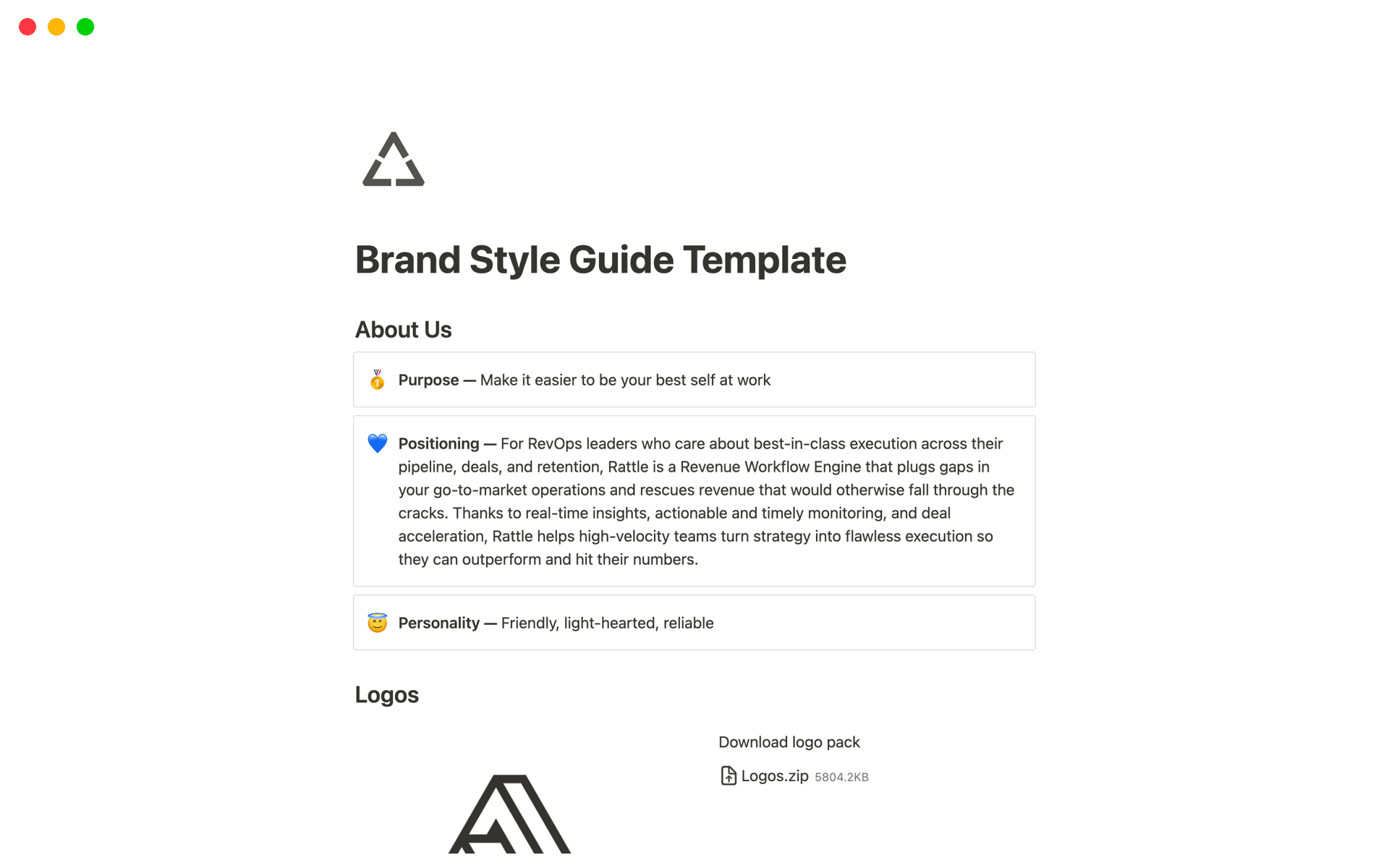A Style Guide is essential for maintaining brand consistency and coherence across all forms of communication and design. It serves as a reference for your team, ensuring that everyone understands the brand's visual and verbal language, which is crucial for building a strong and recognizable brand identity. A Style Guide template in Notion can streamline the process of creating and updating your guide, making it accessible and easy to use for everyone involved.
Before you get started in creating your own Style Guide, check out these Style Guide Notion templates below to help make it easier.
What Should Style Guide Templates Include?
Choosing the right Style Guide template in Notion can streamline your design process and ensure consistency across your projects. Here are key components to look for:
Brand Identity Elements: The template should include sections for logos, color palettes, and typography to maintain brand consistency.
Visual Guidelines: Look for templates that detail the use of images, icons, and other media, specifying how these elements should be applied within various contexts.
Editorial Directions: A comprehensive style guide template will provide guidelines on voice, tone, and the style of writing suitable for your brand.
Digital and Print Rules: Ensure the template covers both digital and print formats to accommodate all your branding needs.
Selecting a template with these components will help you maintain a cohesive brand identity and communicate effectively with your audience.
What Should Style Guide Templates Avoid?
When selecting a style guide template in Notion, it's important to be aware of certain features that might complicate or clutter your workflow. Here are three key components to steer clear of:
Overly Complex Structures: Avoid templates with too many nested pages or overly complicated hierarchies. These can make navigation difficult and slow down your process.
Non-customizable Elements: Steer clear of templates that don't allow you to modify styles or components. Flexibility is key in adapting the style guide to fit your brand's unique needs.
Excessive Use of Colors: While visually appealing, templates that include too many color schemes can be distracting and detract from the content's clarity. Opt for simplicity and consistency.
Choosing the right template involves looking for simplicity, flexibility, and clarity to ensure it enhances your brand's communication rather than hindering it.