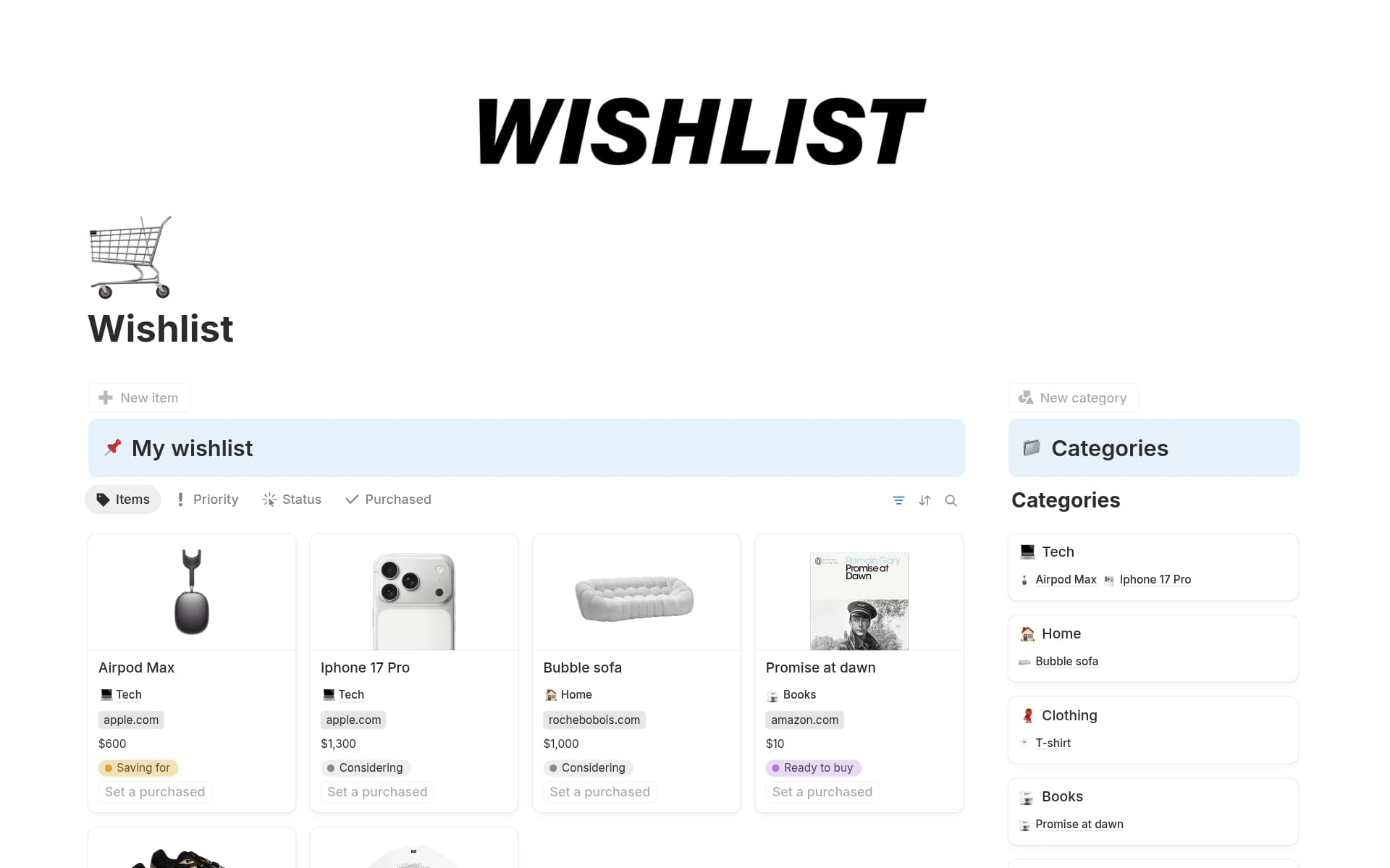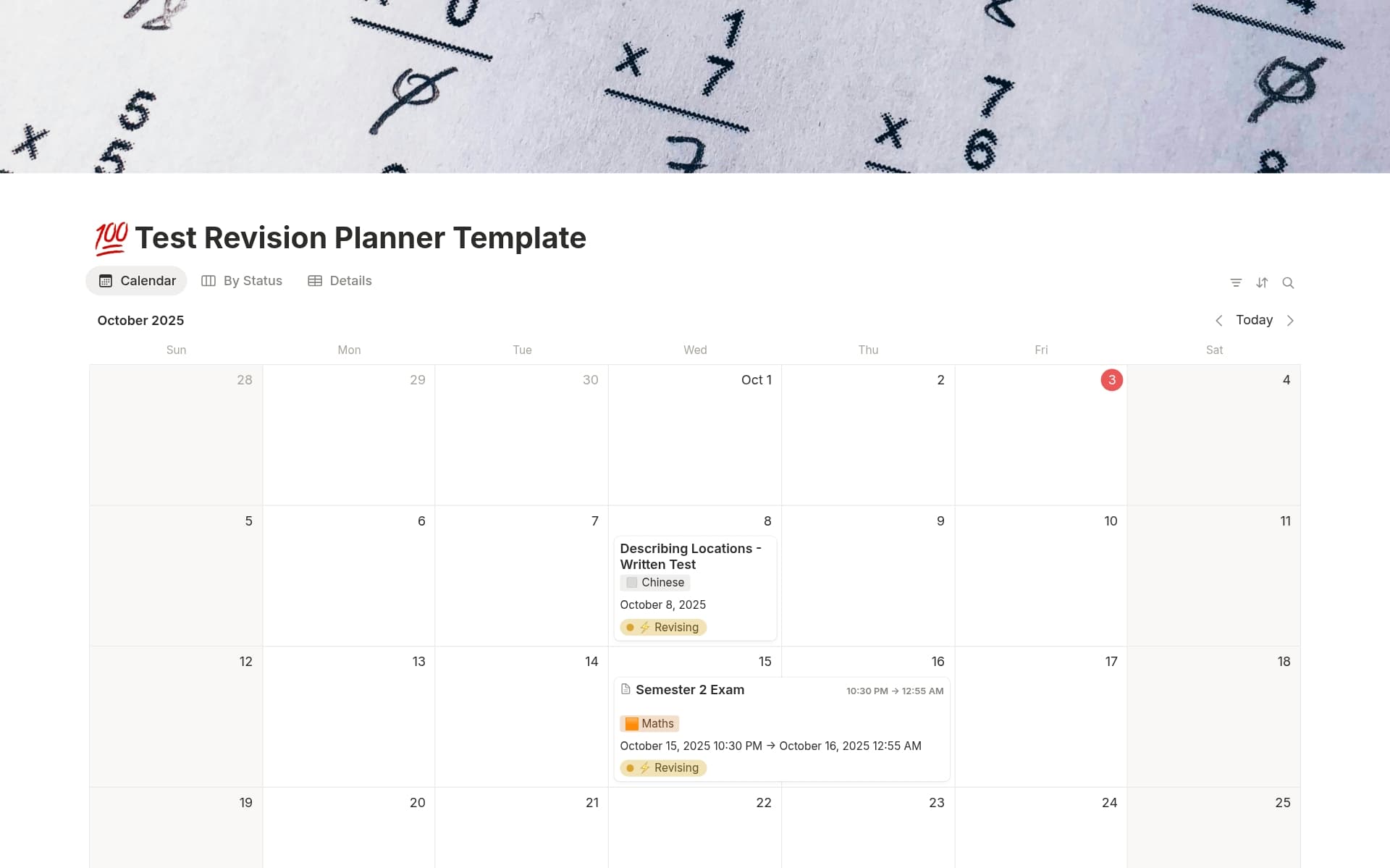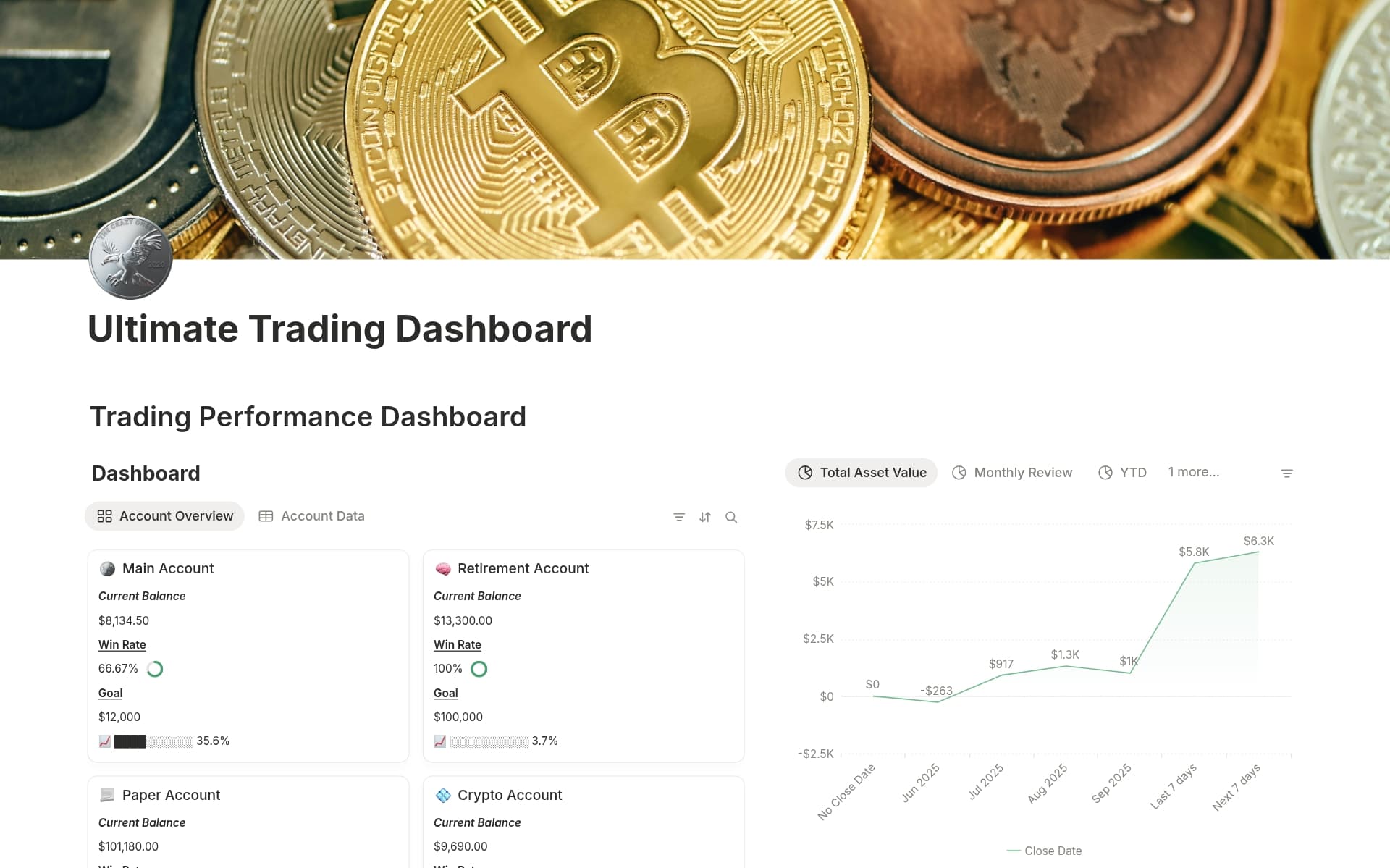Storyboarding is a powerful visualization tool that helps in organizing thoughts, planning projects, and telling stories effectively. It allows you to map out scenes, sequences, or steps, providing a clear visual trajectory of your narrative or process. A Storyboard template in Notion can streamline this creative process, offering a structured and flexible framework to develop your ideas from inception to completion.
Before you dive into creating your own Storyboard, take a look at these Notion templates to make the process smoother and more efficient.
What Should Storyboard Templates Include?
Choosing the right storyboard template in Notion can streamline your creative process and enhance your project's organization. Here are key components to look for in a storyboard template:
Scene Breakdown: The template should offer clear sections or fields to describe each scene visually and textually, helping you map out the sequence effectively.
Character Annotations: Look for templates that allow space to detail character movements and expressions, which are essential for dynamic storytelling.
Audio/Visual Elements: A good storyboard template includes specific areas to note sound effects, music, and visual transitions between scenes.
Collaborative Features: Ensure the template supports collaboration, allowing multiple team members to contribute and make edits in real time.
Selecting a storyboard template with these features will ensure that your narrative elements are well-organized and visually represented, making the production process smoother and more coherent.
What Should Storyboard Templates Avoid?
Choosing the right storyboard template in Notion can streamline your creative process, but it's equally important to know what features might hinder rather than help. Here are a few key components to steer clear of:
Overly Complex Layouts: Templates with too many sections or intricate designs can lead to confusion, detracting from the main goal of storyboarding which is clarity and simplicity.
Non-Customizable Elements: Avoid templates that don't allow you to alter or remove pre-set elements. Flexibility is essential for tailoring the storyboard to fit your specific project needs.
Excessive Automation: While some automation can be helpful, too much can restrict your creative control. Choose templates that support your workflow, not control it.
Remember, the best storyboard template is one that complements your workflow and enhances your ability to visualize and communicate your story effectively.