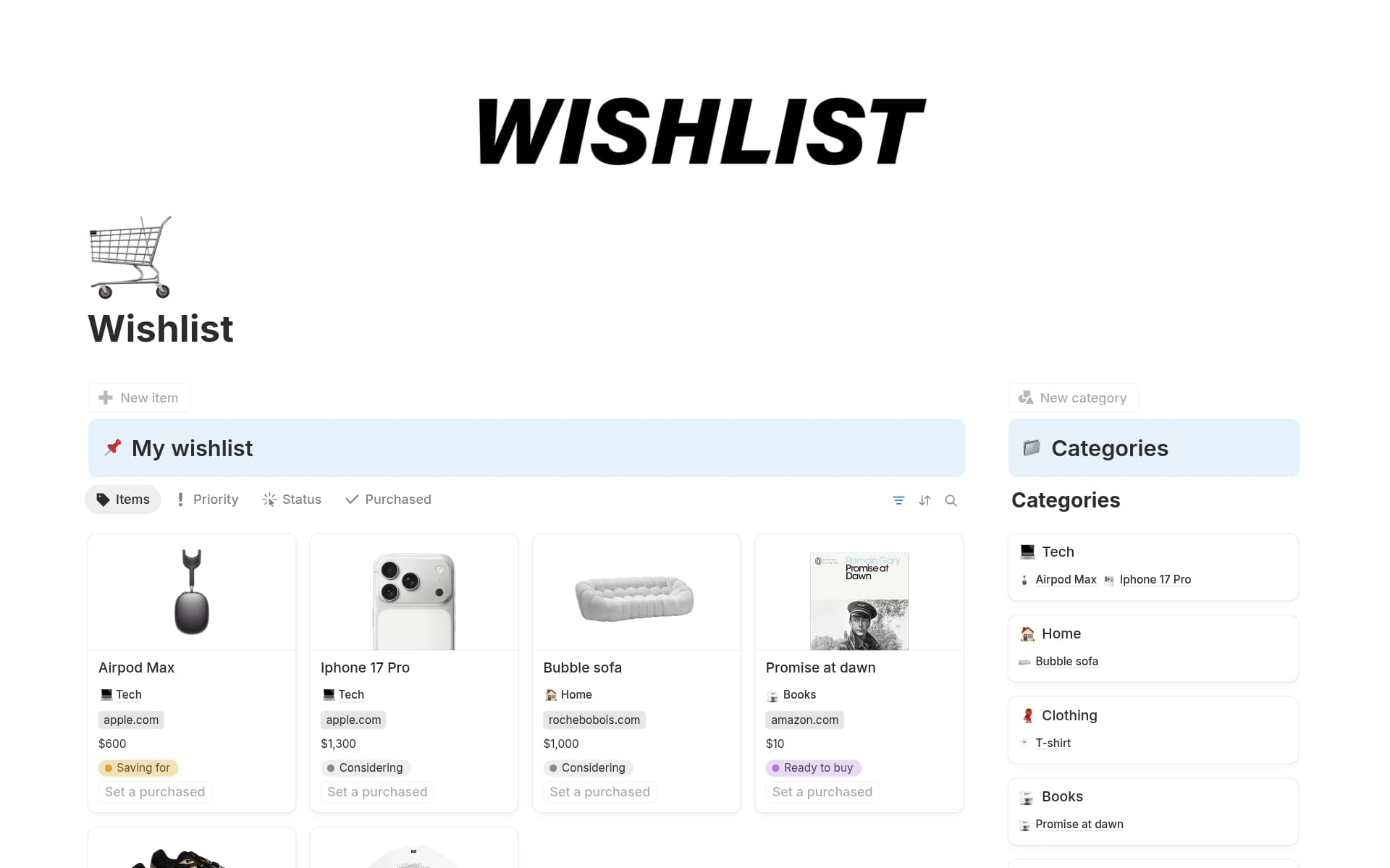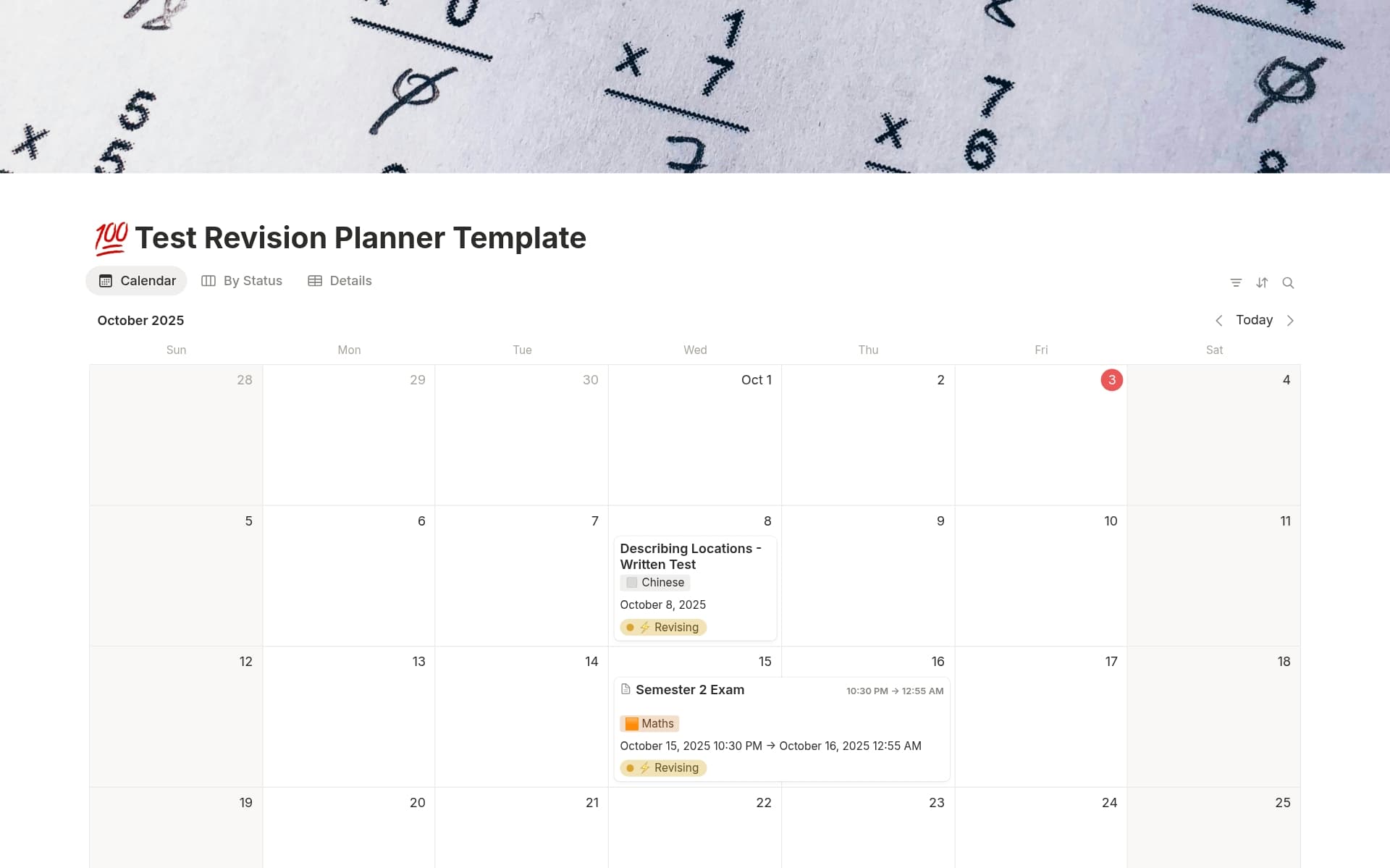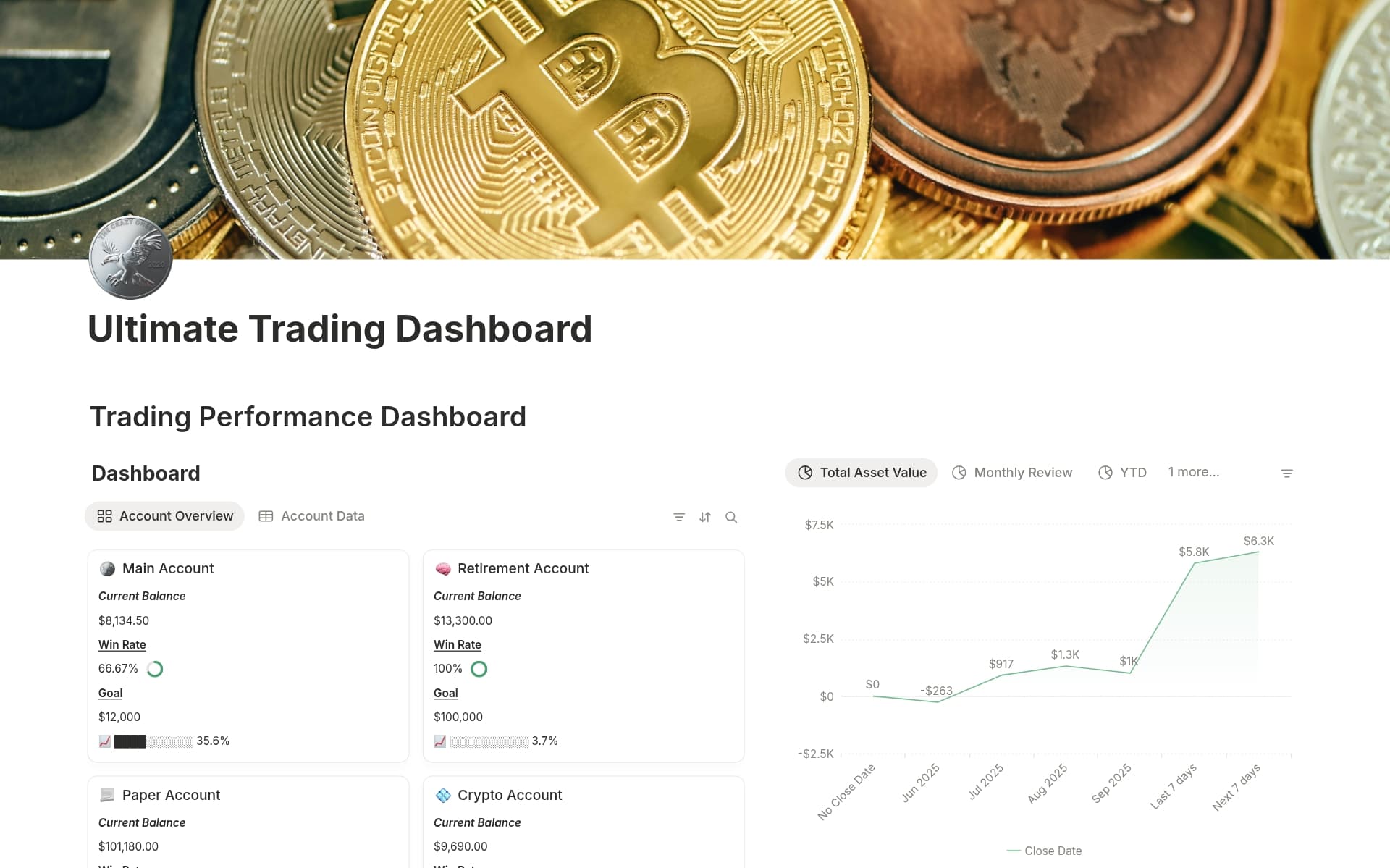Following the successful launch of your startup, the next phase is operational management. Our suite of startup operations templates is designed to optimize workflow efficiency, foster seamless team collaboration, and monitor progress effectively. Equipped with robust features such as databases, calendars, and advanced project management tools, you'll efficiently manage tasks, enhance productivity, and accelerate your business growth.