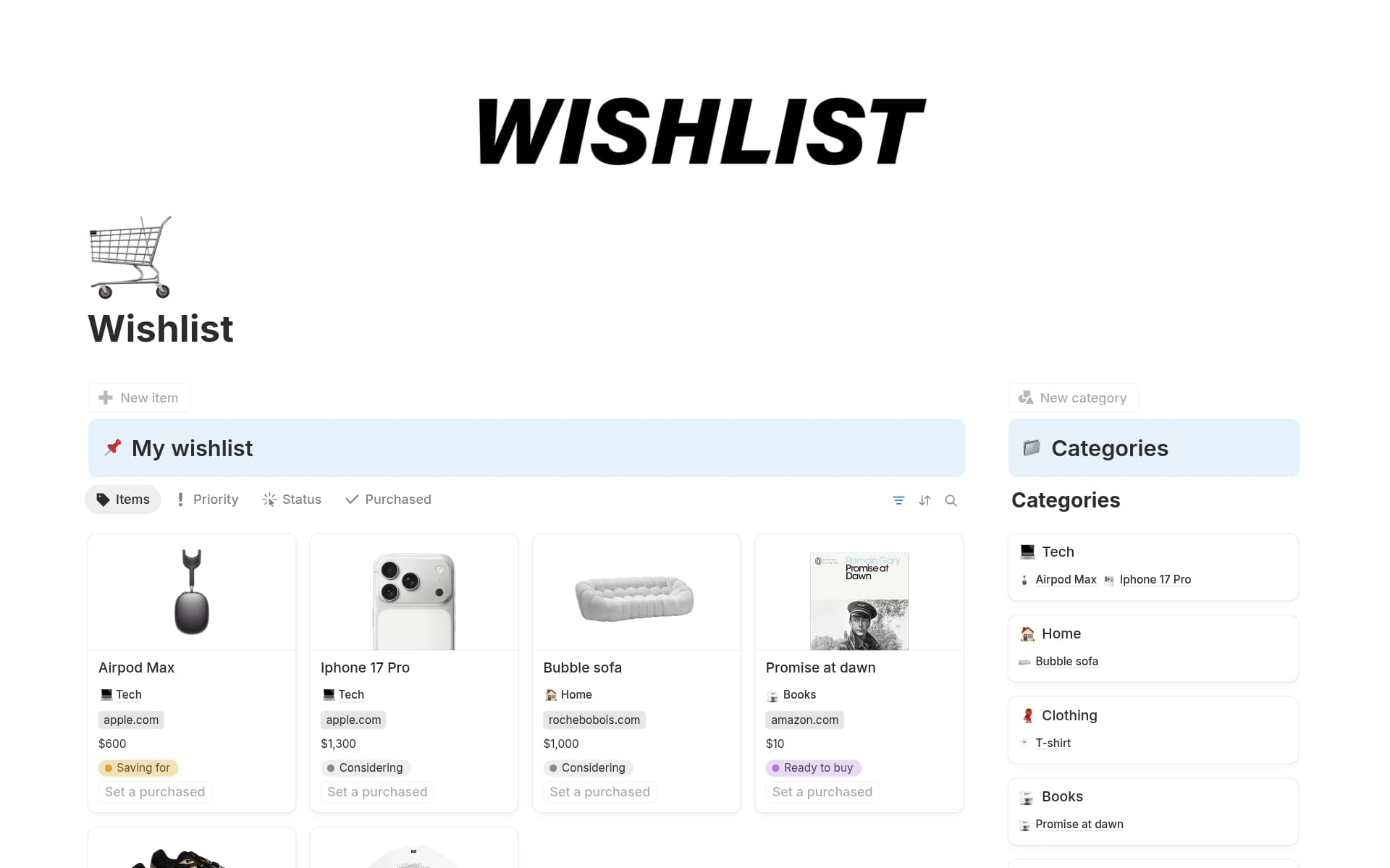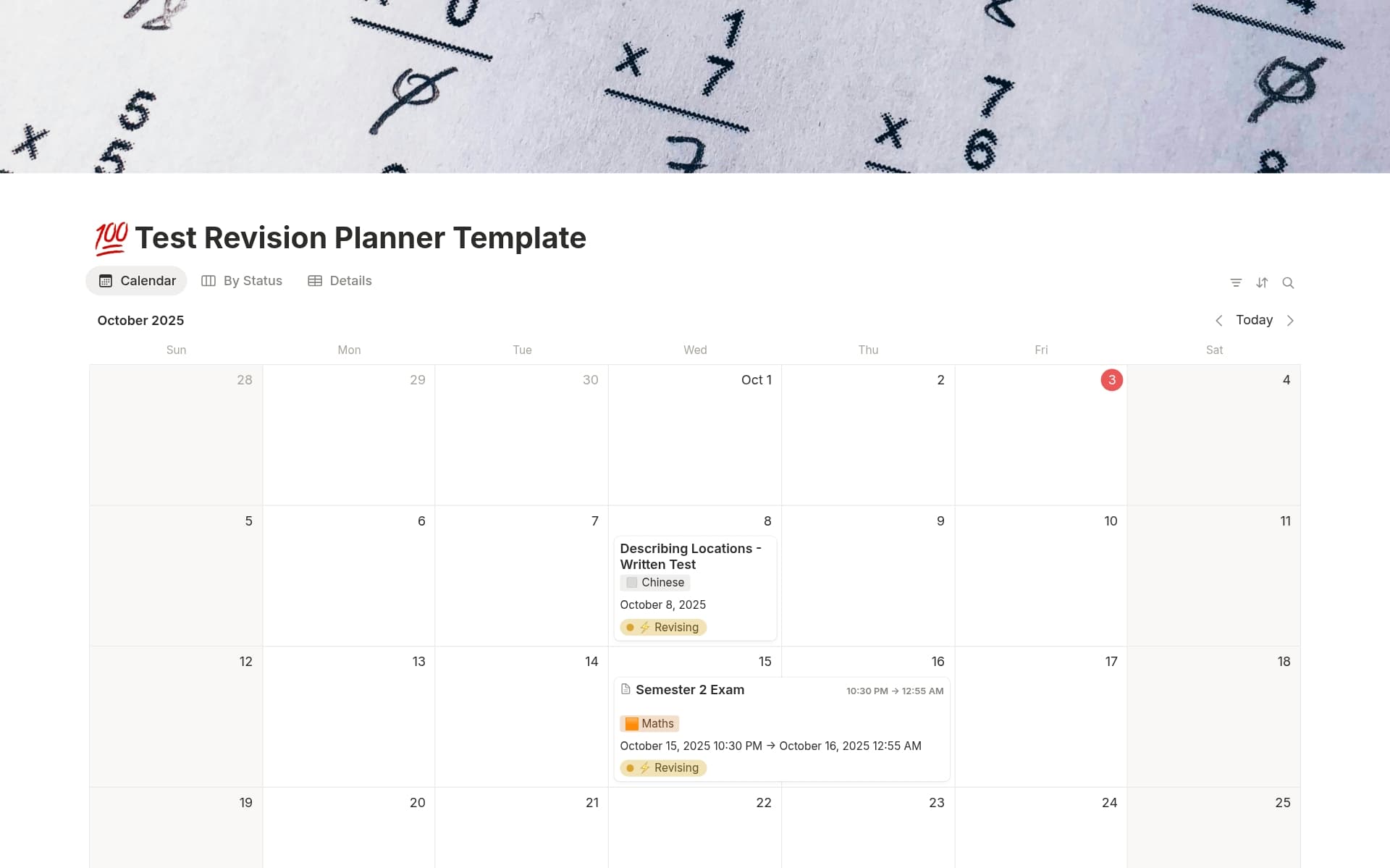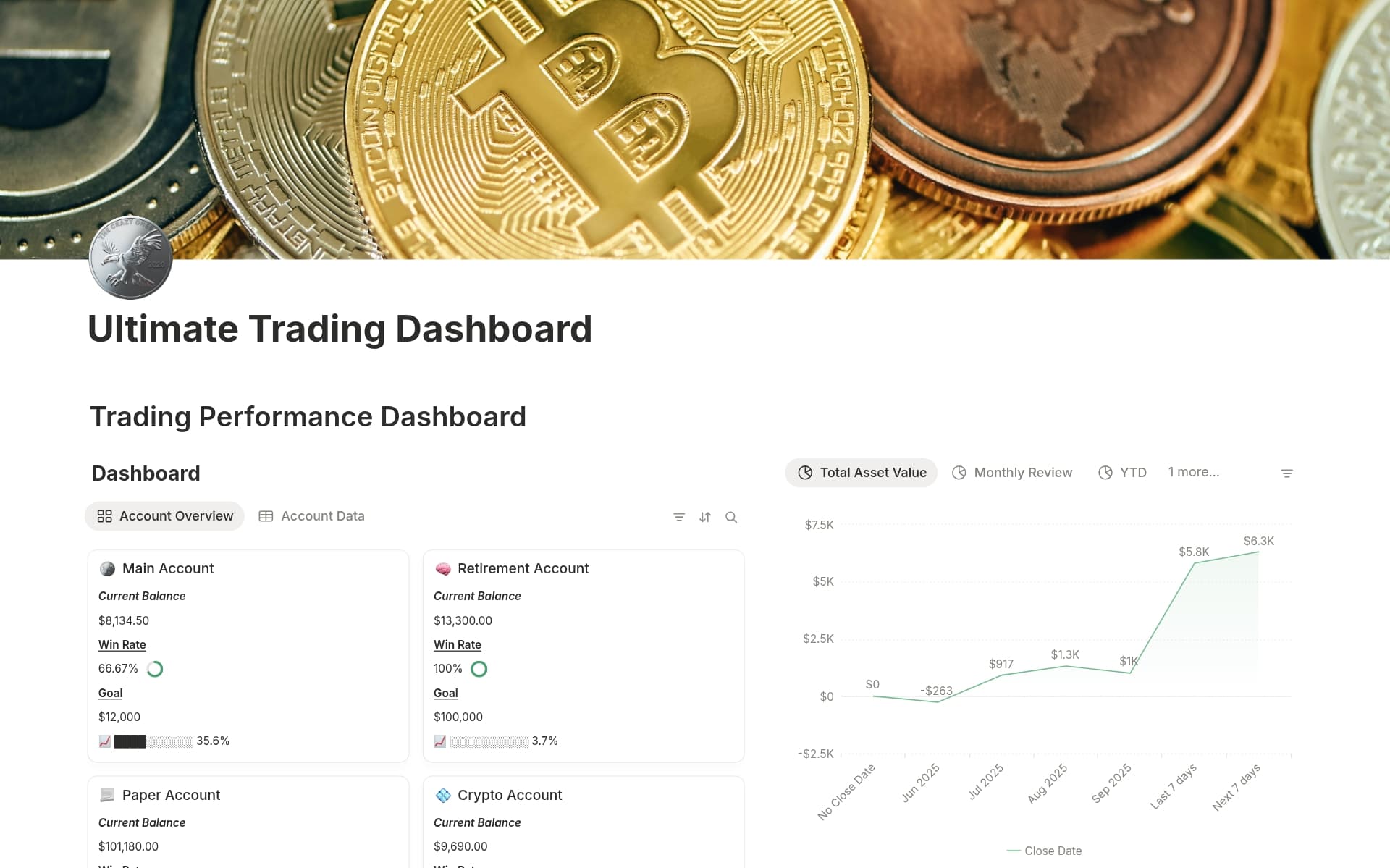Having a Hiring Workflow is crucial for organizing and streamlining the recruitment process. It ensures that all candidates are evaluated fairly and consistently, and helps hiring teams to keep track of multiple applicants efficiently. A Hiring Workflow template in Notion can simplify the setup of this process, providing a structured approach to manage job openings, track applicants, and coordinate interviews.
Before you dive into creating your own Hiring Workflow, consider exploring these Notion templates to make the process easier and more effective.
What Should Hiring Workflow Templates Include?
Choosing the right Hiring Workflow Template in Notion can streamline your recruitment process significantly. Here are key components to look for when selecting a template:
Structured Interview Stages: Ensure the template clearly defines each phase of the interview process, from screening to final interviews, to maintain consistency and organization.
Applicant Tracking System: A good template should include features for tracking candidates' progress and statuses, helping you manage multiple applicants efficiently.
Feedback and Scoring Mechanism: Look for templates that allow team members to provide feedback and score candidates. This facilitates better decision-making and keeps evaluations transparent.
Integration Capabilities: The template should easily integrate with other tools like email, calendars, and HR software to ensure a seamless hiring process.
Selecting a template with these components will not only save time but also enhance the effectiveness of your hiring process.
What Should Hiring Workflow Templates Avoid?
When selecting a Hiring Workflow Template in Notion, it's essential to be aware of certain features that might complicate or hinder the recruitment process rather than streamline it.
Overly Complex Stages: Templates with too many stages can make the hiring process cumbersome and less transparent, leading to potential delays and confusion among team members.
Fixed, Non-Customizable Fields: Avoid templates that do not allow you to modify fields. Flexibility in adapting to specific job roles and company needs is key for an effective hiring workflow.
Lack of Integration Features: Templates that do not support integration with other tools like email, calendars, or applicant tracking systems can significantly reduce efficiency.
Choosing the right template involves looking for simplicity, customization, and integration capabilities to ensure a smooth recruitment process.