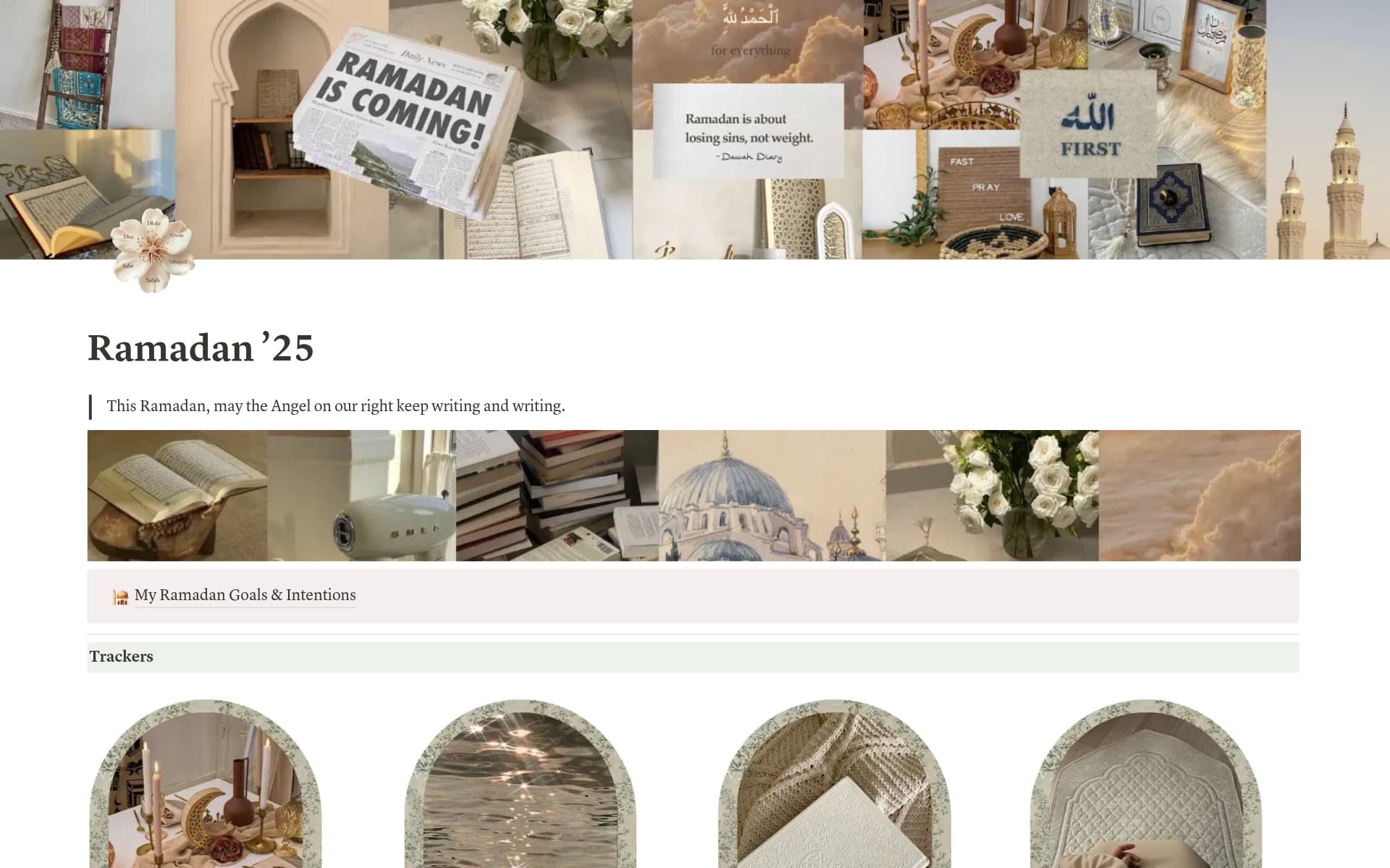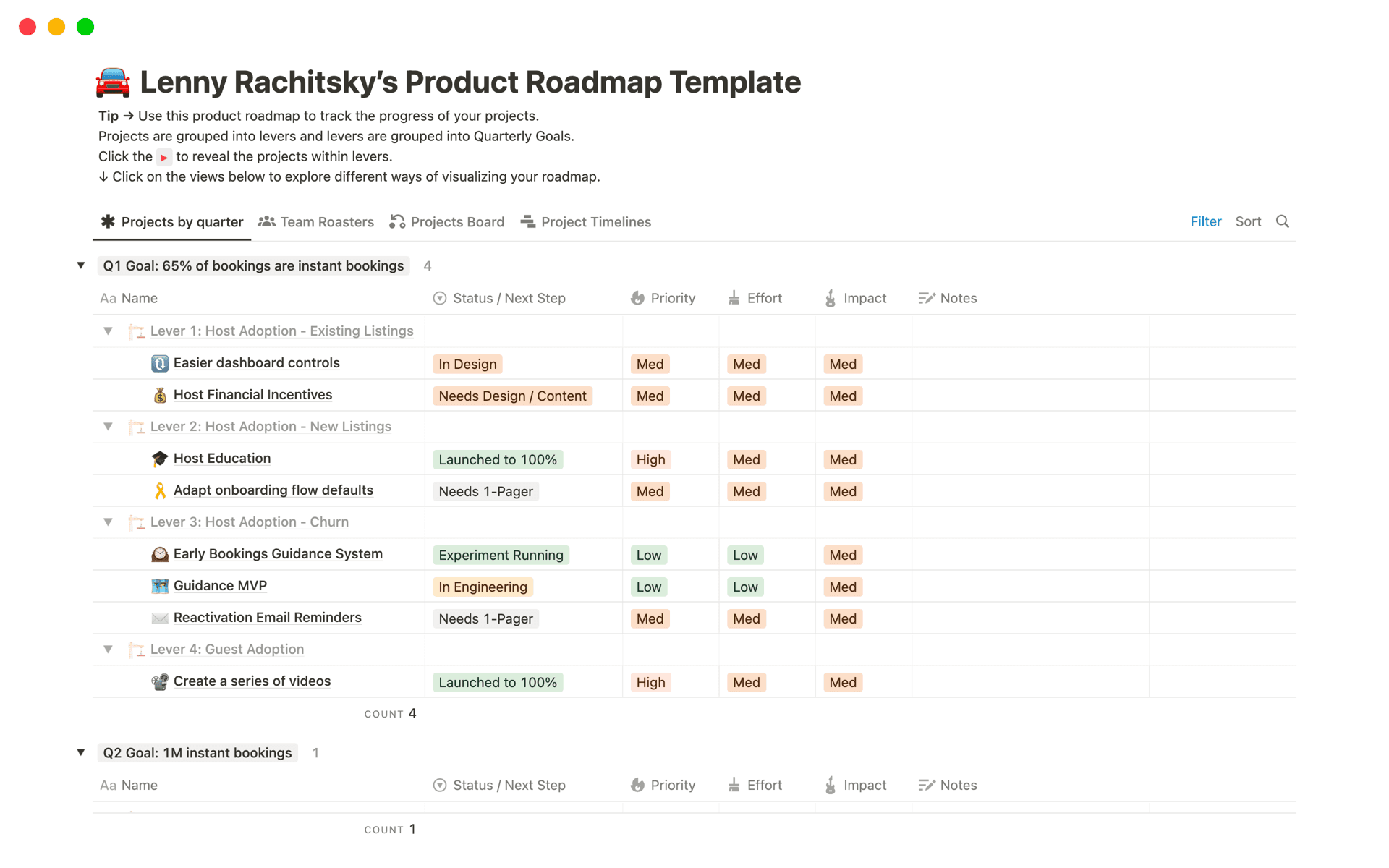Design iterations are crucial for refining ideas and achieving the best possible outcomes in any creative or development process. They allow for continuous improvement based on feedback and testing, leading to more user-centered and effective designs. A Design Iterations template in Notion can streamline this process, providing a structured approach to documenting changes, tracking progress, and collaborating with team members.
Before you dive into creating your own design iterations, take a look at these Design Iterations Notion templates to simplify and enhance your workflow.
What Should Design Iterations Templates Include?
Choosing the right Design Iterations Template in Notion can streamline your creative process and enhance productivity. Here are key components to look for when selecting a template:
Version Tracking: A good template should include a clear method for tracking different versions of a design. This helps in maintaining a history of iterations and easily reverting if needed.
Feedback Integration: It should facilitate easy integration of feedback directly into the design workspace. This allows for seamless updates and improvements based on team or client insights.
Resource Linking: The ability to link resources such as design assets, fonts, and color palettes directly within the template is essential for quick access and reference.
Collaboration Features: Look for templates that support real-time collaboration, enabling multiple team members to work simultaneously and see updates as they happen.
Selecting a template with these features will ensure that your design workflow is both efficient and comprehensive, allowing for high-quality output and effective team collaboration.
What Should Design Iterations Templates Avoid?
When selecting a Design Iterations template in Notion, it's important to be aware of certain features that might hinder your workflow rather than enhance it. Here are three key components to steer clear of:
Overly Complex Structures: Templates with too many nested pages or intricate linking can become confusing and difficult to navigate, slowing down your design process.
Non-customizable Elements: Avoid templates that don't allow you to tweak and adjust elements. Flexibility is essential for tailoring the template to fit your specific project needs.
Generic Content: Templates filled with too much placeholder text or irrelevant content can be cumbersome to clean up and personalize. Opt for cleaner, more streamlined templates.
Choosing the right template involves looking for simplicity, customization, and relevance to ensure it complements your design iteration process effectively.