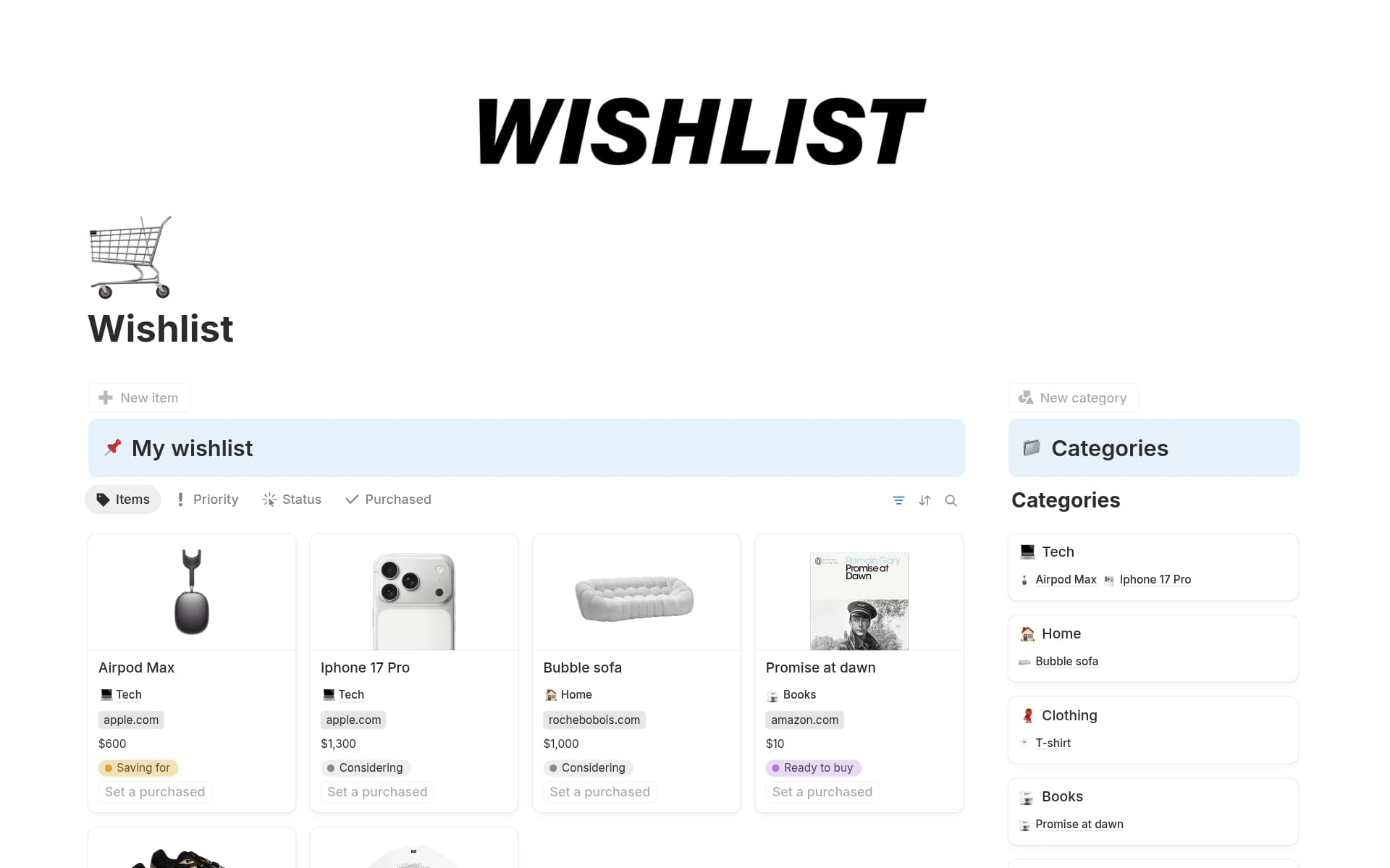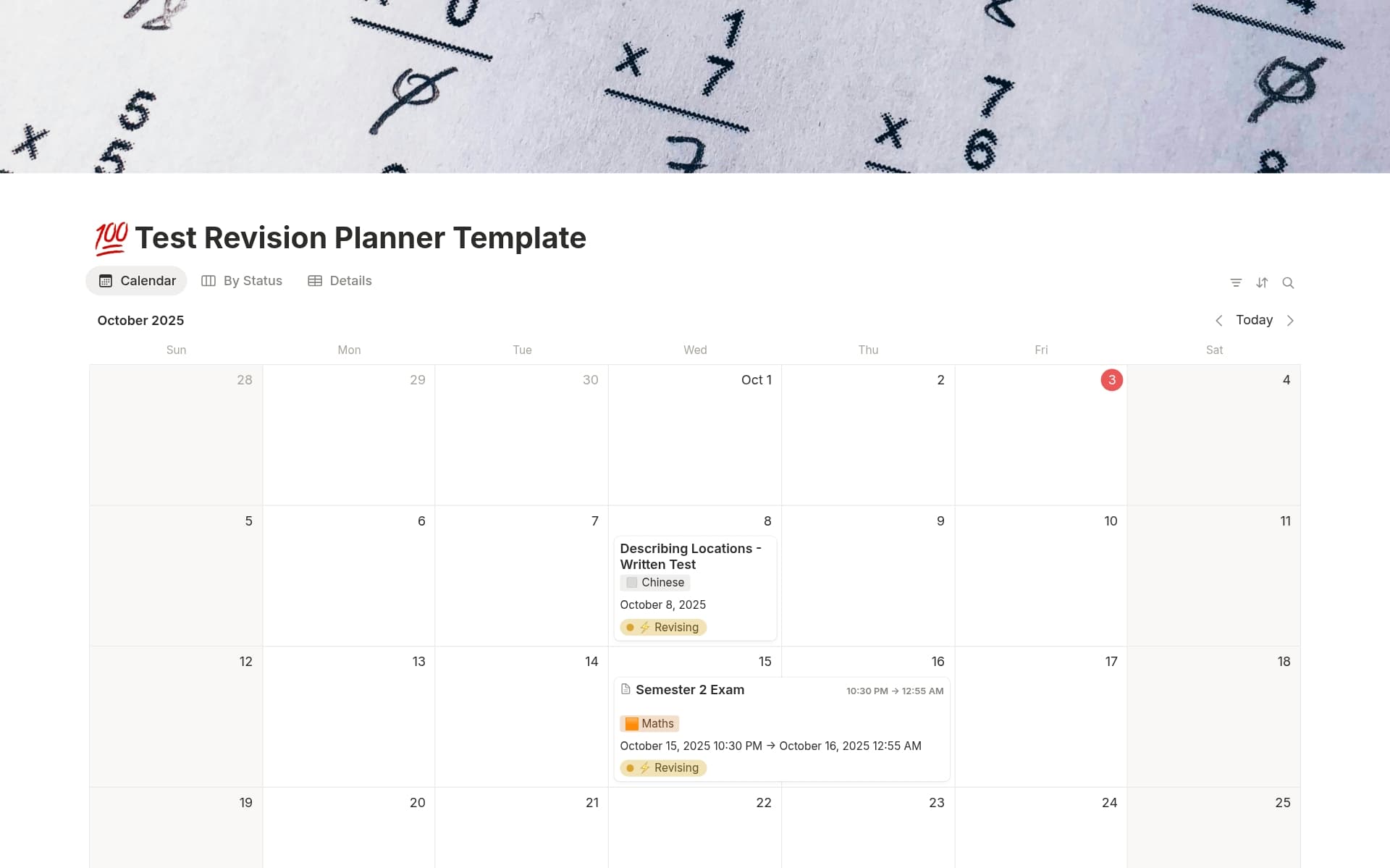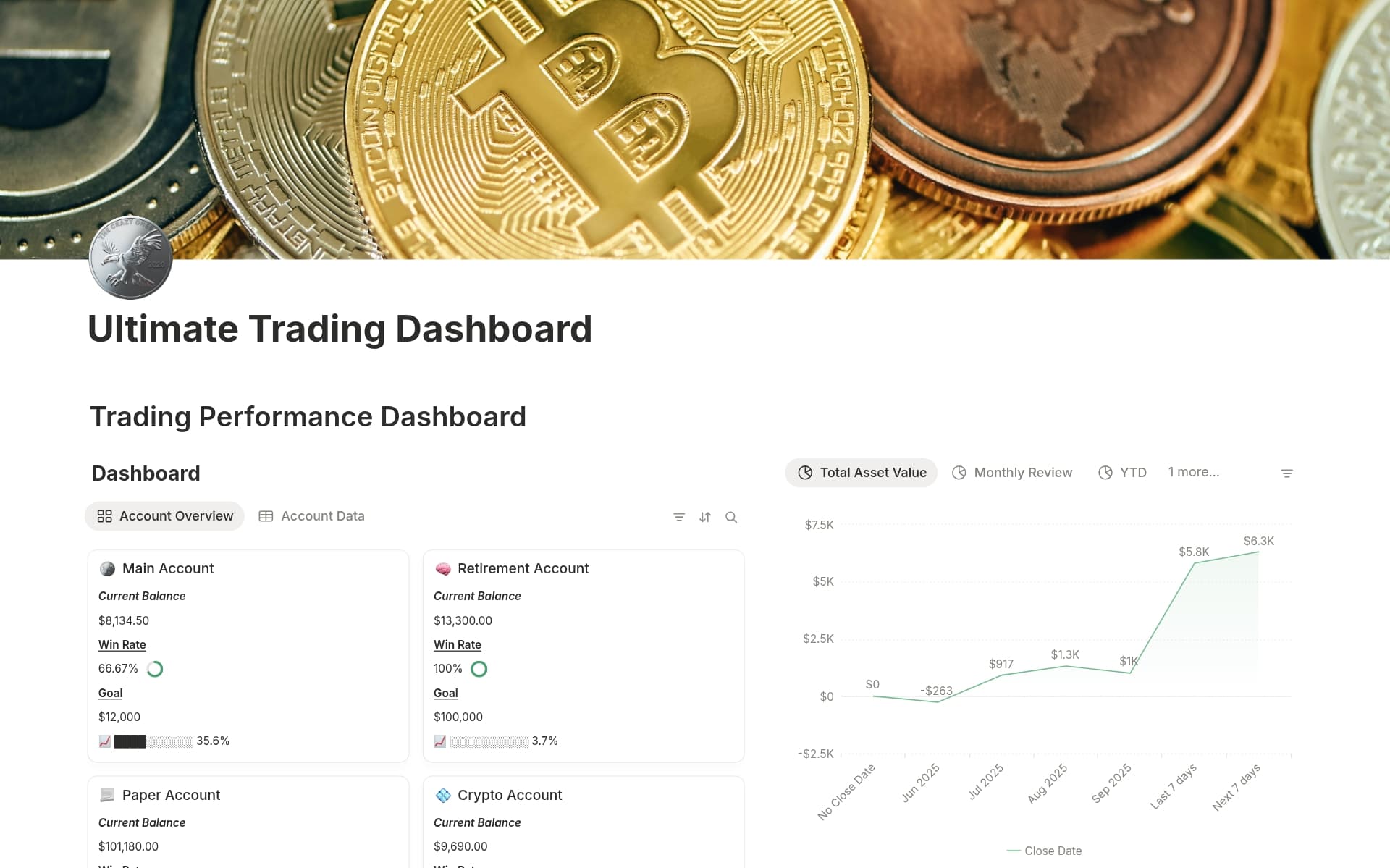Having a Staff Roster is crucial for maintaining organization and clarity within any team or company. It ensures that everyone knows their roles, responsibilities, and schedules, which in turn helps to improve communication and efficiency. A Staff Roster template in Notion can streamline the process of creating and updating the roster, saving time and reducing the potential for errors.
Before you start creating your own Staff Roster, check out these Staff Roster Notion templates below to help make it easier.
What Should Staff Roster Templates Include?
Choosing the right staff roster template can streamline the scheduling process and ensure that all necessary information is easily accessible. Here are key components to look for in a Notion staff roster template:
Employee Information: The template should include fields for basic employee details such as name, contact information, position, and department to keep everything organized.
Shift Details: It's essential that the template provides clear sections for shift times, roles, and any overlapping shift notes to facilitate smooth operations.
Availability and Time-off Requests: A good template will allow employees to input their availability and submit time-off requests, which can help in planning and conflict resolution.
Accessibility and Usability: The template should be user-friendly and easily accessible by all team members, ensuring that it can be updated and viewed by anyone as needed.
Selecting a staff roster template with these components will help in maintaining an efficient and harmonious workplace environment.
What Should Staff Roster Templates Avoid?
Choosing the right staff roster template in Notion can streamline your team management significantly. However, it's important to be aware of certain features that can complicate rather than simplify your scheduling. Here are three key components to steer clear of:
Overly Complex Layouts: Templates with too many fields or intricate designs can lead to confusion and inefficiencies. Opt for simplicity to enhance usability for everyone.
Lack of Customization Options: Avoid templates that don't allow you to modify elements according to your specific needs. Flexibility in adjusting categories and fields is essential for tailoring the template to your team's requirements.
Fixed Time Slots: Steer clear of templates that only offer fixed time slots. Your roster should be adaptable to varying shift lengths and patterns to accommodate diverse work schedules.
Remember, the best template is one that balances clarity with flexibility, ensuring that it can adapt to the evolving dynamics of your team without adding unnecessary complexity.