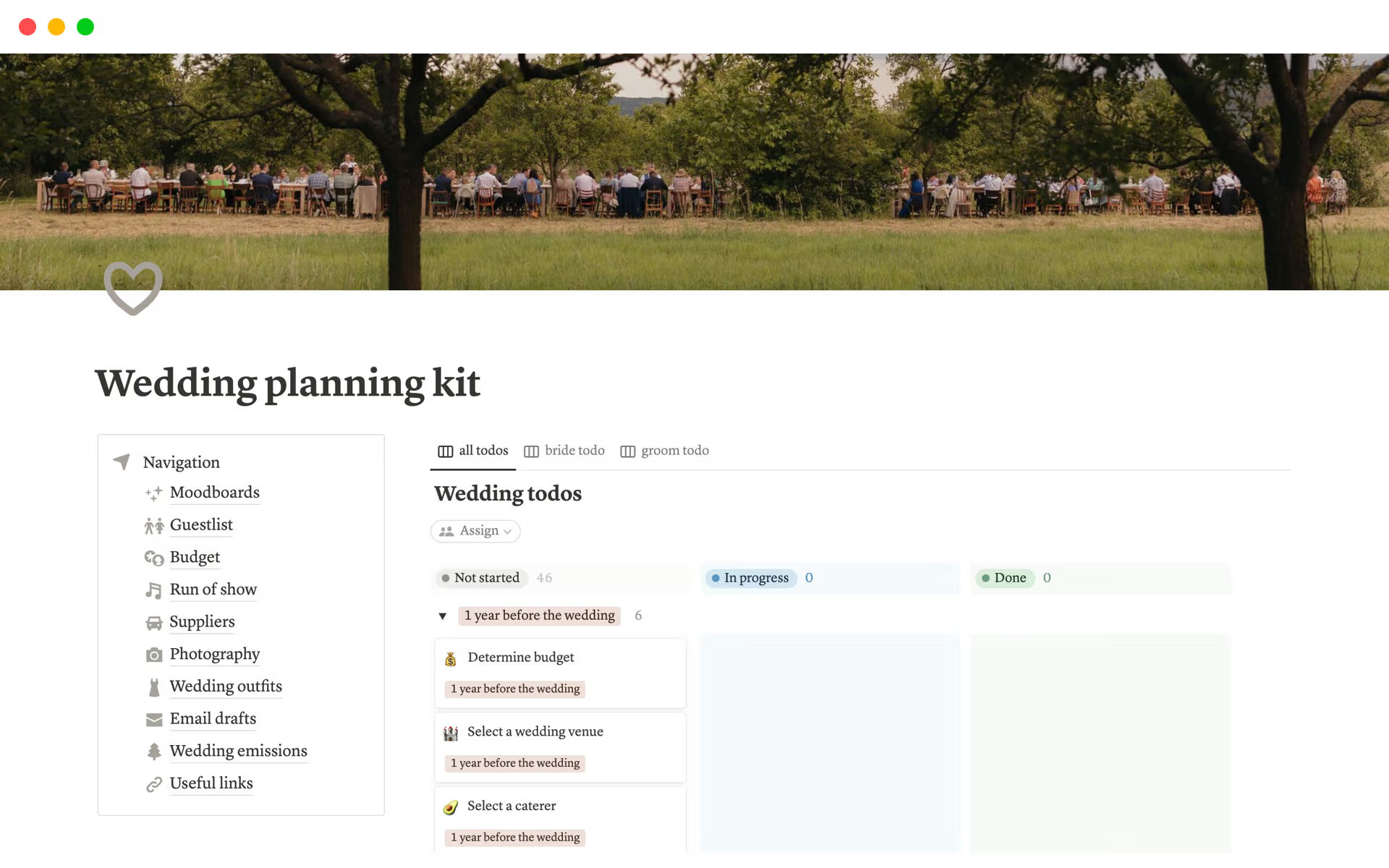Streamline your engineering tasks with Notion's customizable, easy-to-use templates. Keep track of sprint progress, automate task assignments, and create custom project roadmaps.
What Should Engineering Tasks Templates Include?
Choosing the right Engineering Tasks Template in Notion can streamline project management and enhance productivity. Here are key components to look for in a high-quality template:
Task Prioritization: The template should allow you to categorize tasks by urgency and importance, enabling effective prioritization and resource allocation.
Progress Tracking: Features that enable tracking of task status, updates, and completion percentage are essential to monitor ongoing projects and deadlines.
Collaboration Tools: Look for templates that facilitate team collaboration, such as shared task lists, integrated communication tools, and real-time update capabilities.
Customization Flexibility: A good template should be adaptable to fit the specific needs of different engineering projects, including customizable fields and scalable structure.
Selecting a template with these components will ensure that you have a robust tool to manage engineering tasks efficiently and effectively.
What Should Engineering Tasks Templates Avoid?
When selecting an Engineering Tasks Template in Notion, it's important to be aware of certain features that might complicate or hinder your workflow rather than streamline it.
Overly Complex Structures: Templates with too many nested pages or intricate tagging systems can make navigation confusing and reduce efficiency.
Non-Customizable Elements: Avoid templates that don't allow you to modify or remove pre-set fields and formats, as these can limit how you tailor the tool to your specific projects.
Generic Content: Steer clear of templates that include too much generic or placeholder content. These can create additional work as you'll need to spend time clearing out irrelevant information before you can start.
Choosing the right template involves looking for simplicity, adaptability, and relevance to your specific engineering processes.