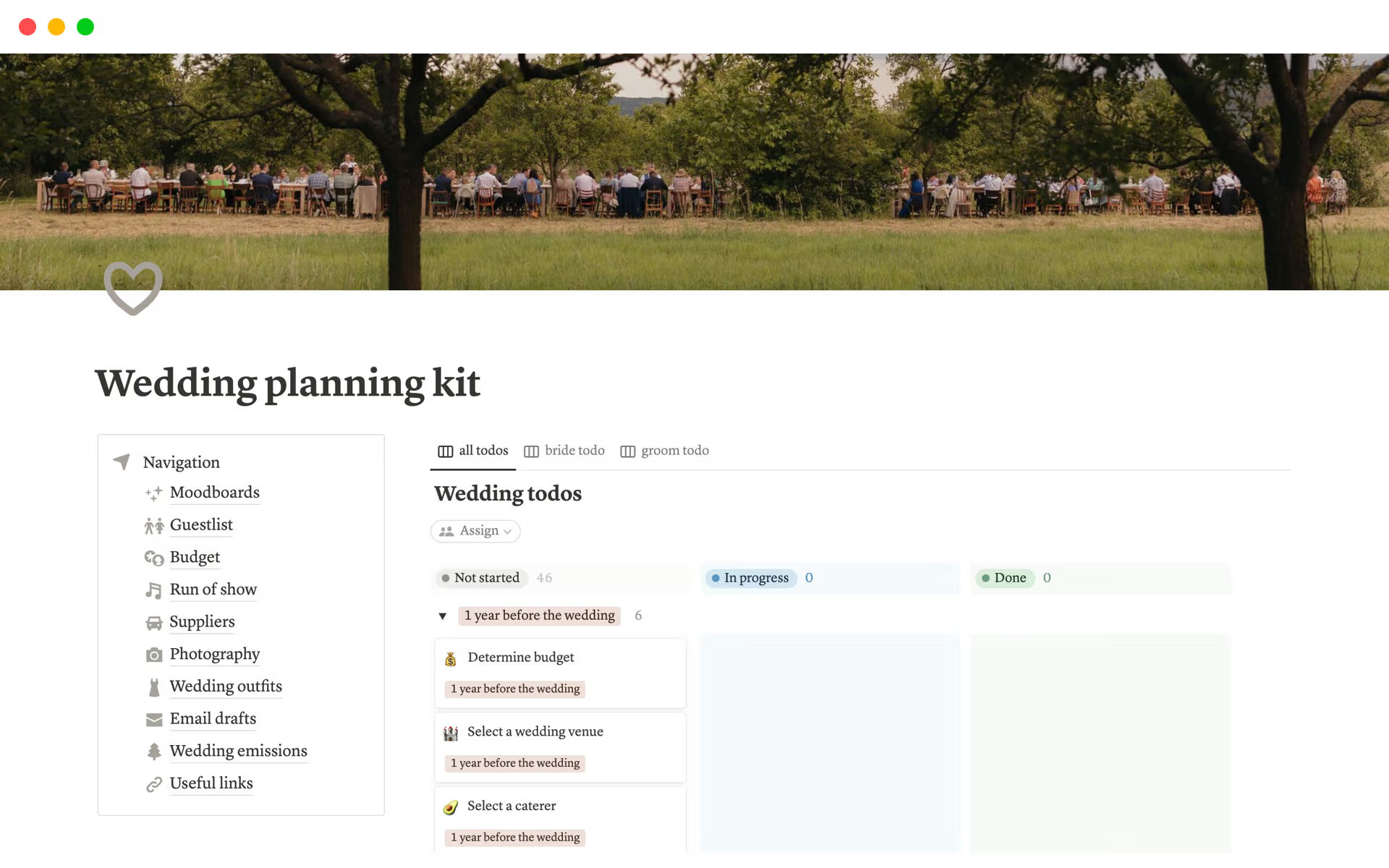Design workshops are essential for fostering creativity, collaboration, and innovation. They provide a structured environment for teams to brainstorm, prototype, and iterate on ideas, leading to more thoughtful and user-centered designs. A Design Workshop Notion template can help streamline this process by providing a clear framework and tools to organize thoughts, tasks, and feedback, ensuring a productive and efficient workshop experience.
Before you dive into organizing your own design workshop, take a look at these Design Workshop Notion templates to make the process smoother and more effective.
What Should Design Workshop Templates Include?
Choosing the right Design Workshop Template in Notion can significantly streamline your creative process. Here are key components to look for when selecting a template:
Comprehensive Agenda: Ensure the template structures the workshop timeline effectively, from introduction to wrap-up, facilitating smooth transitions between activities.
Collaborative Tools: Look for features that enhance interaction, such as areas for brainstorming and real-time feedback to foster group engagement.
Resource Links: A good template should include links to necessary materials and external references which can be easily accessed by all participants.
Follow-up Section: Post-workshop action items and feedback collection mechanisms should be integrated to measure success and plan future sessions.
Selecting a template with these elements will ensure your design workshop is both productive and engaging, making the most of your team's time and creativity.
What Should Design Workshop Templates Avoid?
When selecting a Design Workshop Template in Notion, it's essential to be aware of certain features that might hinder your creative process rather than enhance it. Here are three key components to steer clear of:
Overly Complex Structures: Templates with too many layers and subcategories can cause confusion and slow down your workflow. Opt for simplicity to keep your team's focus on creativity.
Non-Customizable Elements: Avoid templates that don't allow you to tweak and adjust components. Flexibility is key in design workshops to tailor the process to your specific needs.
Generic Content: Templates filled with placeholder texts and generic content can limit thinking. Choose templates that encourage original input and ideation from your team.
Choosing the right template involves looking for one that facilitates ease, adaptability, and creativity, ensuring it complements your workshop's objectives and enhances productivity.