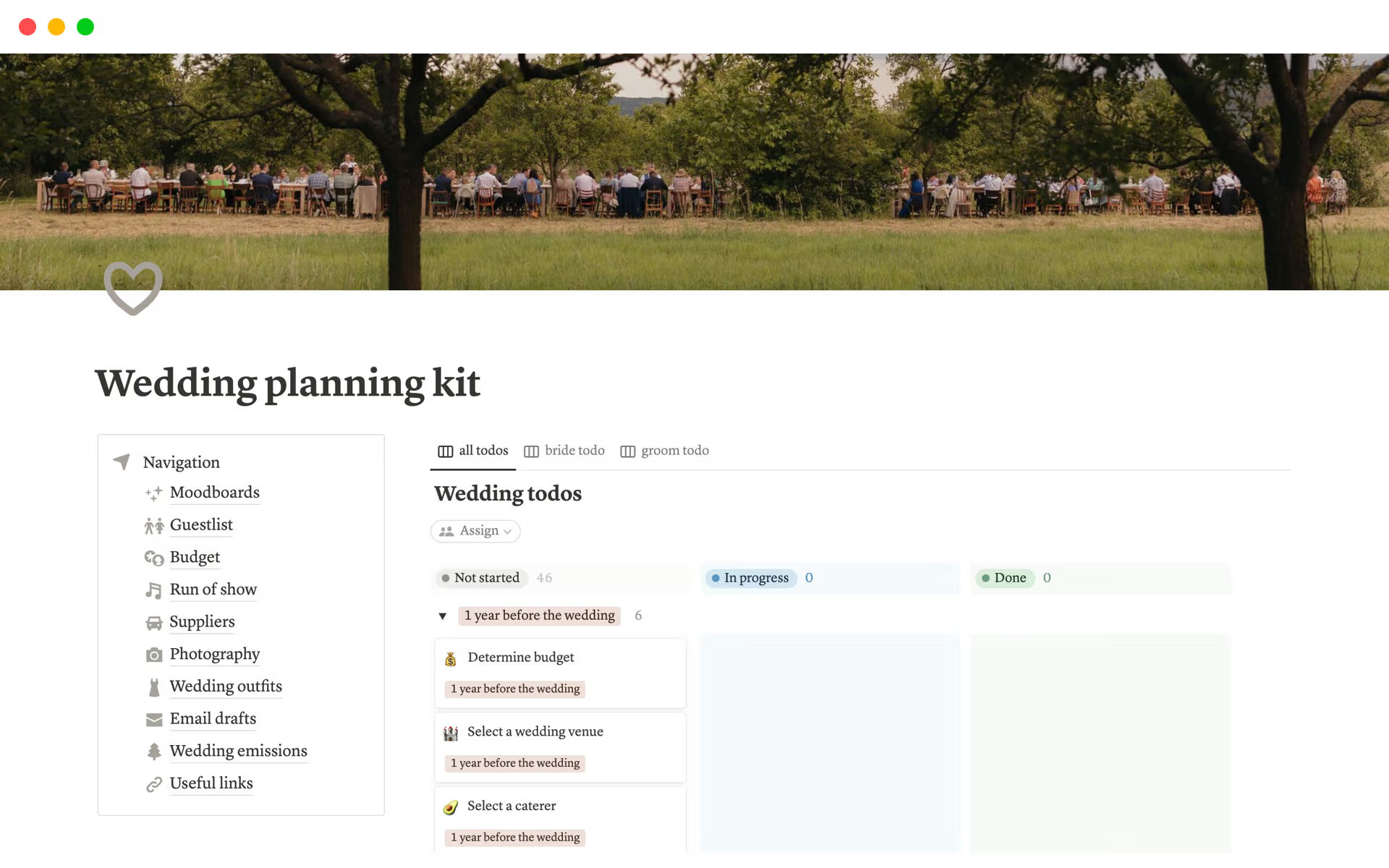A Collaboration Hub is essential for streamlining communication, centralizing information, and fostering teamwork, especially in a remote or hybrid work environment. By using a Collaboration Hub template in Notion, you can quickly set up a structured space where team members can access shared resources, manage projects, and stay aligned on goals, saving time and reducing the potential for miscommunication.
Before you dive into creating your own Collaboration Hub, take a look at these Notion templates to make the process smoother and more efficient.
What Should Collaboration Hub Templates Include?
Choosing the right Collaboration Hub template in Notion can transform the way your team interacts and manages projects. Here are key components to look for when selecting a template:
Integrated Task Management: A good template should include features for tracking tasks, setting deadlines, and assigning responsibilities to ensure nothing falls through the cracks.
Centralized Communication Tools: Look for templates that facilitate easy communication, such as embedded chat functions or areas for meeting notes, to keep all discussions in one place.
Resource Sharing Capabilities: Essential for any collaborative effort, the template should have a system for sharing files, links, and other resources seamlessly among team members.
Progress Tracking: Features that allow you to visualize project timelines and milestones can help keep everyone on track and motivated.
Selecting a template with these components will ensure your team has the tools they need to collaborate effectively and efficiently.
What Should Collaboration Hub Templates Avoid?
When selecting a Collaboration Hub template in Notion, it's essential to be aware of certain features that might hinder rather than help. Here are three key components to steer clear of:
Overly Complex Structures: Templates with too many layers and complicated navigation can confuse users, reducing overall productivity and collaboration efficiency.
Fixed, Non-Customizable Elements: Avoid templates that don't allow you to modify or remove built-in features. Flexibility is key in adapting the template to fit your team's specific needs.
Generic, Non-Descriptive Content: Templates filled with placeholder text that doesn’t guide or prompt meaningful input can lead to poor information organization and communication.
Choosing the right template involves looking for simplicity, customization, and content that engages and supports your team's workflow.