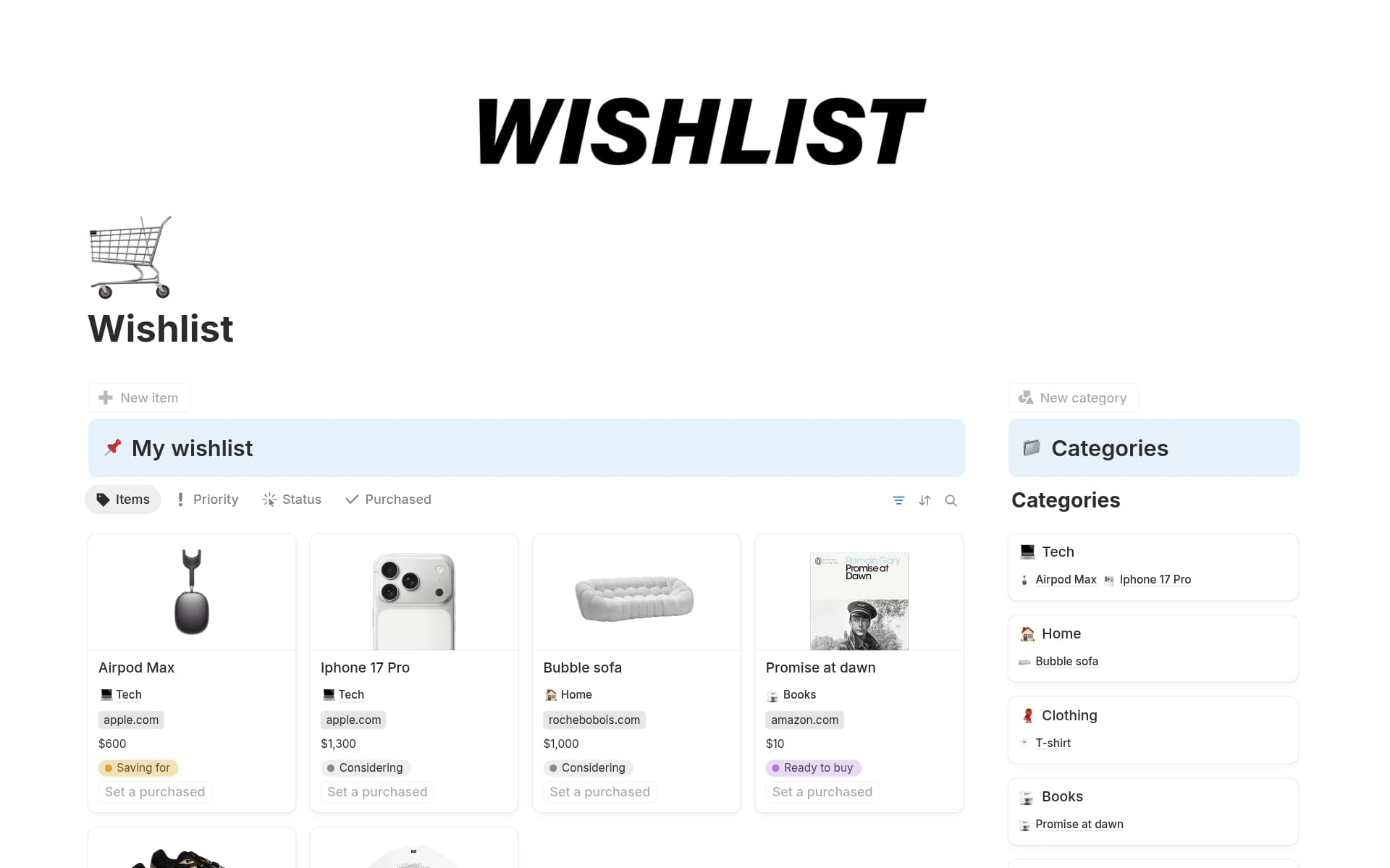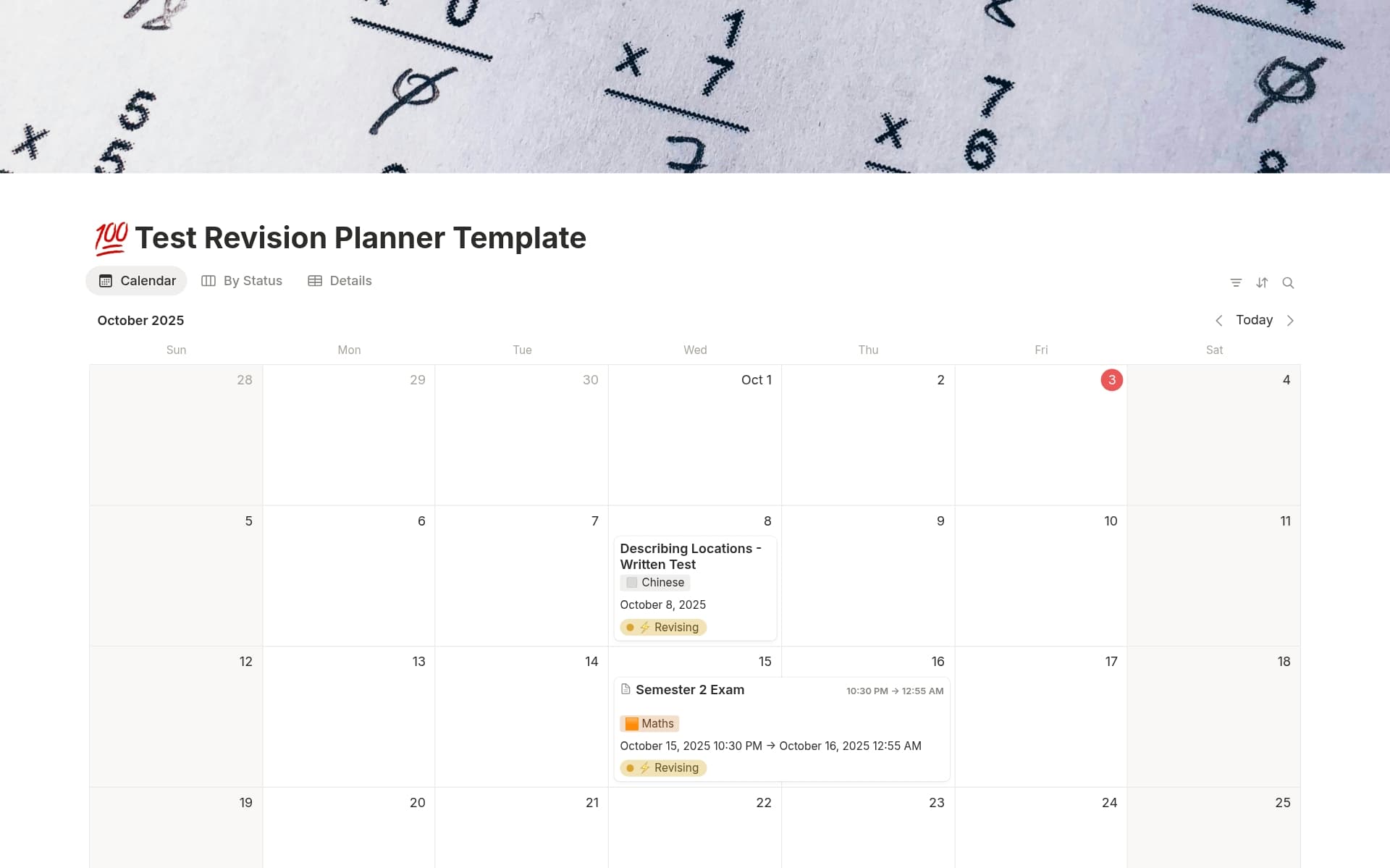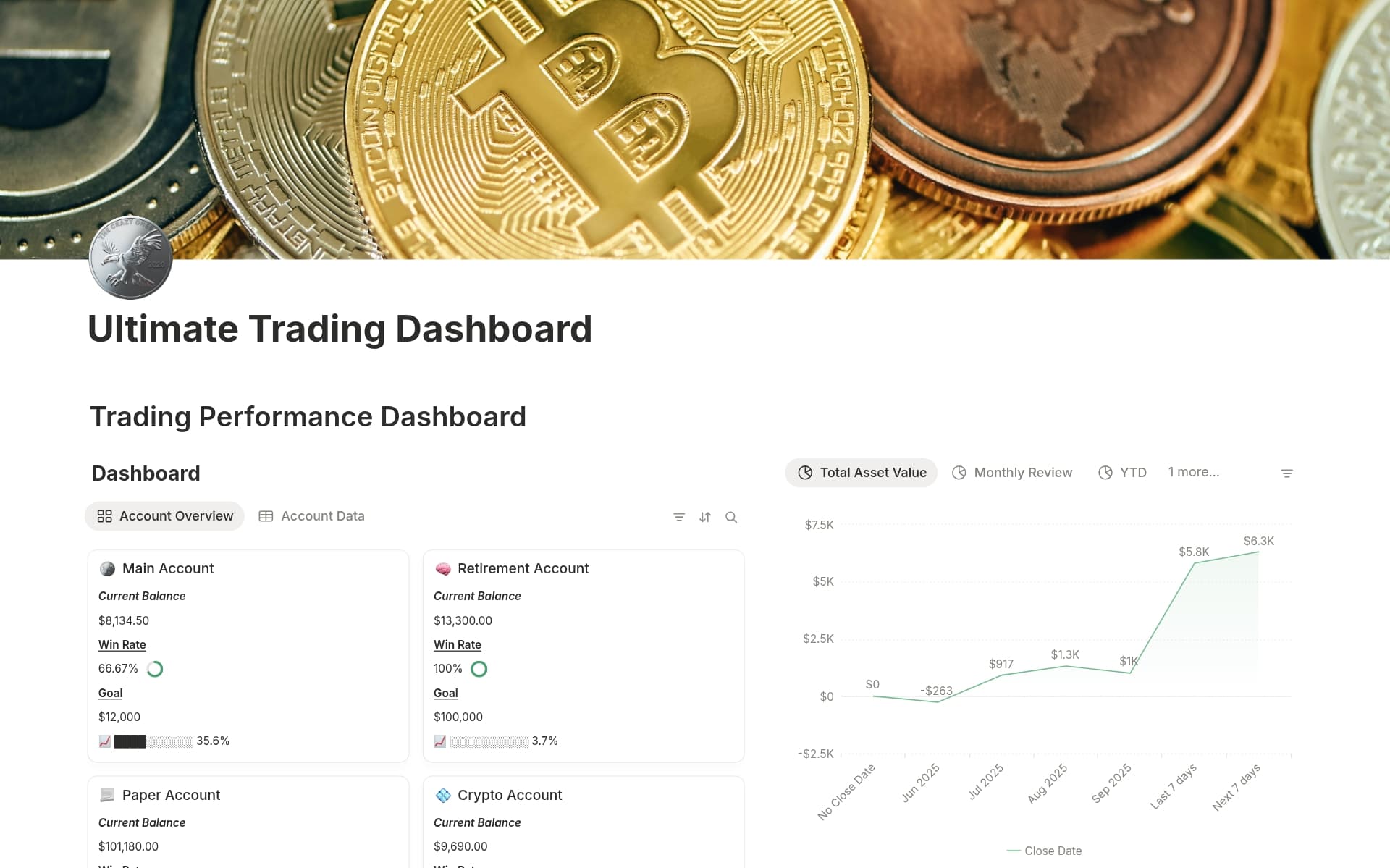Unlock the full potential of Notion with integrations that enhance your workflow and streamline collaboration. Connect your favorite apps and tools to consolidate information—all within the powerful ecosystem of Notion's integrated workspace.
What Should Integrations Templates Include?
Choosing the right Integrations Template in Notion can streamline your workflow and enhance productivity. Here are key components to look for when selecting a template:
Pre-built Workflows: Ensure the template includes automated workflows that suit your business processes and can be easily customized.
Comprehensive Documentation: A good template should come with detailed documentation that explains how to use the template and how to integrate it with other tools.
Scalability: Consider whether the template can scale with your project or business growth, allowing for additional data and users without performance issues.
Support and Updates: Check if the template is supported by its creators and receives regular updates to ensure compatibility with the latest Notion features.
Selecting a template with these components will not only save you time but also enhance your team's collaboration and efficiency.
What Should Integrations Templates Avoid?
When selecting an Integrations Template in Notion, it's important to be aware of certain features that might complicate or hinder your workflow rather than streamline it.
Overly Complex Automations: Templates with too many intricate automations can be difficult to adapt and maintain, potentially leading to more confusion than clarity.
Non-Configurable Components: Avoid templates that don't allow you to tweak settings or modify components to fit your specific needs, as flexibility is key in integration tools.
Excessive Dependencies: Steer clear of templates that require numerous external apps or services to function properly, as these can create unnecessary bottlenecks and reliability issues.
Choosing the right template involves looking for simplicity, adaptability, and minimal dependencies to ensure a smooth integration into your existing workflow.