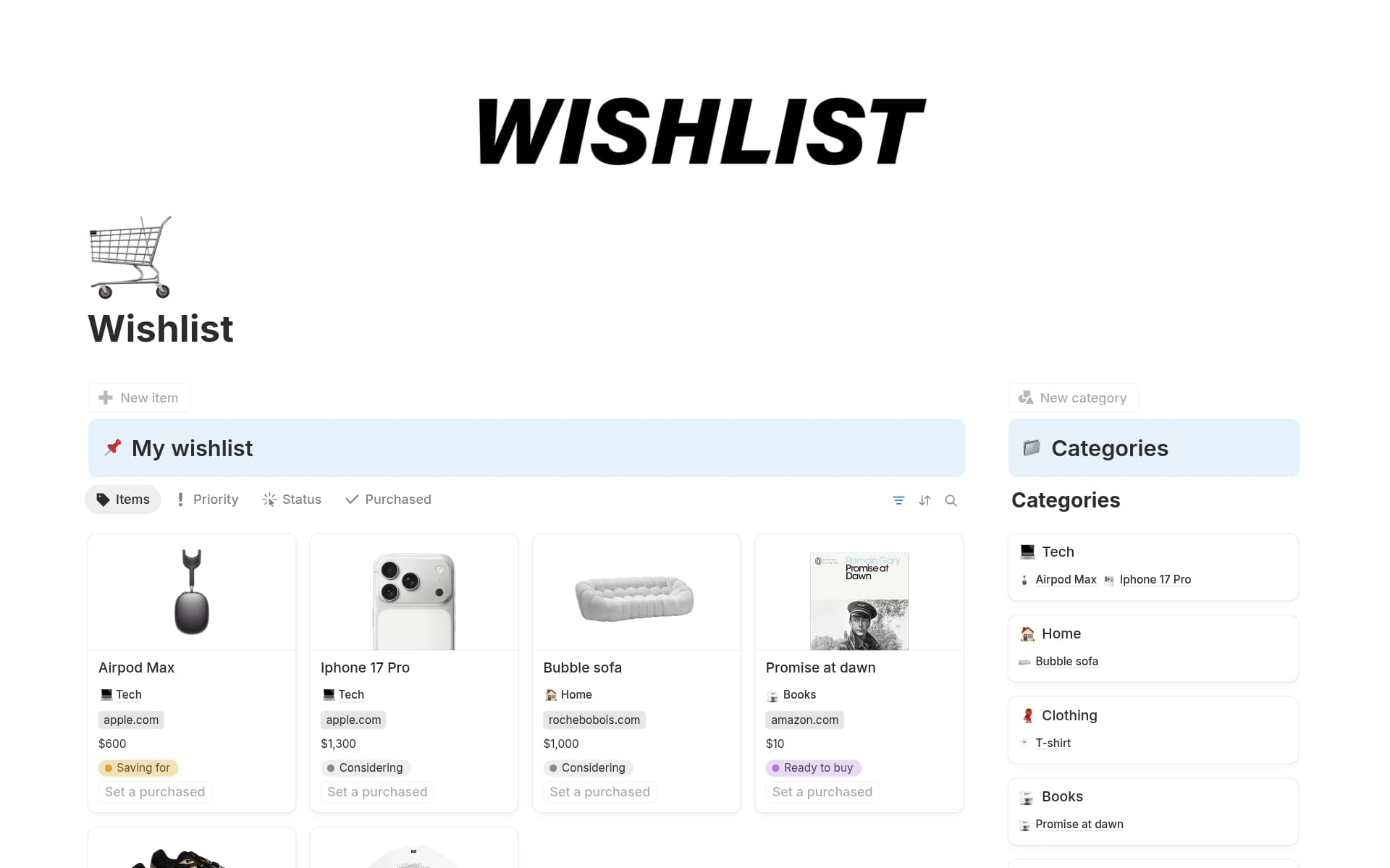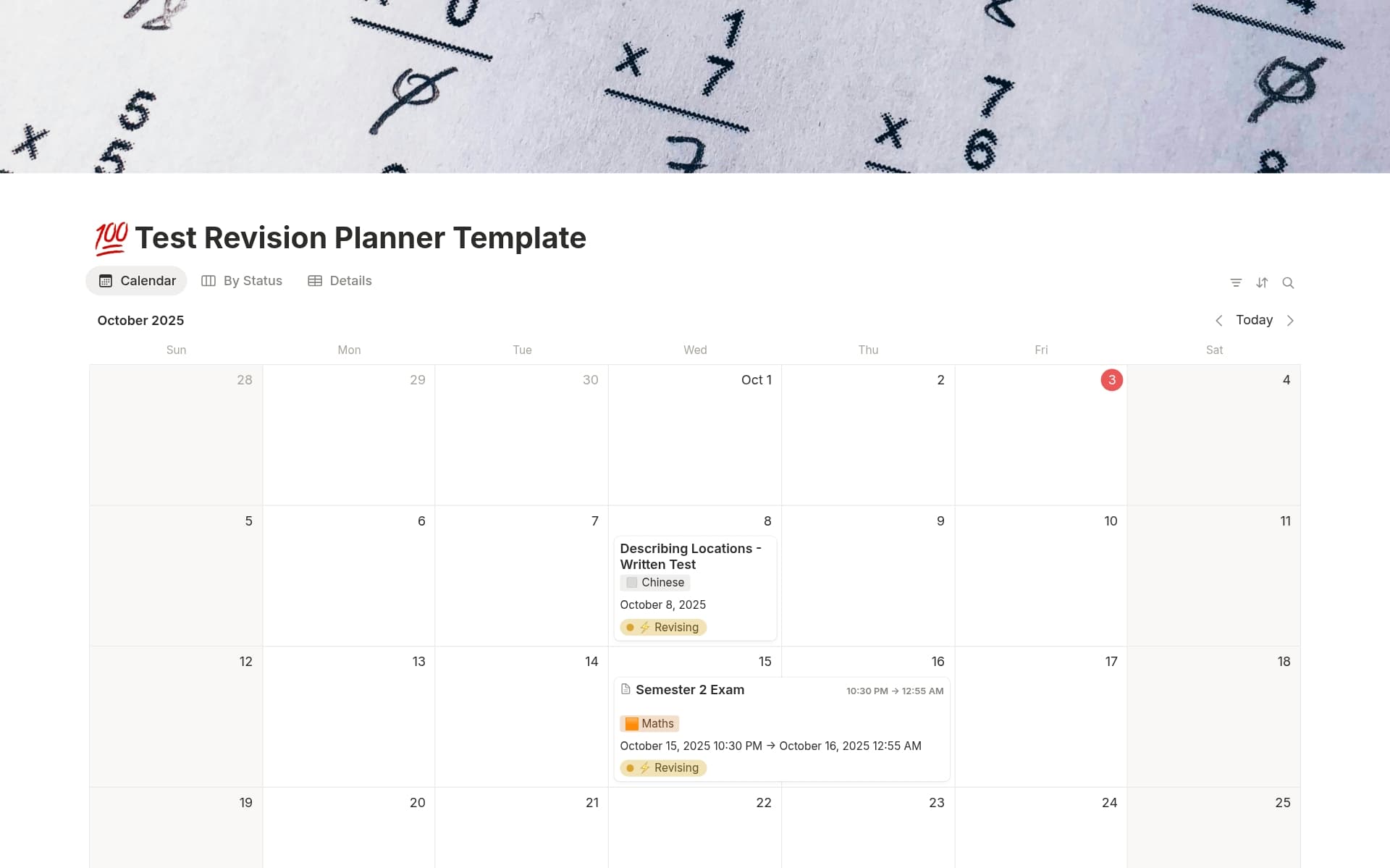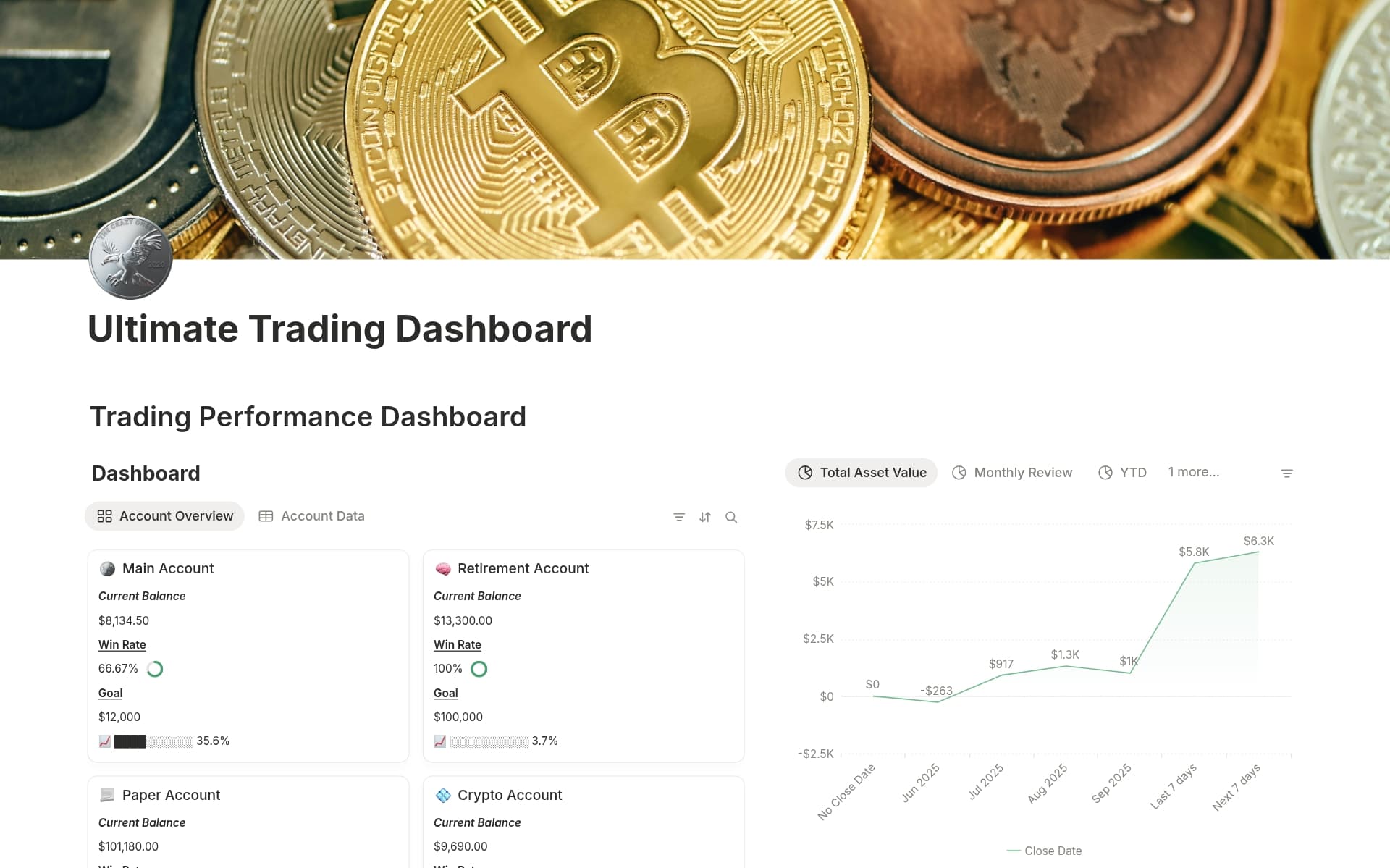Having a Task Roadmap is crucial for organizing your goals, managing your time effectively, and keeping track of your progress. It allows you to break down large projects into manageable tasks, prioritize your workload, and set deadlines to ensure you stay on track. A Task Roadmap template in Notion can streamline this process by providing a structured format that you can customize to fit your personal or professional needs, making it easier to visualize and update your tasks and milestones.
Before you dive into creating your own Task Roadmap, take a look at these Notion templates to simplify the process and get a head start on organizing your tasks efficiently.
What Should Task Roadmap Templates Include?
Choosing the right Task Roadmap Template in Notion can streamline your project management and enhance productivity. Here are key components to look for in an effective template:
Clear Milestones: The template should clearly define project milestones, helping you track progress and key deliverables effectively.
Task Dependencies: It must show the relationship between tasks, indicating what needs to be completed to start subsequent tasks, ensuring a smooth workflow.
Resource Allocation: A good template will include sections for assigning resources to tasks, which aids in managing team workload and project scope.
Timeline Views: Look for templates that offer various timeline views, such as Gantt charts or calendars, to visualize the project timeline and adjust as needed.
Selecting a template with these features will help you maintain oversight and control over your projects, ensuring nothing slips through the cracks.
What Should Task Roadmap Templates Avoid?
Choosing the right Task Roadmap template in Notion can streamline your project management process significantly. However, it's equally important to know what features might hinder rather than help. Here are a few components to steer clear of:
Overly Complex Features: Templates with too many intricate features can complicate the task management process, making it harder to track progress efficiently.
Non-Customizable Elements: Avoid templates that don't allow you to tweak settings or add custom fields. Flexibility is key in adapting the template to fit your project's specific needs.
Excessive Automation: While some automation can be beneficial, too much can remove the personal touch and control necessary for effective task management and adjustments.
Selecting a Task Roadmap template that avoids these pitfalls will ensure a smoother, more effective management of your projects, enhancing productivity without unnecessary complications.