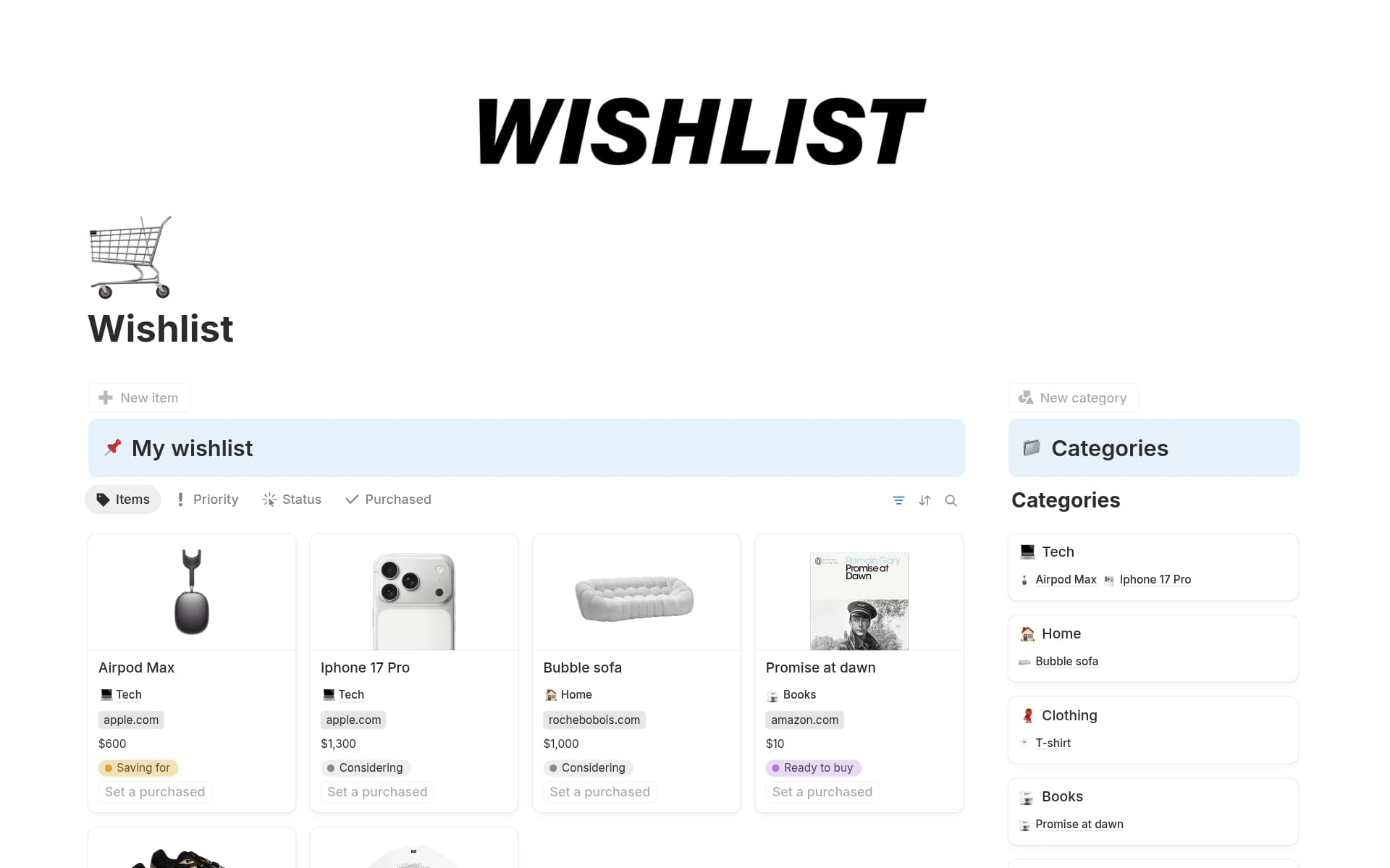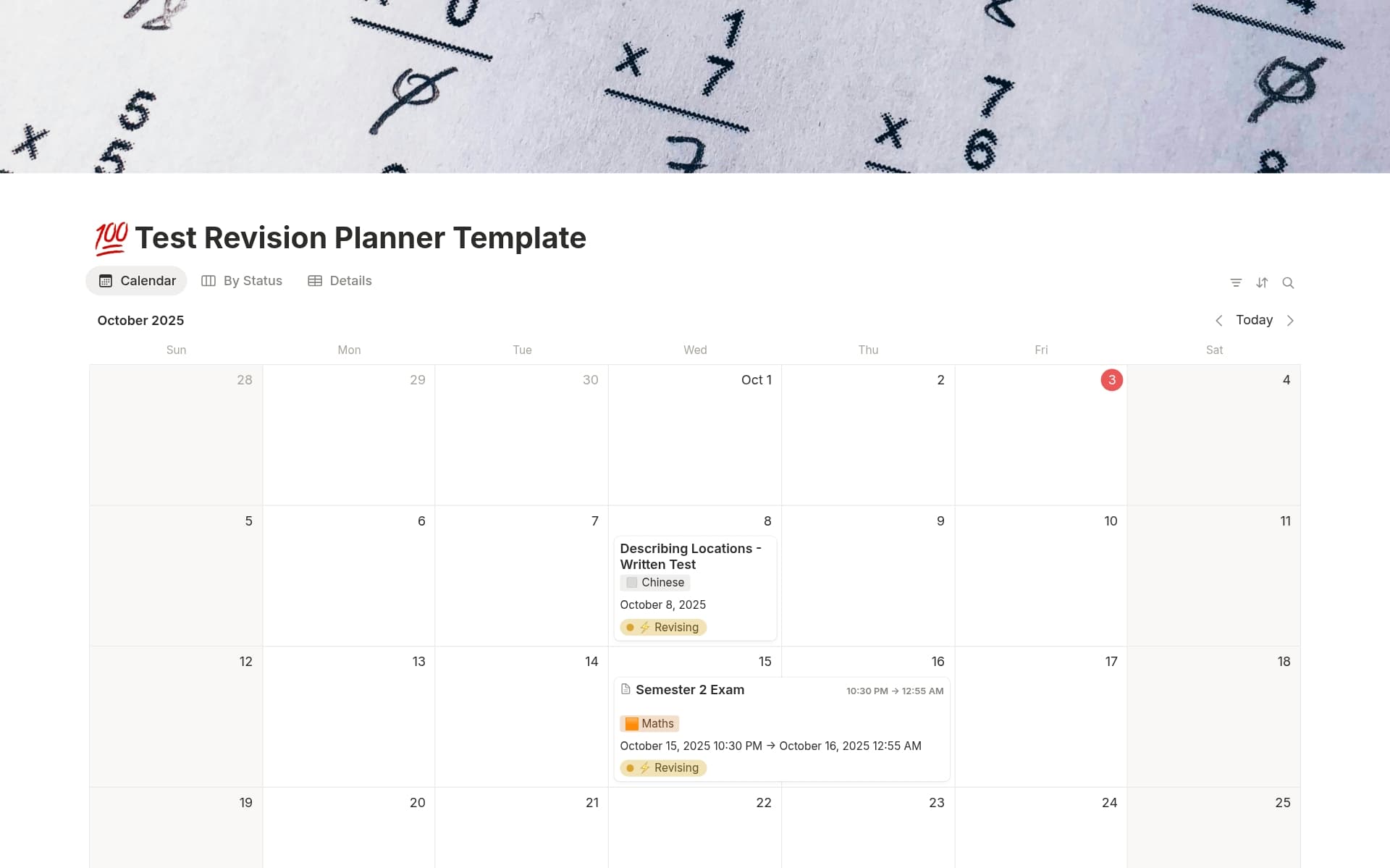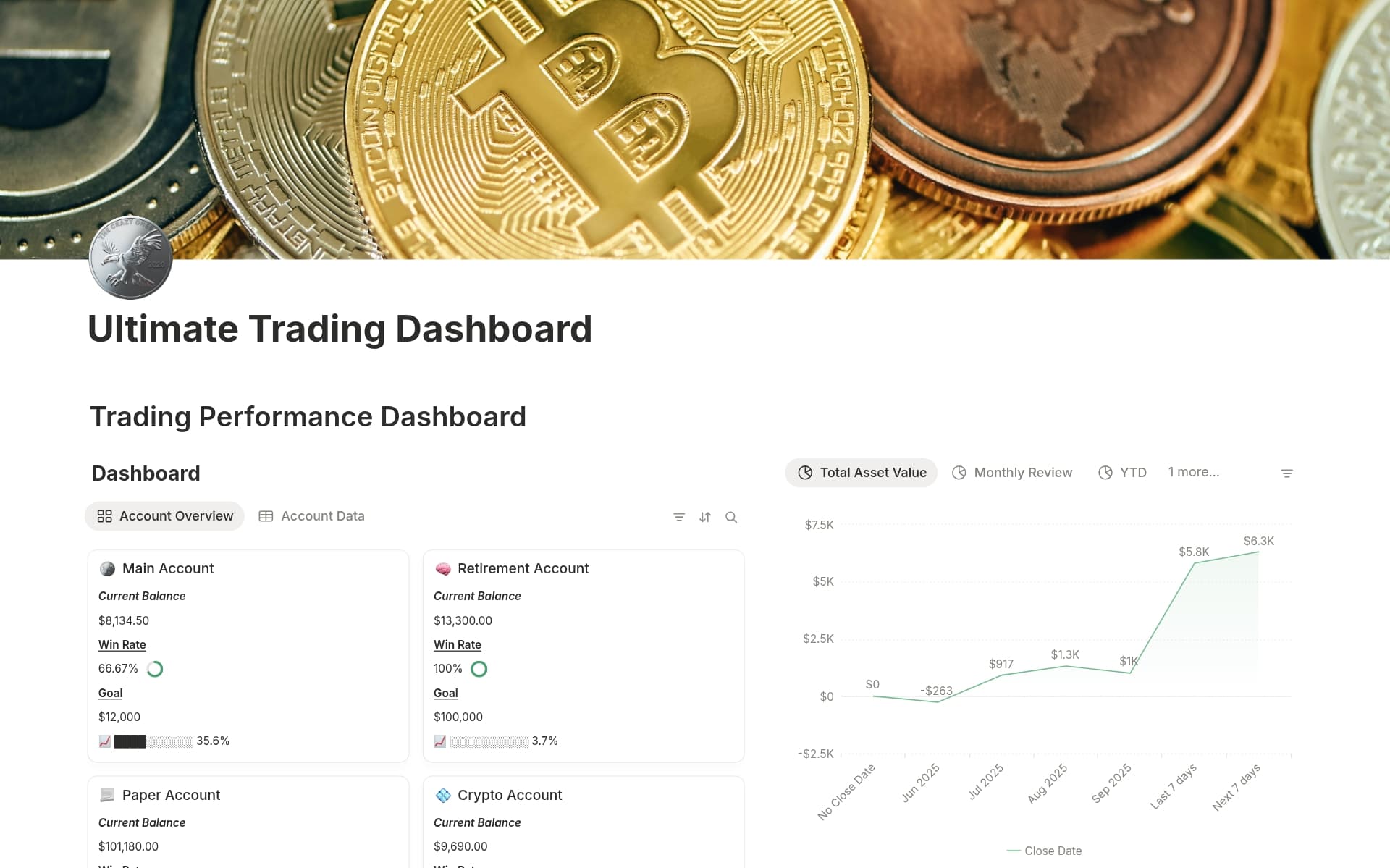Bring your projects to life with Notion's project management templates. Plan, organize, and collaborate with your team all in one centralized location.
What Should Projects Templates Include?
Choosing the right project template in Notion can streamline your workflow and enhance your project management. Here are some key components to look for when selecting a template:
Task Management: A good template should have a robust system for tracking tasks, including categories for status, priority, and deadlines.
Collaboration Tools: Look for features that facilitate teamwork, such as shared views, comment sections, and integration capabilities with other tools.
Progress Tracking: It's essential to have visual progress indicators, like Gantt charts or Kanban boards, to monitor the advancement of your projects.
Resource Allocation: Ensure the template includes sections for assigning resources like team members and budget, which helps in efficient project planning.
Selecting a template with these components will not only save you time but also help in maintaining a clear overview of your projects, making management smoother and more effective.
What Should Projects Templates Avoid?
When selecting a project template in Notion, it's essential to be aware of certain features that might hinder rather than help. Here are three key components to steer clear of:
Overly Complex Layouts: Templates with too many sections or intricate designs can complicate project management. Opt for simplicity to enhance usability and efficiency.
Non-customizable Elements: Avoid templates that don't allow you to modify or remove built-in features. Flexibility is key to tailoring a template to your project's specific needs.
Generic Content: Templates filled with placeholder texts and irrelevant content can be time-consuming to clean up. Choose templates that are streamlined and relevant to your industry.
Choosing the right template involves looking beyond aesthetics to ensure it genuinely serves the project's requirements and enhances workflow.