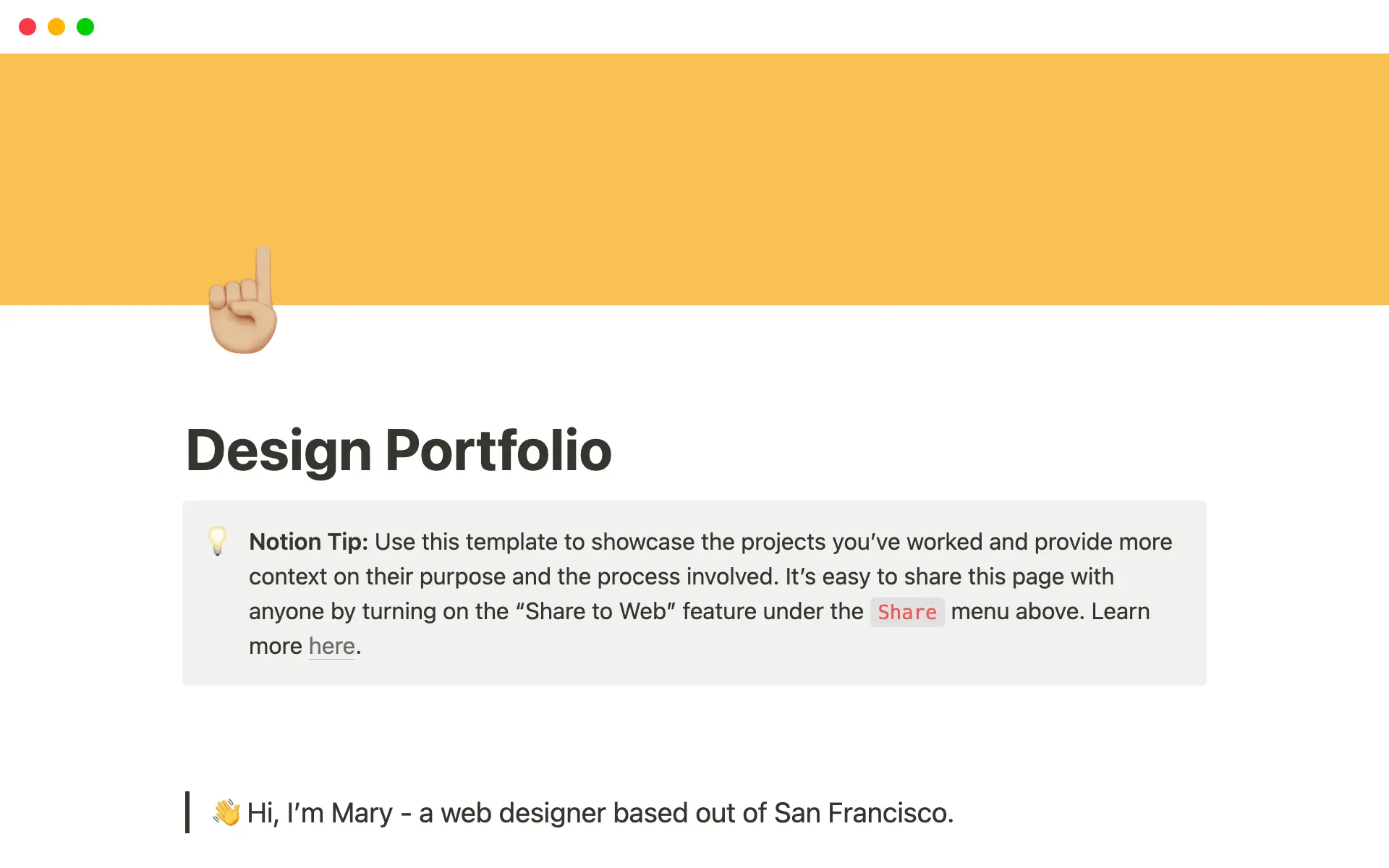Make the most of your design efforts with templates created by experts to streamline the creative process and help teams bring their visual ideas to life.
What Should Design Templates Include?
Choosing the right design template can elevate your project's presentation and efficiency. Here are key components to look for when selecting a design template in Notion:
Layout and Structure: A well-organized template should have a clear and intuitive layout that makes information easy to find and aesthetically pleasing.
Customization Options: Look for templates that allow you to easily modify colors, fonts, and elements to match your personal or brand style.
Inclusive Content Areas: Good templates feature various content areas like text, images, and tables, which are essential for diverse data representation.
Integration Capabilities: The best templates seamlessly integrate with other tools and plugins, enhancing functionality without complicating the user experience.
Selecting a template with these components ensures a more productive and visually appealing project management experience.
What Should Design Templates Avoid?
When selecting a design template in Notion, it's essential to be aware of certain elements that can hinder your productivity and aesthetic appeal. Here are three key components to steer clear of:
Overuse of Colors: Templates with too many colors can be distracting and make the content hard to read. Opt for designs with a balanced color palette.
Complex Navigation: Avoid templates that have complicated navigation structures. A simple, intuitive layout ensures that information is easily accessible and understandable.
Excessive Widgets: While widgets can add functionality, too many can slow down your page and clutter the workspace. Choose templates that use widgets sparingly and effectively.
Choosing the right template involves looking for simplicity and efficiency to enhance your workflow, not complicate it. Keep these points in mind to select a design that best suits your needs.