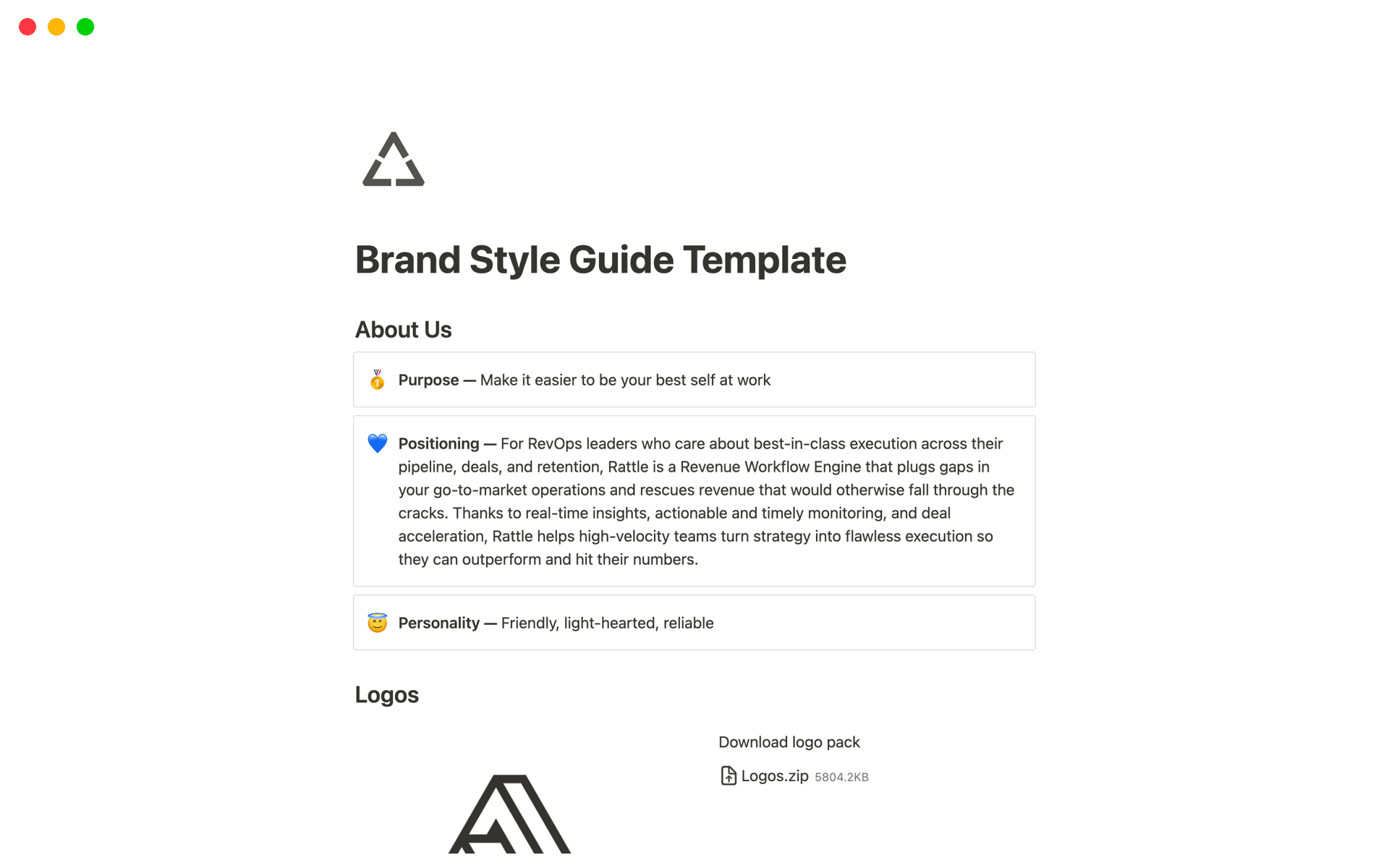A design system is a way of organizing and standardizing the visual and functional elements of a digital product, ensuring consistency and efficiency across the entire project. Having a design system in your life can greatly improve your workflow, making it easier to create and maintain high-quality digital experiences. A design system template can help streamline this process, providing a solid foundation for you to build upon.
Before diving into creating your own design system, it's a good idea to explore some existing options. Check out these Free Design System templates on Notion to help make the process even easier.
What Should Design System Templates Include?
Choosing the right Design System Template in Notion can streamline your design process and ensure consistency across projects. Here are key components to look for:
UI Components: A comprehensive template should include a variety of pre-designed UI elements such as buttons, inputs, and navigation bars, which are essential for rapid prototyping.
Style Guidelines: It should clearly define the style guidelines like typography, color schemes, and spacing. This ensures that the design remains consistent throughout the development.
Documentation: Good templates come with detailed documentation that explains how to use the components and customize them to fit your specific needs.
Integration Features: Look for templates that support integration with other tools and platforms, enhancing workflow efficiency and collaboration.
Selecting a template with these components will not only save time but also help maintain a high standard of design work.
What Should Design System Templates Avoid?
When selecting a Design System Template in Notion, it's essential to be aware of certain components that can hinder rather than help. Here are three key elements to steer clear of:
Overly Complex Structures: Templates with too many nested pages or intricate frameworks can be confusing and difficult to navigate, reducing efficiency.
Non-Scalable Elements: Avoid templates that do not allow easy adjustments or scaling. Flexibility is key for a design system to be useful as your project grows.
Generic UI Components: Choose templates that offer unique and specific components rather than generic ones that might not align well with your brand's identity.
Choosing the right template involves looking for simplicity, scalability, and specificity to ensure it complements your project's needs effectively.