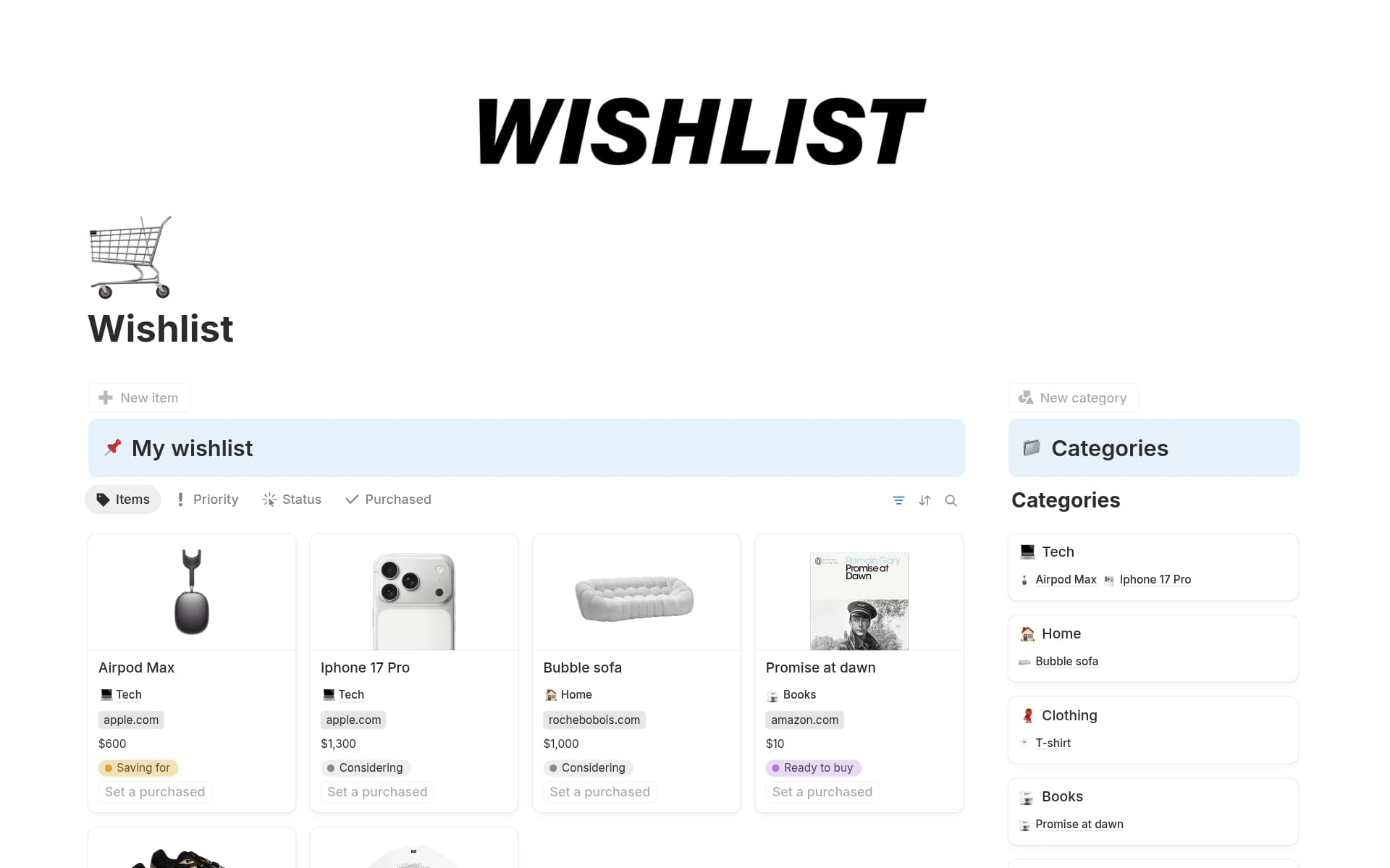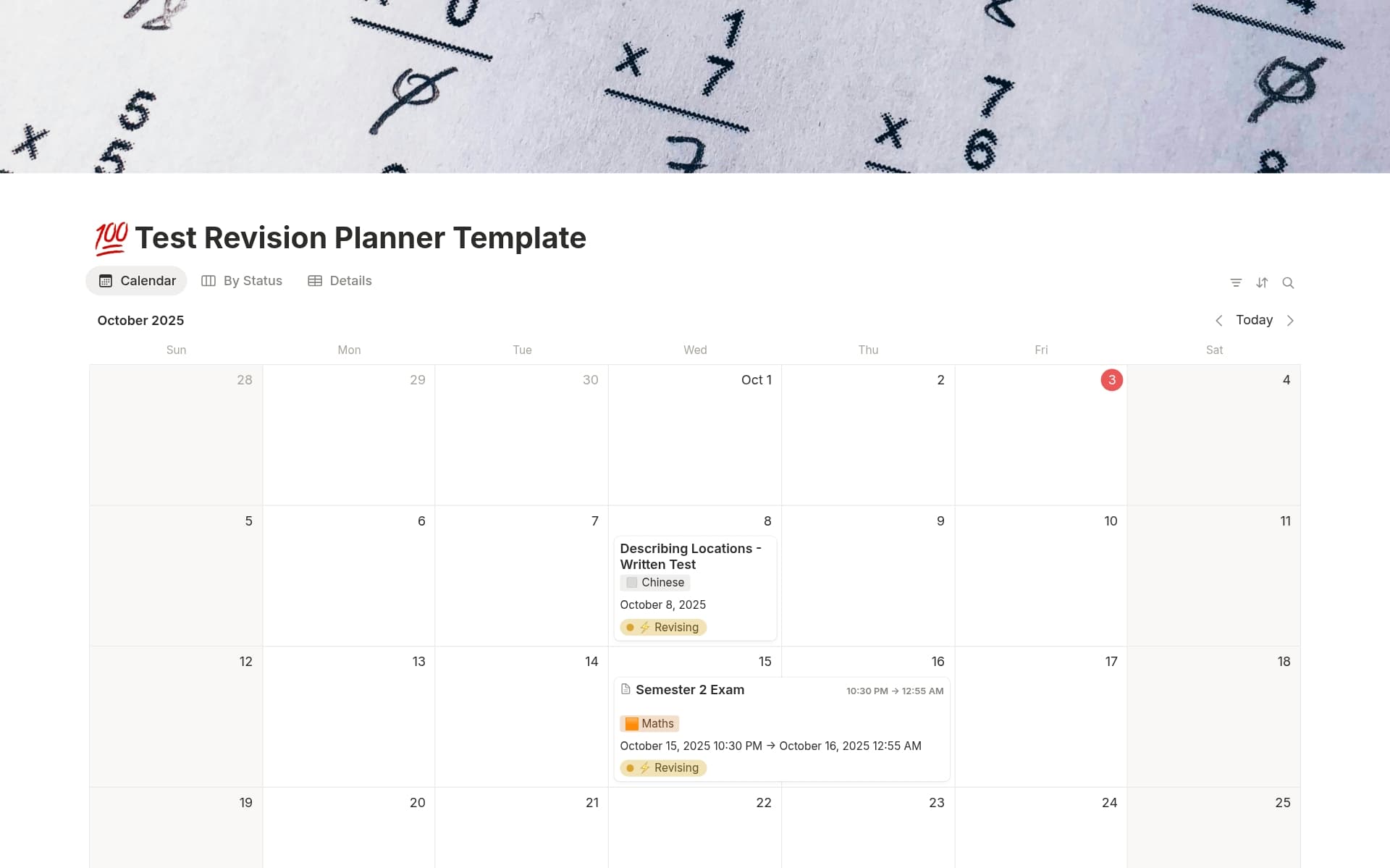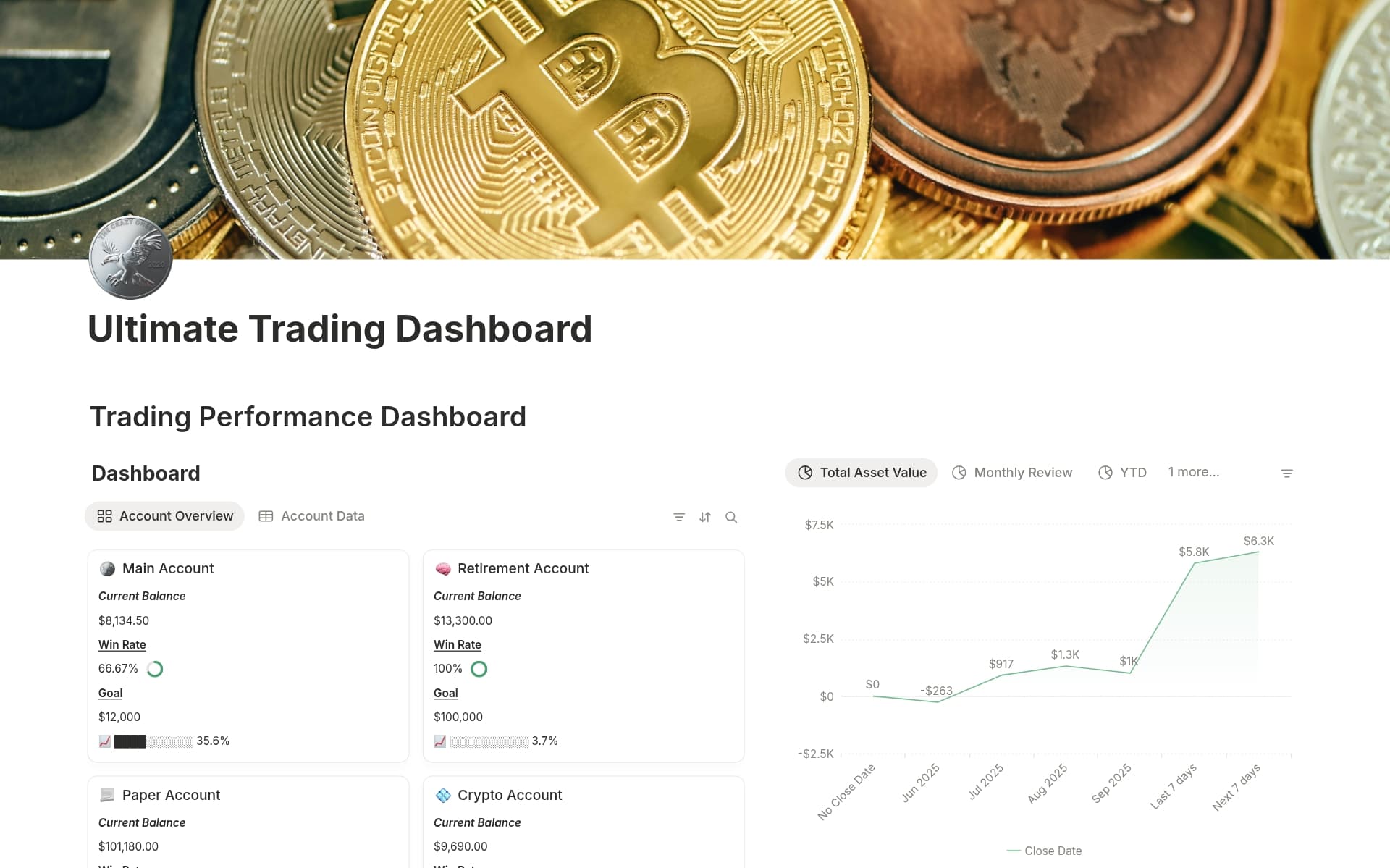Need an easily searchable, centralized, company-wide workspace? Try our intranet templates to reduce context-switching and increase productivity while keeping everyone updated on company-wide information.
What Should Company Intranet Templates Include?
Choosing the right Company Intranet template in Notion can streamline communication and enhance productivity within your organization. Here are key components to look for:
Employee Directory: A comprehensive directory with contact information, roles, and department details facilitates quick and easy communication.
Document Management: Efficient systems for storing, sharing, and updating documents are essential for maintaining an organized digital workspace.
Internal Communication Tools: Features that support announcements, forums, and team collaboration can significantly boost intra-company interactions.
Resource Center: A central hub for company policies, benefits information, and training materials ensures that employees have easy access to important resources.
Selecting a template that integrates these elements will help foster a connected and informed workplace environment.
What Should Company Intranet Templates Avoid?
When selecting a company intranet template in Notion, it's essential to know what features might hinder rather than help. Here are three key components to steer clear of:
Overly Complex Navigation: Complex navigation can confuse users, making it difficult to find necessary information quickly. Opt for a template with a clear, intuitive layout.
Excessive Customization Requirements: Templates that require extensive customization before use can delay deployment and increase setup errors. Choose one that works well with minimal adjustments.
Non-Responsive Design: A template that isn't mobile-friendly can alienate users who rely on accessing the intranet from various devices. Ensure the template performs well on all screens.
Choosing the right template involves avoiding these pitfalls to ensure a smooth and efficient intranet experience for all users.