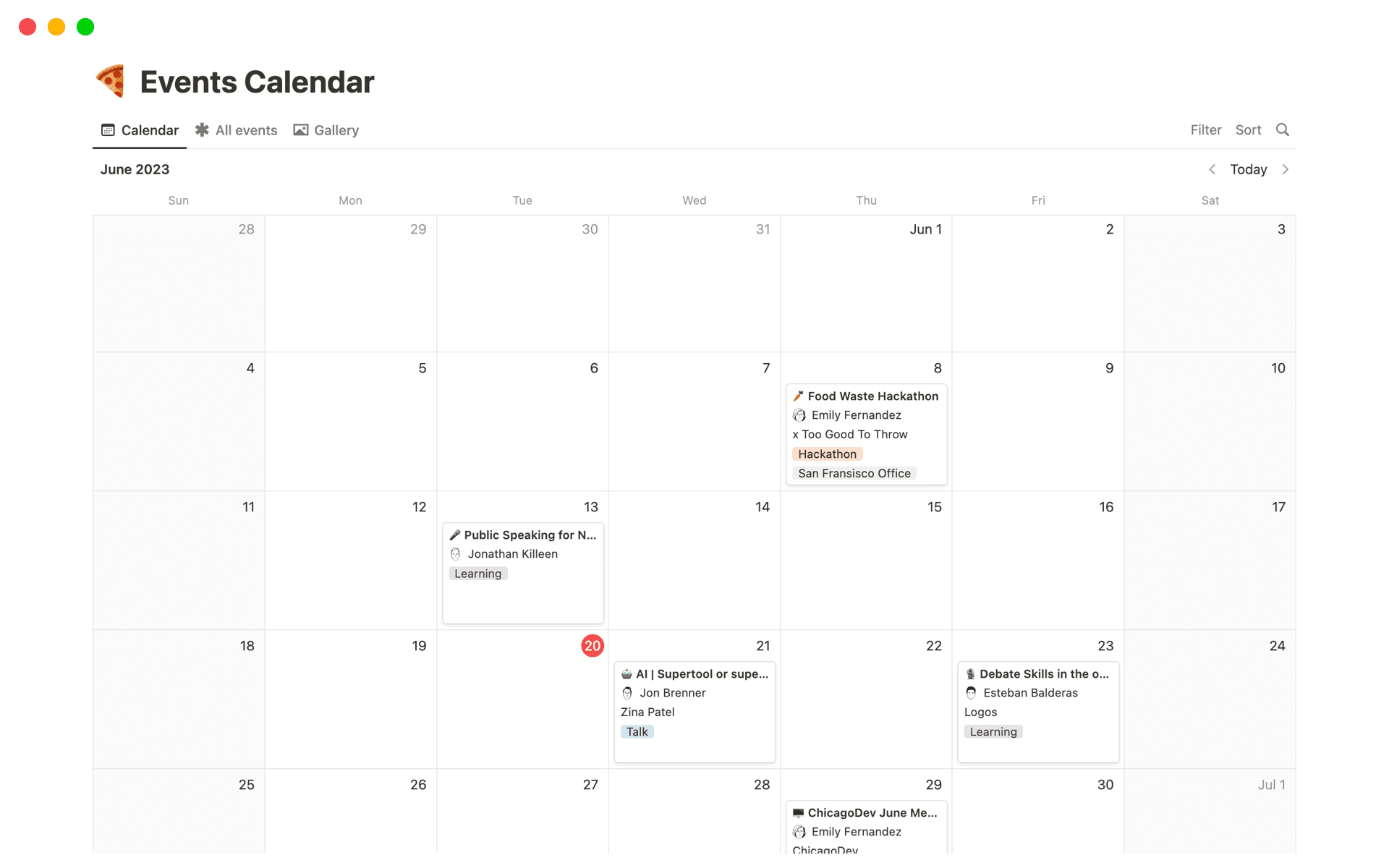Company Bulletins are essential for maintaining clear and consistent communication within an organization. They help keep all team members informed about company news, updates, and events, fostering a sense of community and alignment with company goals. A Company Bulletins template in Notion can streamline the creation and distribution process, ensuring that information is organized, accessible, and engaging for everyone involved.
Before you start crafting your own Company Bulletins, take a look at these Notion templates below to simplify the process and ensure your bulletins are effective and professional.
What Should Company Bulletins Templates Include?
Choosing the right template for company bulletins can streamline communication and ensure consistency across your organization. Here are key components to look for in a Notion template:
Clear Layout: The template should have a well-organized structure that makes it easy to read and understand. Look for distinct sections for announcements, updates, and essential contacts.
Integration Capabilities: A good template should easily integrate with other tools used by your company, such as calendars or project management software, to pull in relevant data automatically.
Customization Options: It should offer flexibility to modify elements such as color schemes and fonts to match your company’s branding and culture.
Interactive Elements: Consider templates that include interactive elements like clickable links or embedded videos to engage employees more effectively.
Selecting a template with these components will help ensure that your company bulletins are both informative and engaging for all employees.
What Should Company Bulletins Templates Avoid?
When selecting a template for company bulletins, it's important to choose one that facilitates clear communication and engagement. Avoid templates that include the following elements:
Overly Complex Designs: Templates with excessive graphics or intricate layouts can distract from the key messages. Opt for simplicity to ensure readability.
Non-Editable Sections: Avoid templates that have fixed, non-editable parts which can limit your ability to customize and update content effectively.
Irrelevant Default Content: Steer clear of templates filled with placeholder texts and images that don't align with your company's needs, as it increases setup time.
Choosing the right template is about enhancing communication, not complicating it. Ensure the template you select is user-friendly and aligns with your company's communication style.