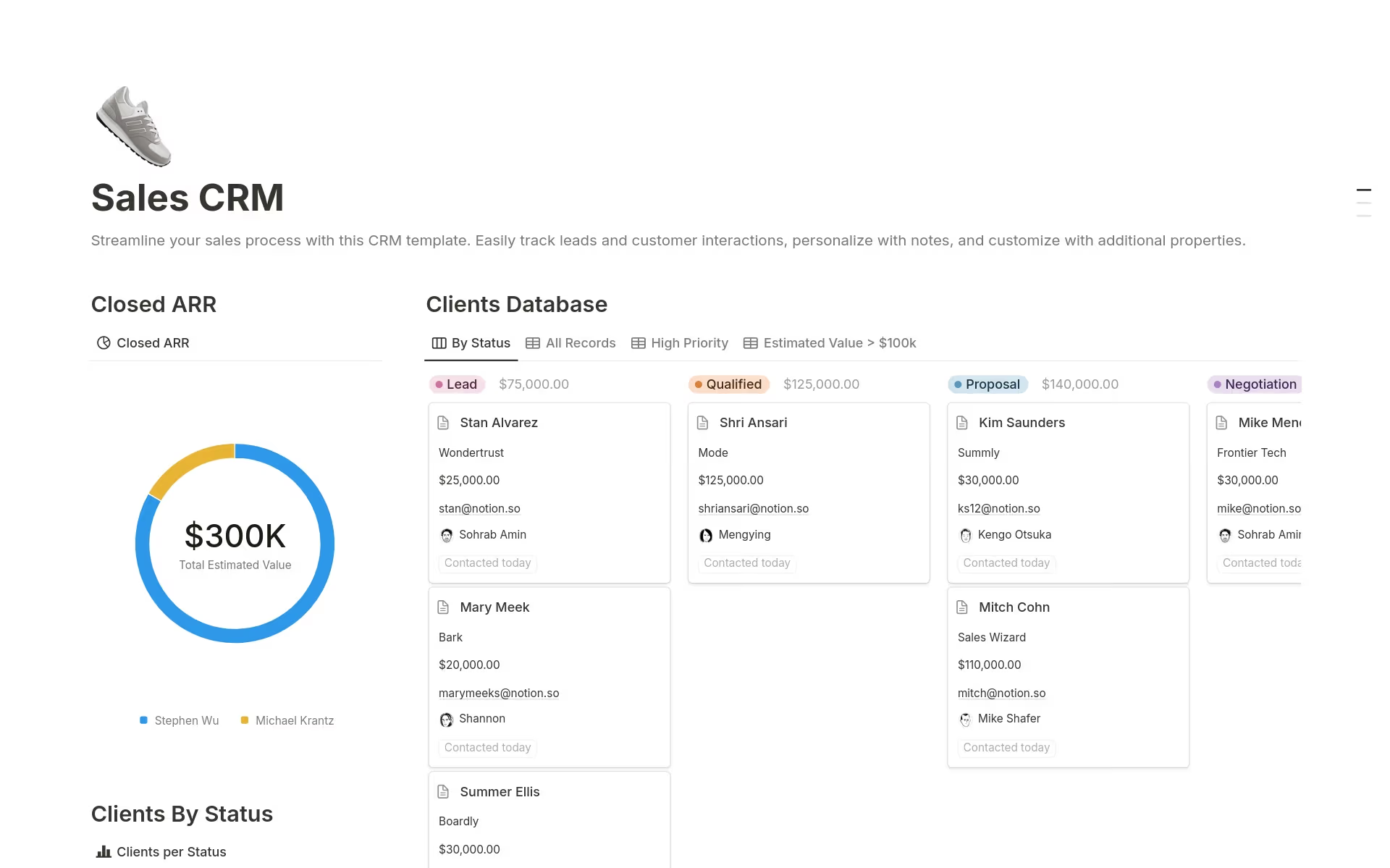Customer Relationship Management (CRM) facilitates Sales Engineers in managing interactions, tracking sales leads, and improving customer relationships efficiently. A CRM template in Notion can streamline these aspects by organizing contacts, sales pipelines, and interactions in a cohesive and user-friendly manner. Before diving into creating your personalized CRM system, consider exploring these Notion CRM templates to simplify the setup process and enhance productivity.
What Should CRM Templates Include?
Choosing the right CRM template can streamline your sales process significantly. Here are key components to look for when selecting a CRM template for optimal efficiency:
Contact Management: This feature should allow you to easily store, search, and manage customer information. A good template will help keep track of interactions and history.
Sales Tracking: Look for templates that offer detailed pipelines or sales tracking capabilities. This will help you monitor deals at every stage and forecast future sales effectively.
Task and Event Scheduling: Ensure the template includes a calendar or scheduling tool that integrates with other features for setting reminders and planning follow-ups.
Reporting and Analytics: A robust reporting tool is essential for analyzing performance, tracking sales metrics, and refining strategies based on data-driven insights.
Selecting a CRM template with these components will not only save time but also enhance your team's productivity and customer relationships.
What Should CRM Templates Avoid?
Choosing the right CRM template is crucial for streamlining sales processes efficiently. However, certain features can complicate rather than simplify your workflow. Here are three key components to steer clear of:
Overly Complex Features: Avoid templates with excessive features that are not directly beneficial to your sales goals. These can lead to confusion and reduce productivity.
Non-Customizable Elements: A rigid template that doesn't allow modifications can hinder adapting the CRM to your specific needs. Flexibility is key in a dynamic sales environment.
Limited Integration Capabilities: Ensure the template can integrate seamlessly with other tools you use. Lack of integration can create data silos and disrupt workflow.
Choosing a CRM template that avoids these pitfalls will help ensure it complements your sales strategy and enhances your team's performance.