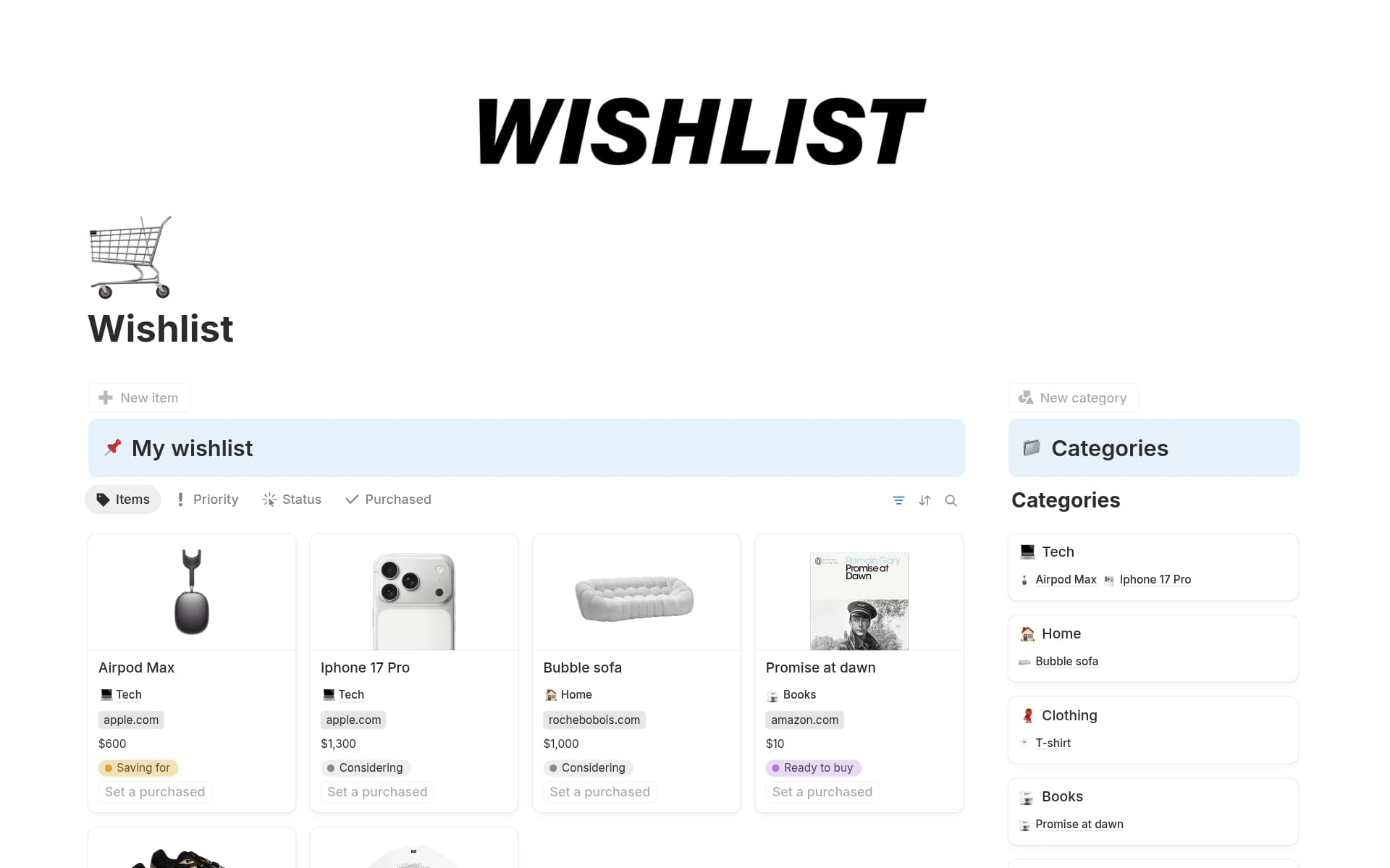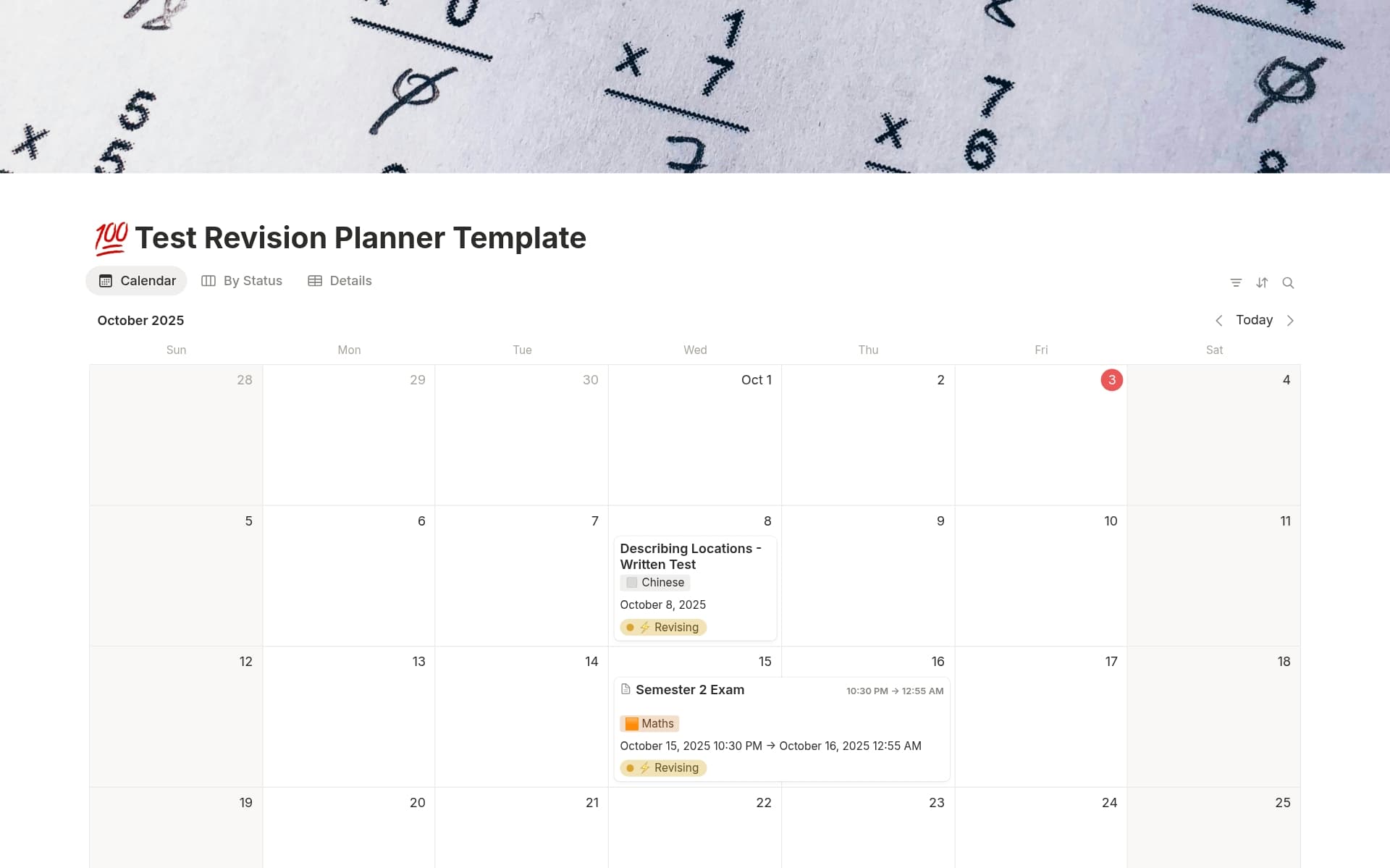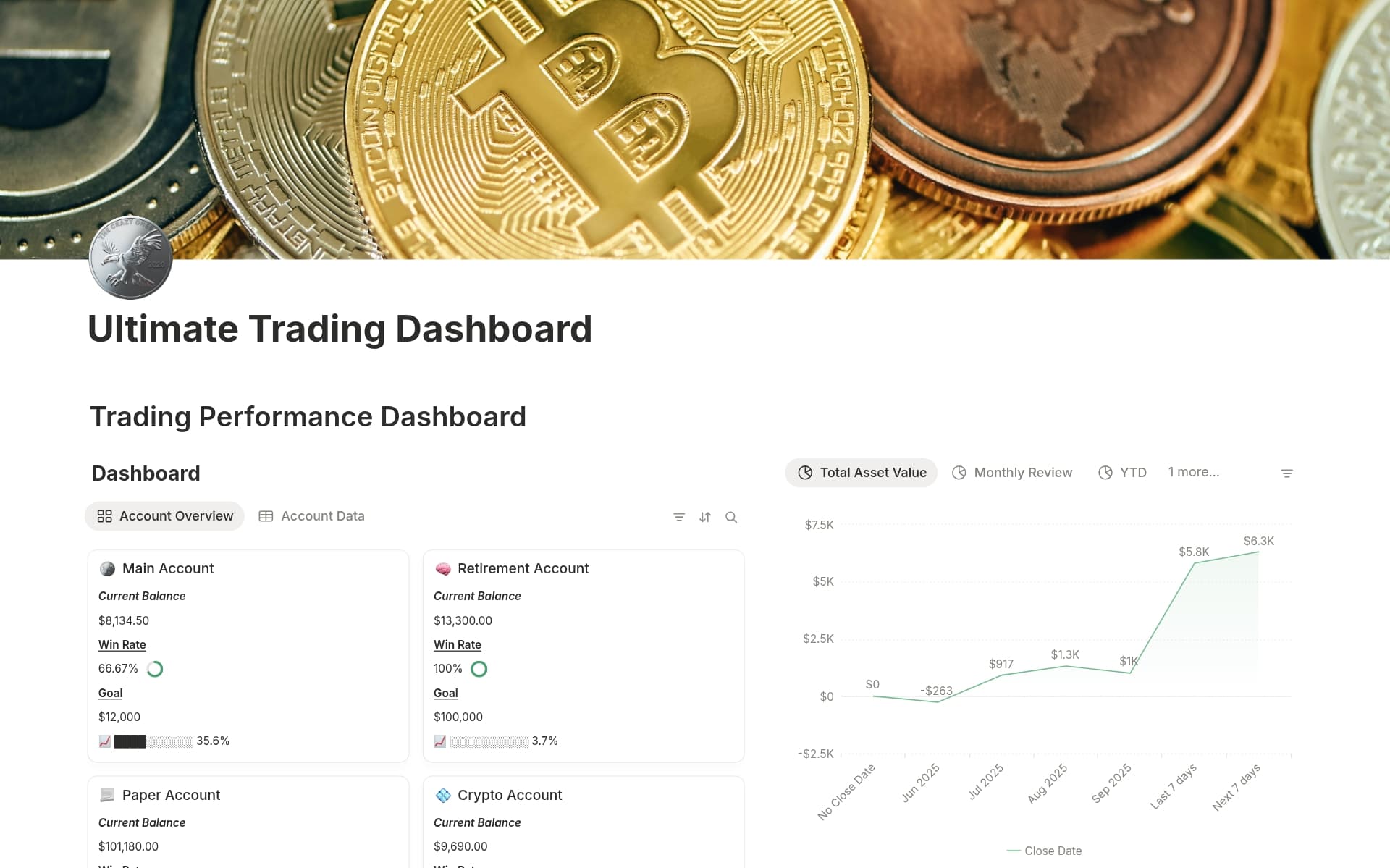Discover how Notion's latest features can revolutionize your workflow with layouts, forms, and automations. Whether you're gathering feedback, managing projects, or organizing tasks, these templates offer endless possibilities to enhance your productivity and streamline your operations.