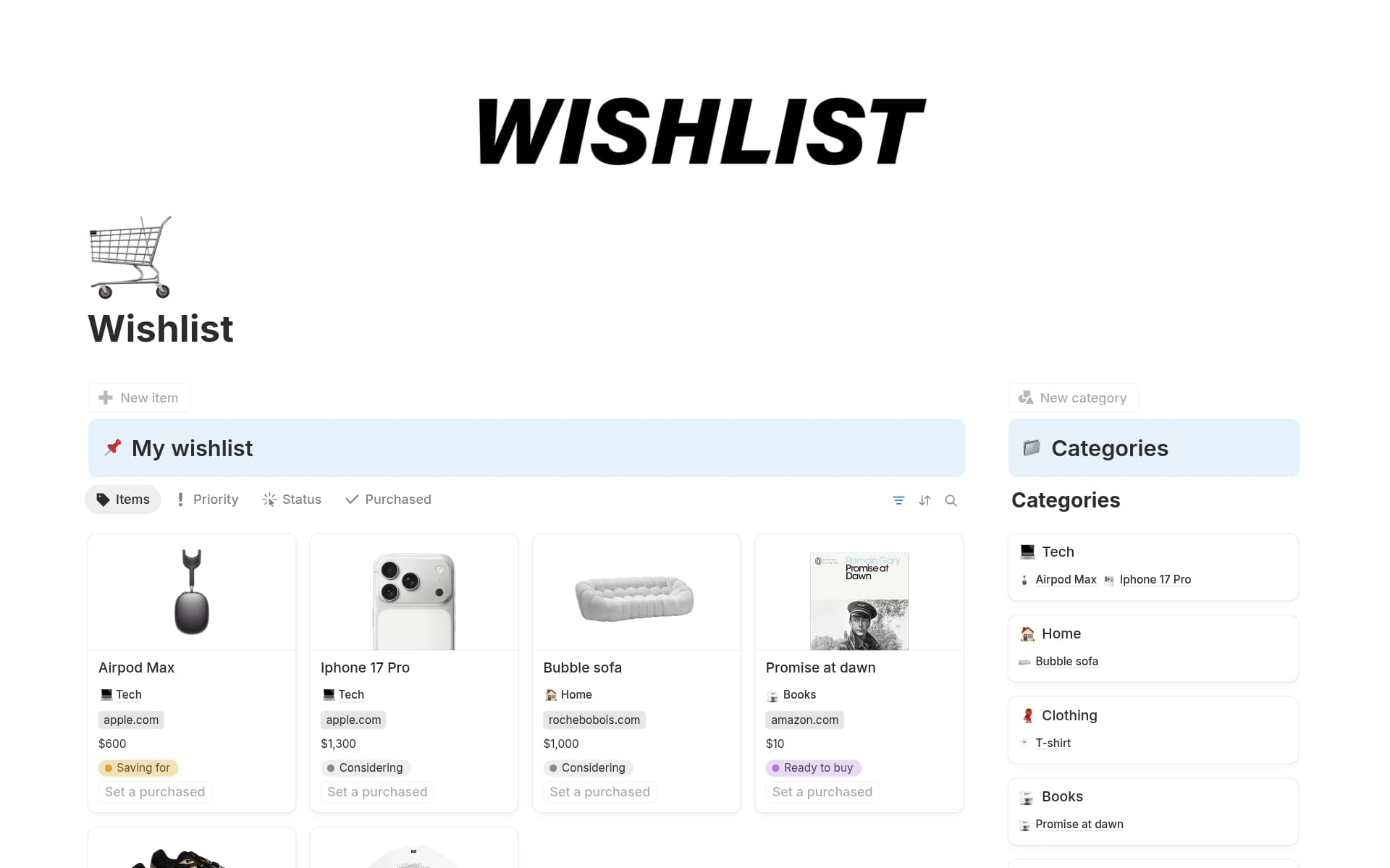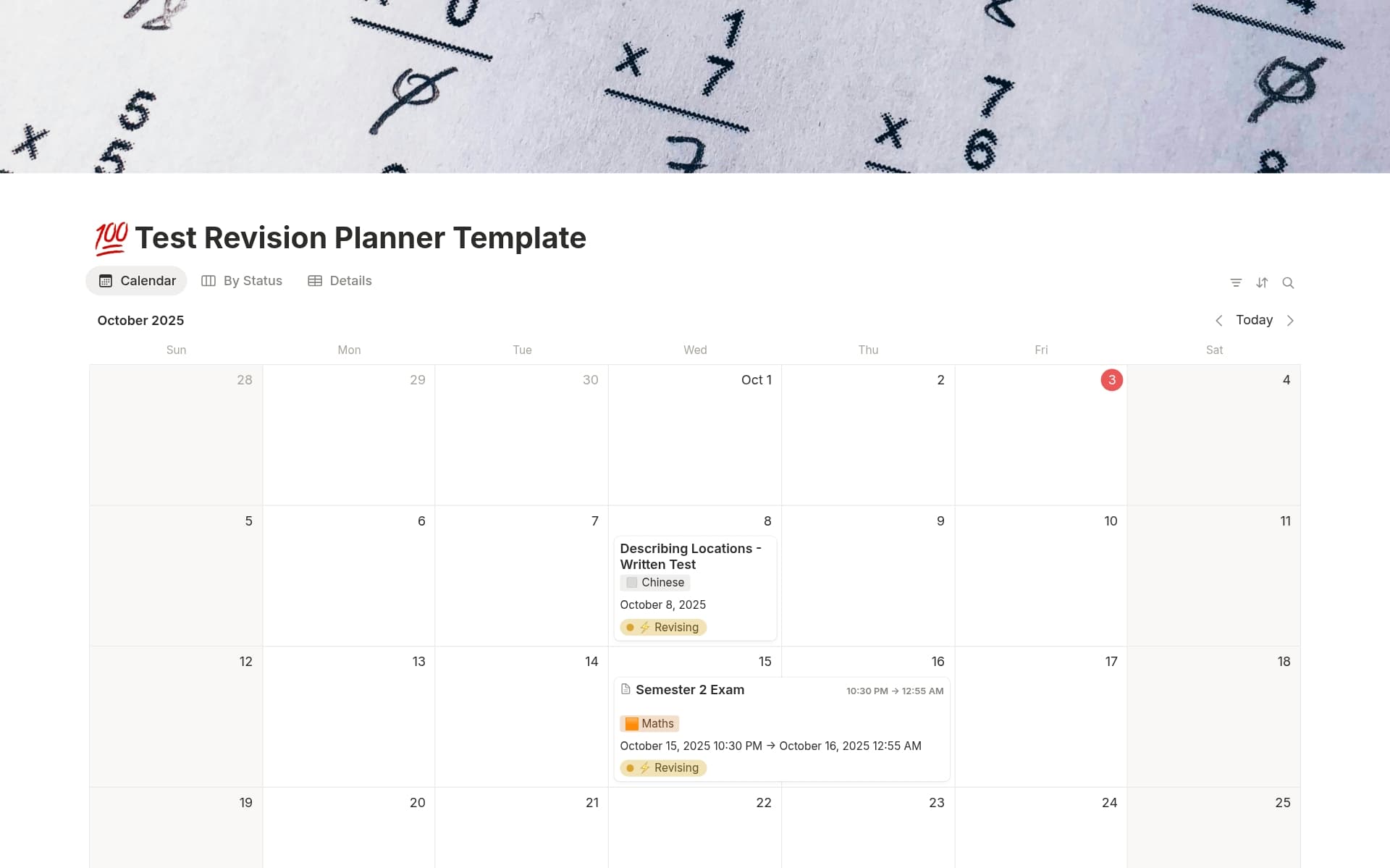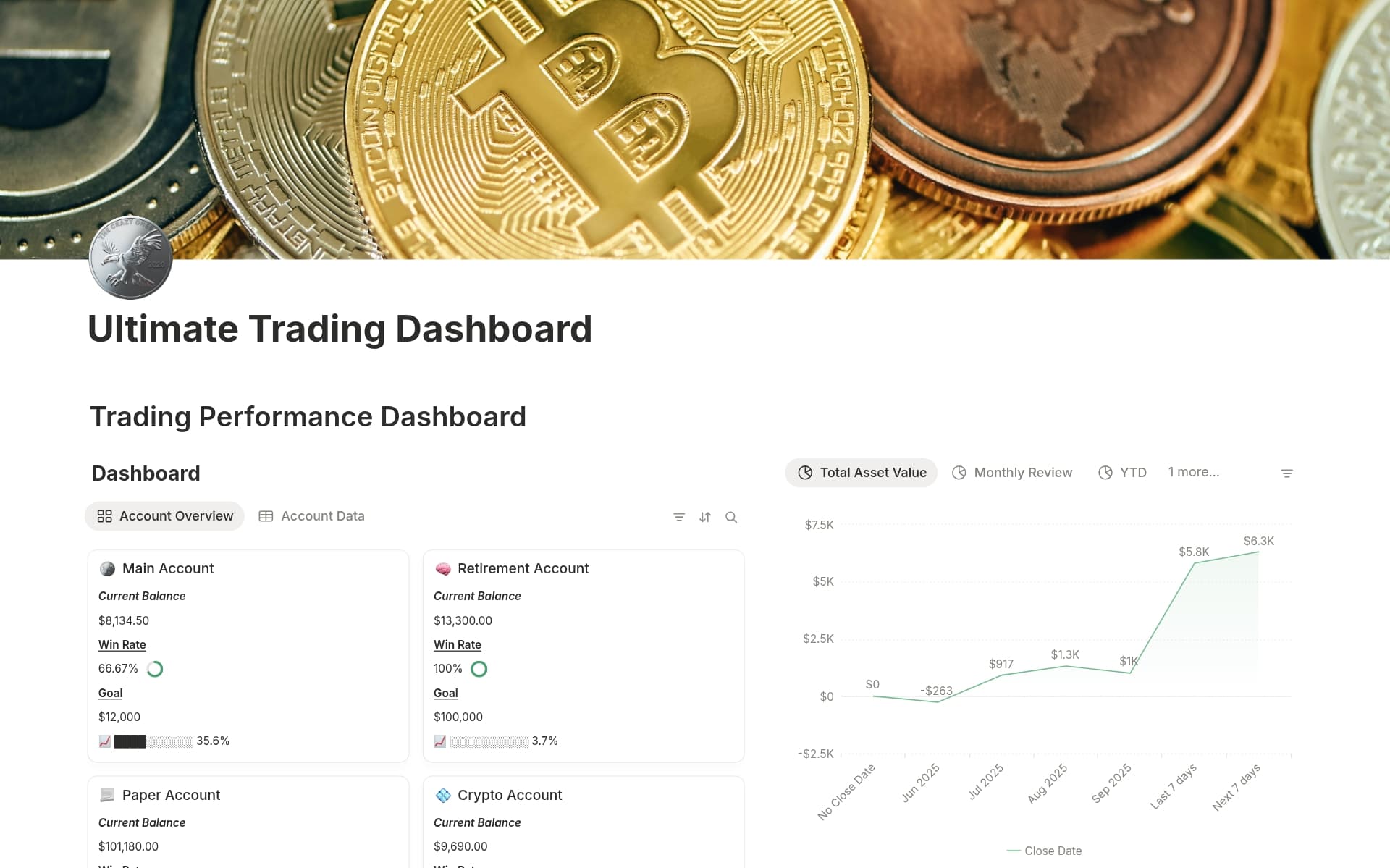A while back, we wrote a piece on to organize all our teams, docs, and projects. Obviously, we do practically everything in Notion. So when we need a new tool, we immediately think: "Can we build this in Notion?" Often we do.
It's a question we've seen a lot of other startups face, especially when you don't want to break the bank on expensive software. This template collection includes seven of the most impactful tools we built on Notion instead of buying them — use them as inspiration for your own team.