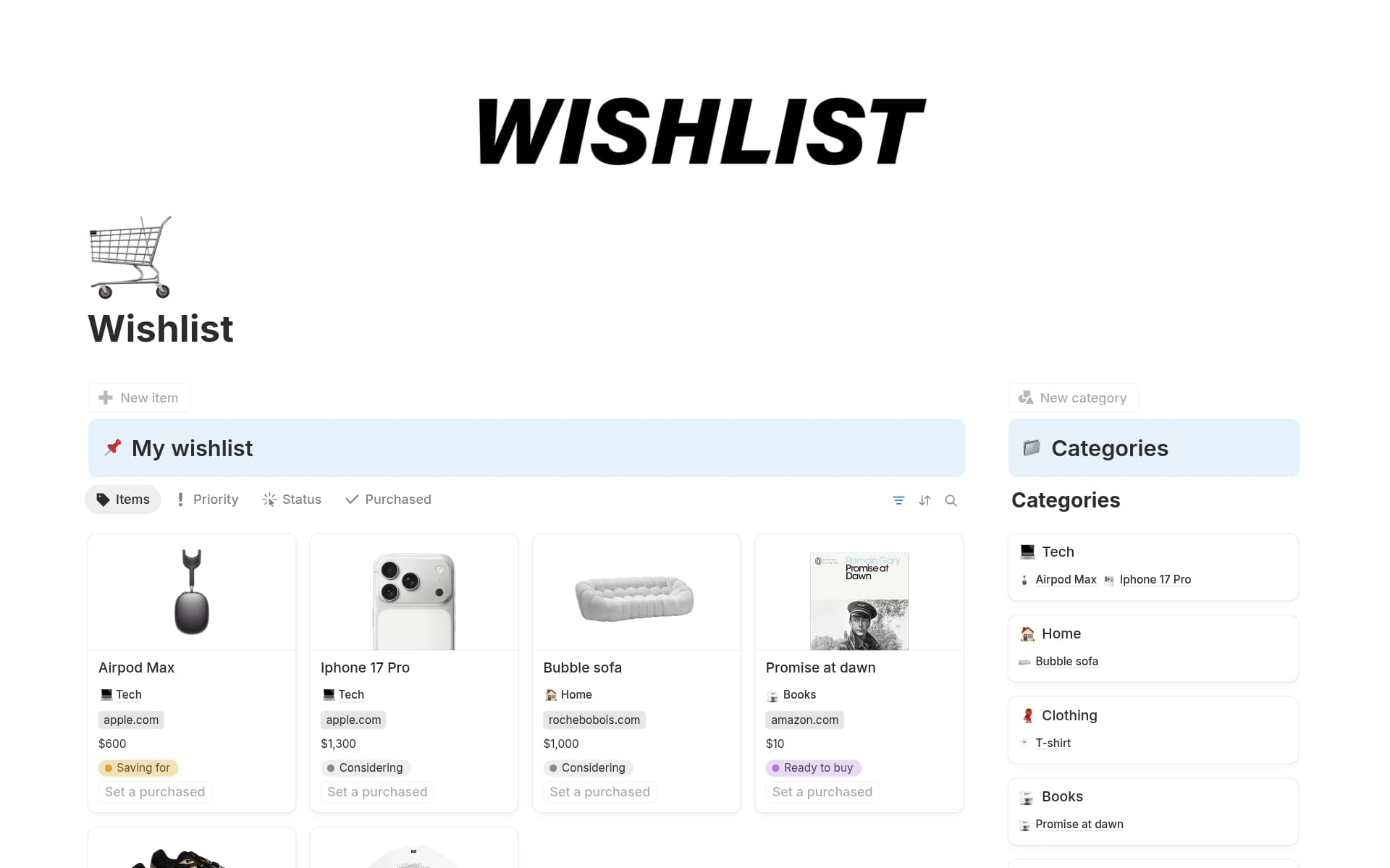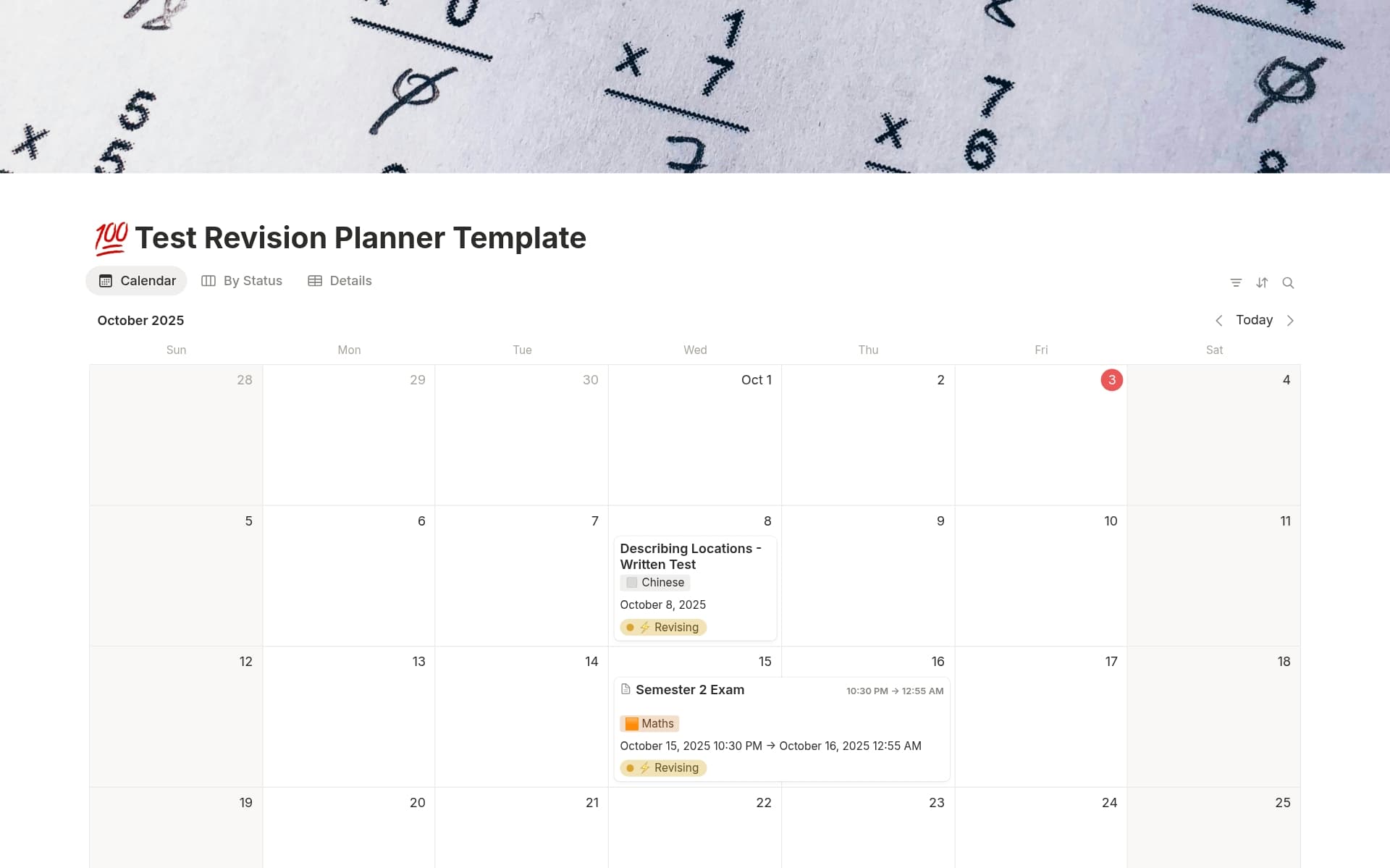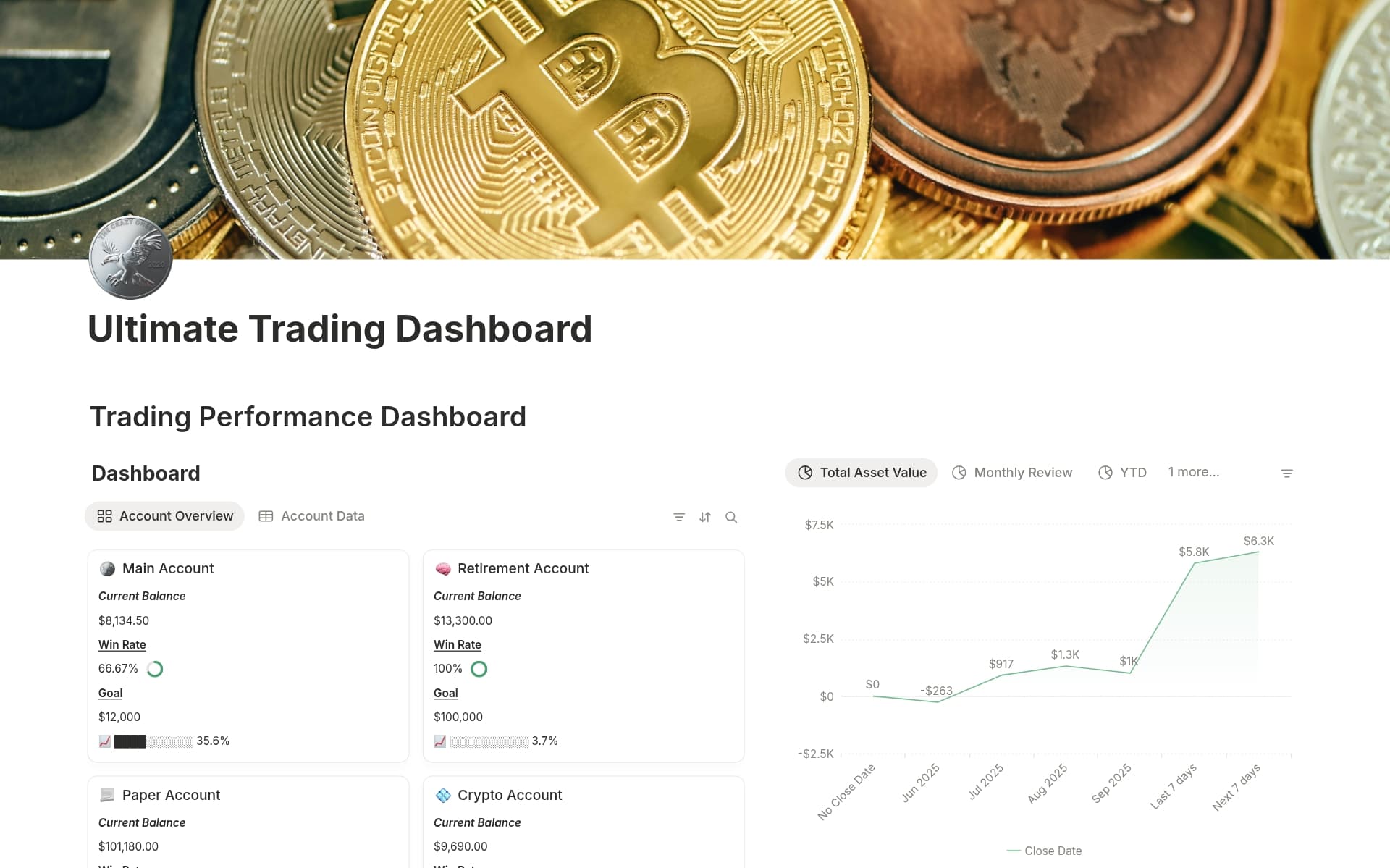For personal trainers, fitness tracking facilitates a clear overview of their client's progress, workloads, and overall fitness journey. By utilizing a Fitness Tracking Notion template, trainers can efficiently organize workout plans, track performance metrics, and tailor fitness strategies to each client's needs. Such templates not only save time but also enhance the quality of the training program.
Before diving into creating your personalized Fitness Tracking template, consider exploring the following templates to streamline the process and ensure your fitness tracking is as effective as possible.
What Should Fitness Tracking Templates Include?
Choosing the right fitness tracking template can streamline the monitoring of client progress and ensure efficient session planning. Here are key components to look for in a high-quality template:
Workout Logs: A section dedicated to recording daily workouts, including type, duration, and intensity. This helps in tracking progress and planning future sessions.
Nutritional Tracking: Features for logging dietary habits, calorie intake, and meal plans. It's essential for understanding the impact of diet on fitness goals.
Progress Metrics: Tools to input and visualize measurements like weight, body fat percentage, and muscle gain over time, providing motivational insights.
Client Feedback: Space for clients to note their physical and mental responses to different workouts, which aids in customizing training programs.
With these components, a fitness tracking template not only serves as a record keeper but also as a pivotal tool in enhancing the effectiveness of fitness regimes.
What Should Fitness Tracking Templates Avoid?
Choosing the right fitness tracking template is crucial for personal trainers to effectively manage client progress and schedules. However, certain features can complicate or hinder this process.
Overly Complex Metrics: Avoid templates that include too many detailed metrics. They can overwhelm both the trainer and the client, making it hard to focus on key progress indicators.
Non-Customizable Fields: A template that doesn't allow customization can be restrictive. It's important that the template can be adapted to fit different training programs and client needs.
Limited Integration Capabilities: Steer clear of templates that do not support integration with other tools like calendars or diet tracking apps, as this can limit efficiency in managing a holistic fitness plan.
Selecting a template that avoids these pitfalls will ensure a smoother, more effective management of your fitness programs and client relationships.