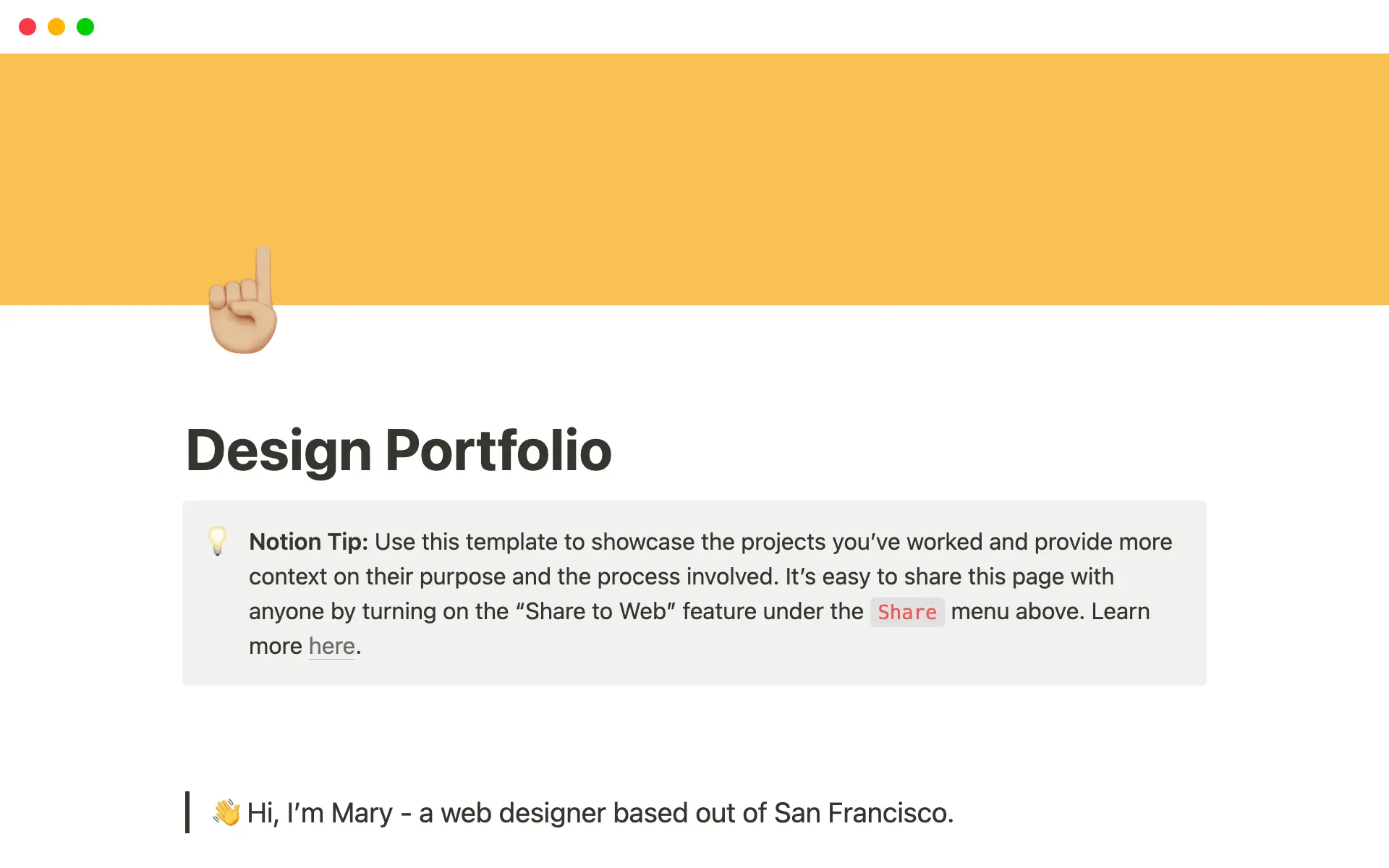A Design Portfolio serves as a professional showcase of a designer's work, skill set, and creativity to potential employers or clients. This collection is not just about displaying completed projects; it conveys the designer's process, problem-solving capabilities, and personal style. Utilizing a Design Portfolio template, especially when built within a versatile tool like Notion, can streamline the organization and presentation of one's work, focusing on the substance of the projects while maintaining a clear, engaging, and structured layout.
Before you start constructing your own Design Portfolio template, consider exploring the following examples to simplify the process.
What Should Design Portfolio Templates Include?
Choosing the right design portfolio template is crucial for showcasing your work effectively. Here are key components to look for in a Notion template:
Visual Appeal: The template should have a clean, attractive layout that complements your design style without overshadowing your work.
Project Organization: Look for templates that allow you to categorize projects clearly and logically, making it easy for viewers to navigate through your portfolio.
Responsive Design: Ensure the template is responsive, providing a seamless viewing experience on both desktop and mobile devices.
Contact Information Section: A dedicated area for your contact details and social media links is essential for potential clients and collaborators to reach you.
Selecting a template with these components will not only enhance the presentation of your work but also improve the overall user experience for your audience.
What Should Design Portfolio Templates Avoid?
Choosing the right template for your design portfolio can significantly impact how your work is perceived. It's crucial to avoid templates that could detract from your projects. Here are three key components to steer clear of:
Overly Complex Layouts: Templates with too many design elements can overshadow your work. Opt for simplicity to let your projects shine.
Non-Responsive Design: Ensure the template works well on all devices. A non-responsive design can frustrate viewers and make your work look unprofessional.
Excessive Animations: While animations can be engaging, too many can be distracting. Use them sparingly to enhance, not overpower, your portfolio.
Remember, the goal is to showcase your work in the best light possible. A clean, responsive, and user-friendly template will always help in making a great first impression.