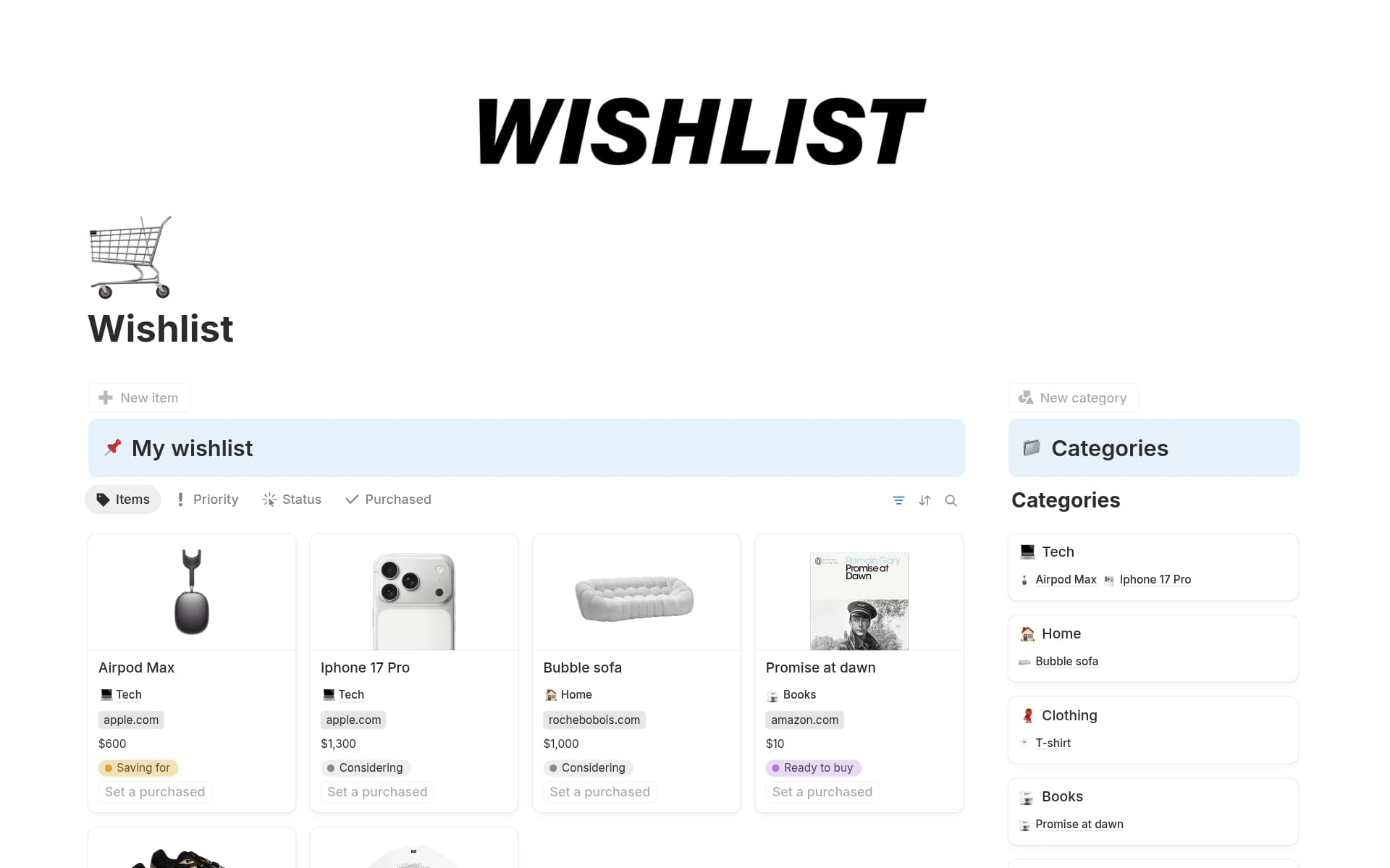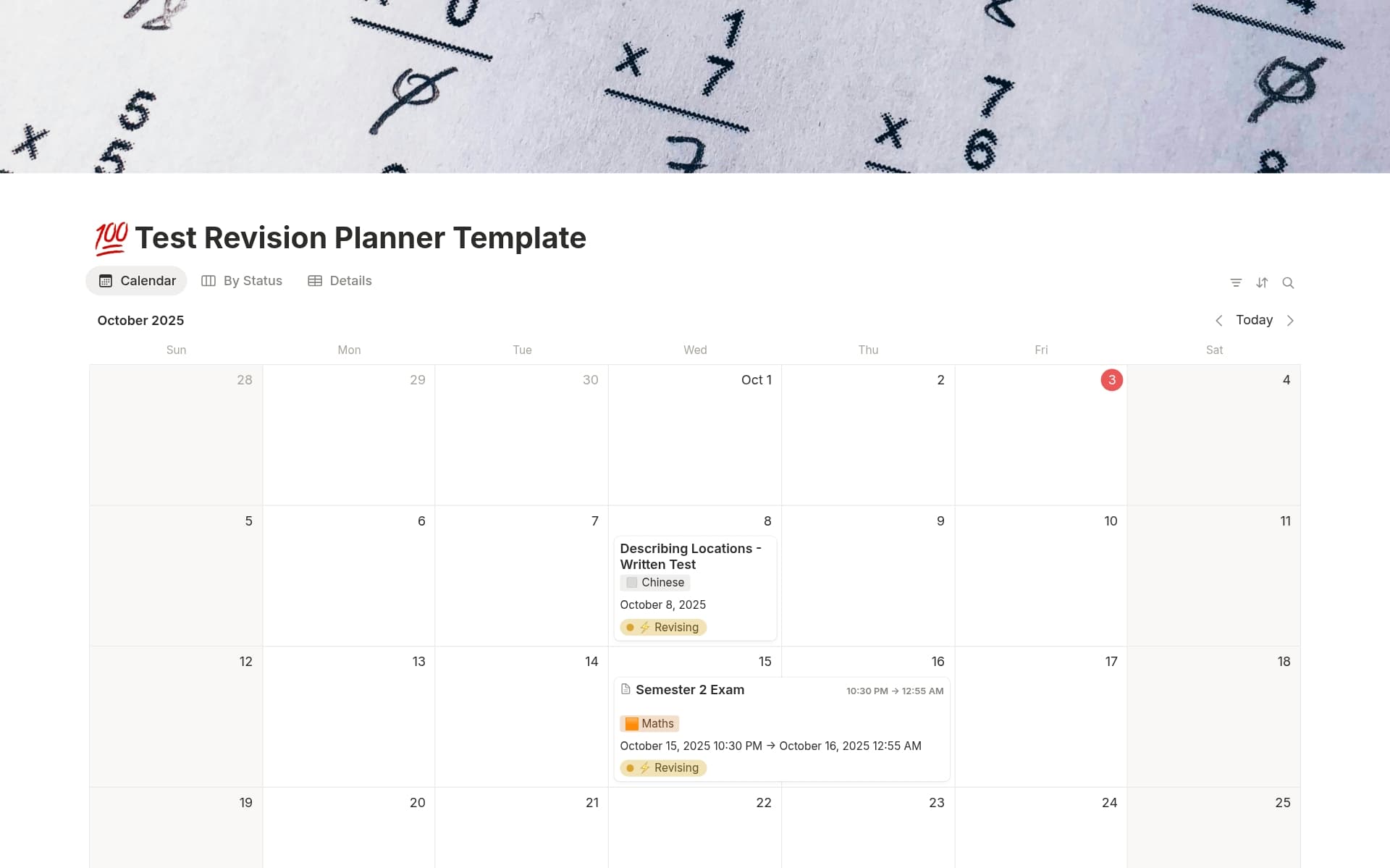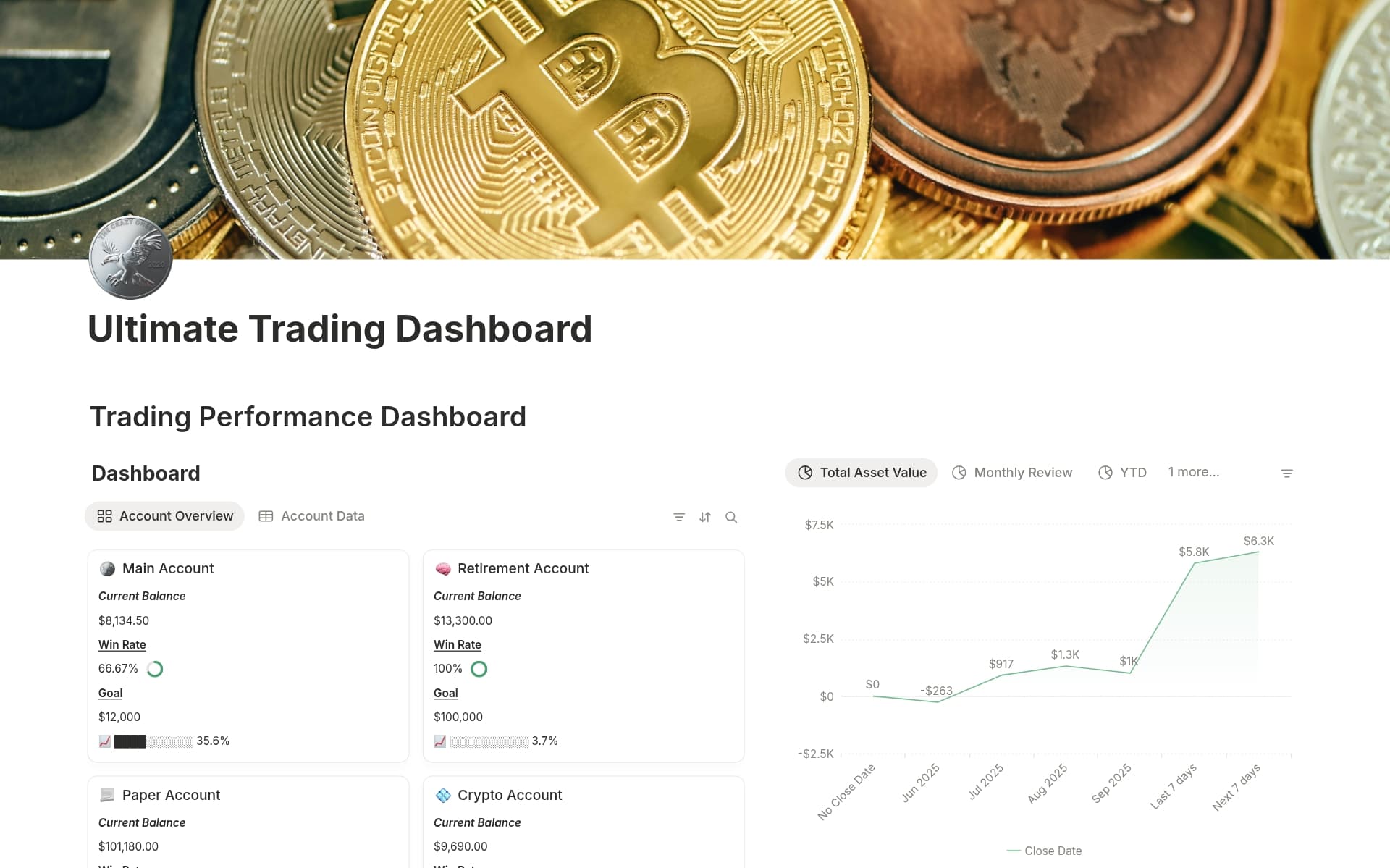Buttons can help automate and simplify repetitive tasks, streamline workflows, and help you do several things at once.
Whether your team is brainstorming your next big idea or automating your habit tracker, you can use buttons to generate content, create pages, edit database entries, and more. Buttons can produce a pop-up confirmation window, open a page as a preview or in full, and insert any kind of blocks into your page. They can also be used to assign tasks to team members, and generate meeting notes, so you can spend less time cranking through manual work and more time building!
To get started, pick a template you like, duplicate it into your workspace, and customize it.