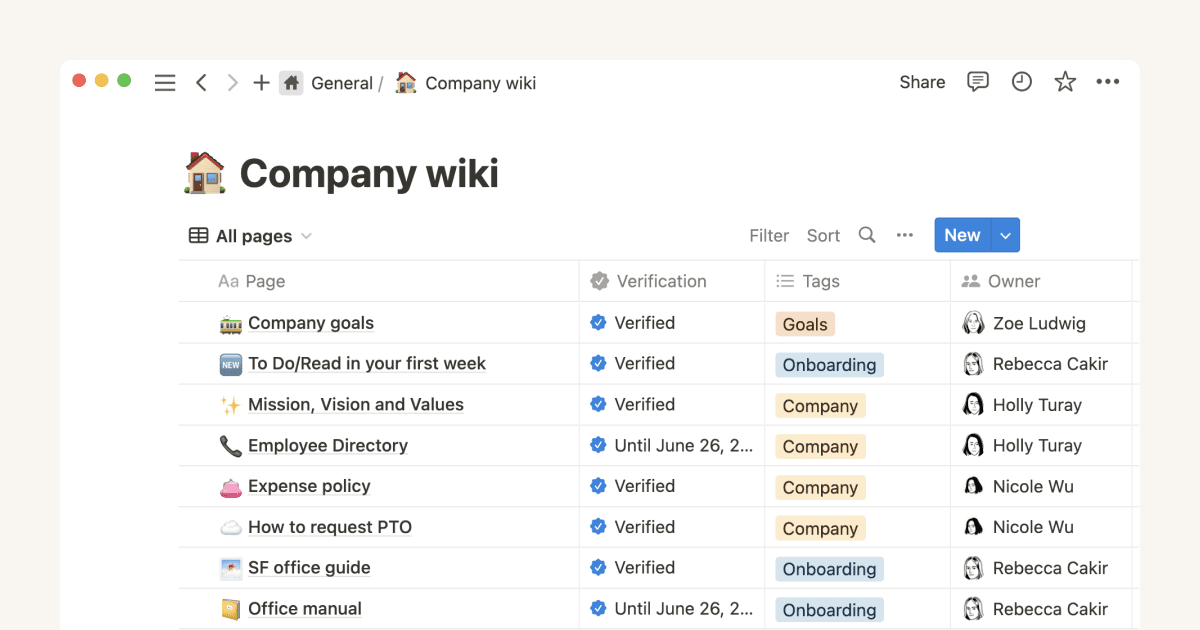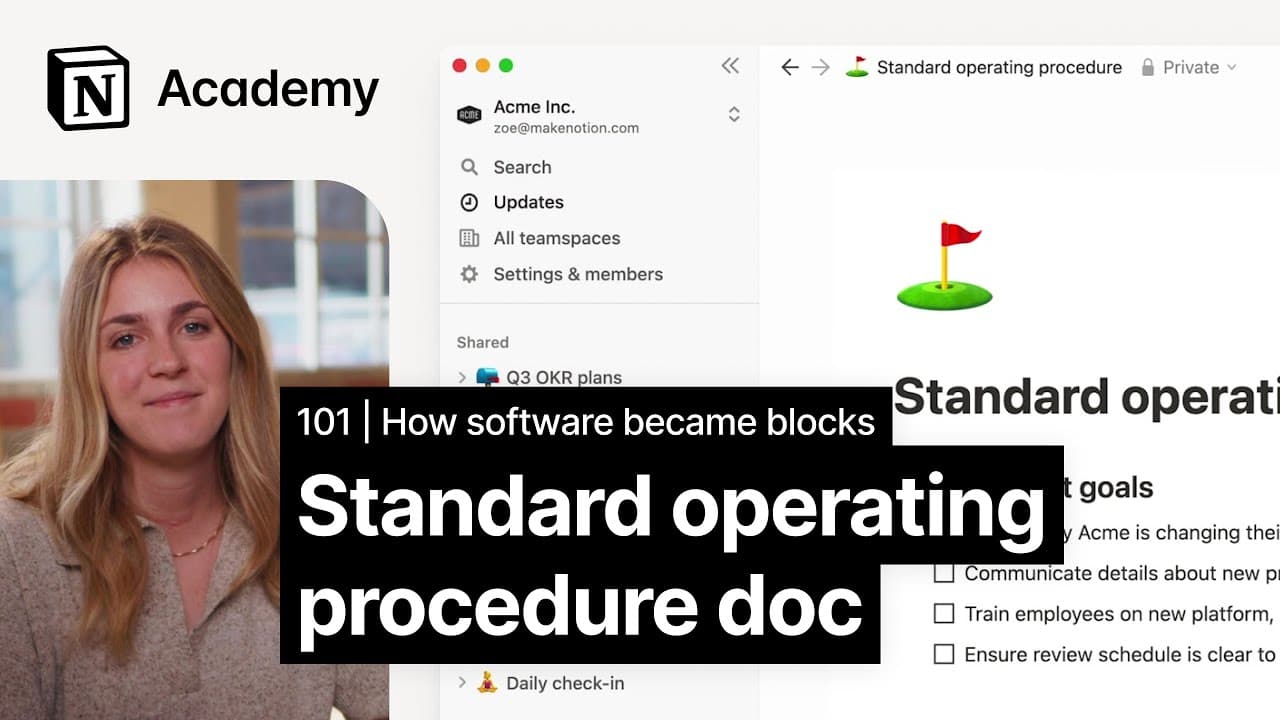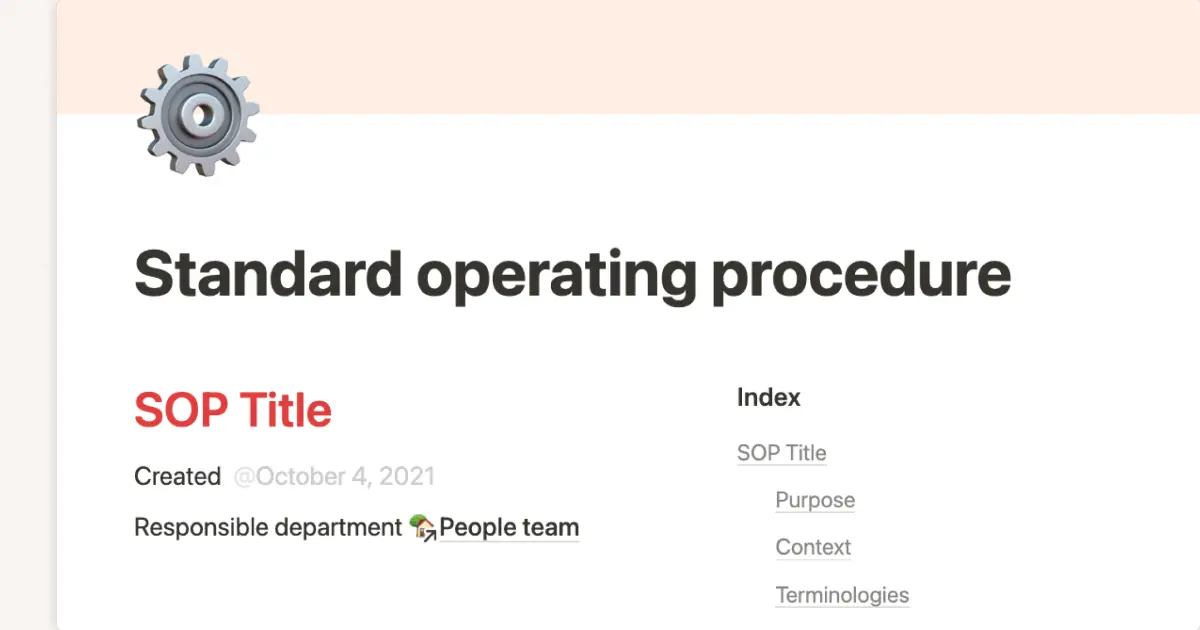Virtual Assistant Dashboard

About this template
The only Virtual Assistant Dashboard in Notion that you'll ever need.
Complete Virtual Assistant Notion Dashboard for your VA business, designed for efficiency and growth. This Virtual Assistant Dashboard offers everything you need to manage clients, projects, finances, and content creation—all in one place.
Key Features:
📅 Dashboard Overview
Get a bird’s-eye view of your tasks, projects, and deadlines with a customizable dashboard. Stay organized with daily to-do lists and a calendar view for at-a-glance scheduling.
👥 Client Management System
Keep all your client details in one place. Track client contacts, project briefs, and communication logs effortlessly, ensuring a seamless experience for every client.
📈 Project Tracker
Manage multiple projects with ease. The tracker allows you to break down tasks, set deadlines, and monitor progress, helping you deliver on time, every time.
💰 Financial Management
Simplify your invoicing and budgeting process. Track income, expenses, and profit margins with a built-in financial dashboard tailored for virtual assistants.
🎯 Lead Tracker & Sales Pipeline
Capture potential clients and monitor your sales process from outreach to conversion. Keep an eye on follow-ups and easily move leads through your pipeline.
📝 Content Planning & Social Media Calendar
Plan and schedule your social media content with a dedicated calendar. Store content ideas, track performance metrics, and streamline your online presence.
🔄 Standard Operating Procedures (SOPs)
Document your workflows and processes to ensure consistency and efficiency in your daily operations. Ideal for scaling and bringing on new team members.
📚 Resource Library
Store essential templates, documents, and tools in a centralized location. Save time and effort with ready-to-use templates for client proposals, contracts, and emails.
Who Is This For?
Perfect for Virtual Assistants looking to scale their business and streamline their processes. Whether you're a seasoned VA or just starting out, this dashboard will help you stay organized, manage your workload, and impress your clients.
Why Choose This Template?
All-in-One Solution: Everything you need in one place—no more juggling between different tools.
Customizable: Tailor the template to fit your unique workflow and preferences.
User-Friendly: Designed to be intuitive and easy to navigate, even if you're new to Notion.
Start simplifying your business operations and focus on what matters most—growing your Virtual Assistant business. 💪
Get your Virtual Assistant Dashboard now and take control of your freelancing journey!