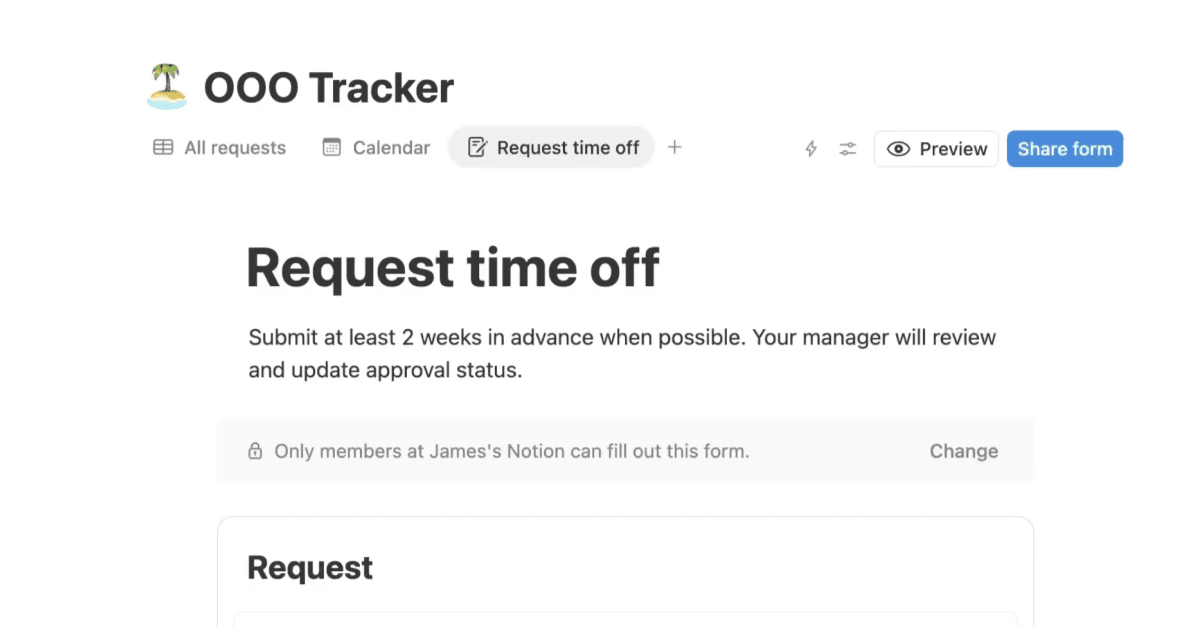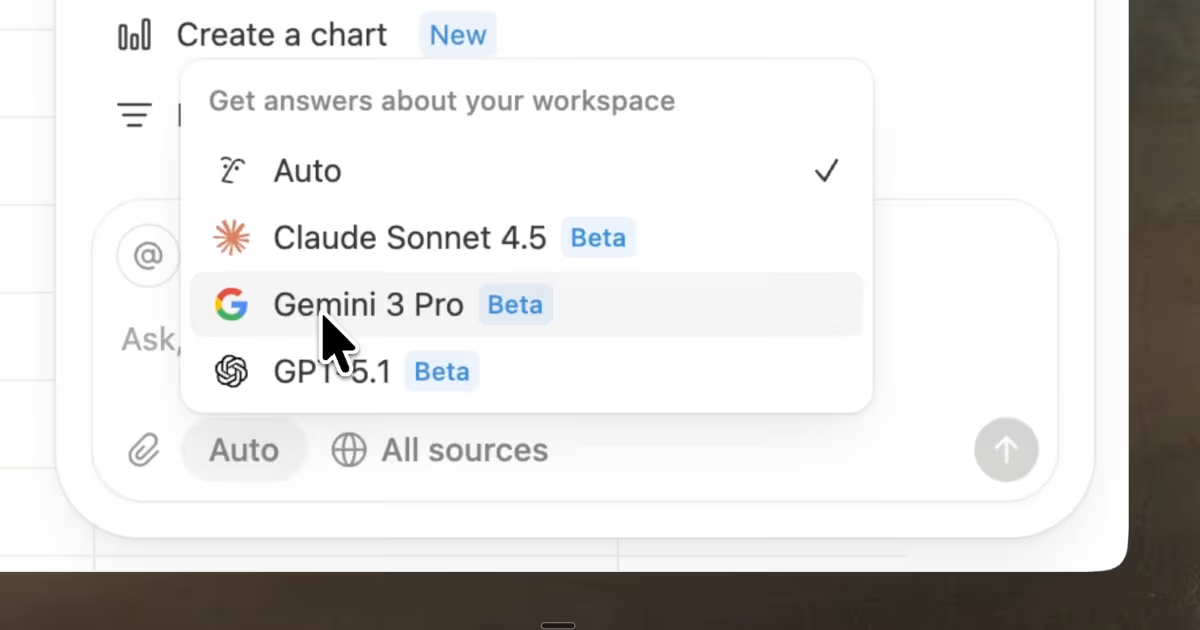Releases /
Link previews for Figma, Dropbox & more
Bring files from Figma, Dropbox, Zoom & Microsoft into Notion
View files, designs, and meeting details, right inside Notion. Just paste a link from Figma, Dropbox, Zoom, Microsoft Sharepoint & OneDrive to create a link preview!
Include your design team’s latest mocks from Figma right inside your meeting notes
See fully interactive previews of CSVs, GIFs, MP3s & more from your Dropbox
The status & meeting ID of Zoom meetings update automatically in the link preview
Host your images in Microsoft OneDrive or Sharepoint, then paste the link in any Notion doc to see a full preview
When you create a link preview, it will be visible to anyone who has access to that page. If there are folks on your team who don't have access to these tools, link previews are a great way to bring more visibility to this work.