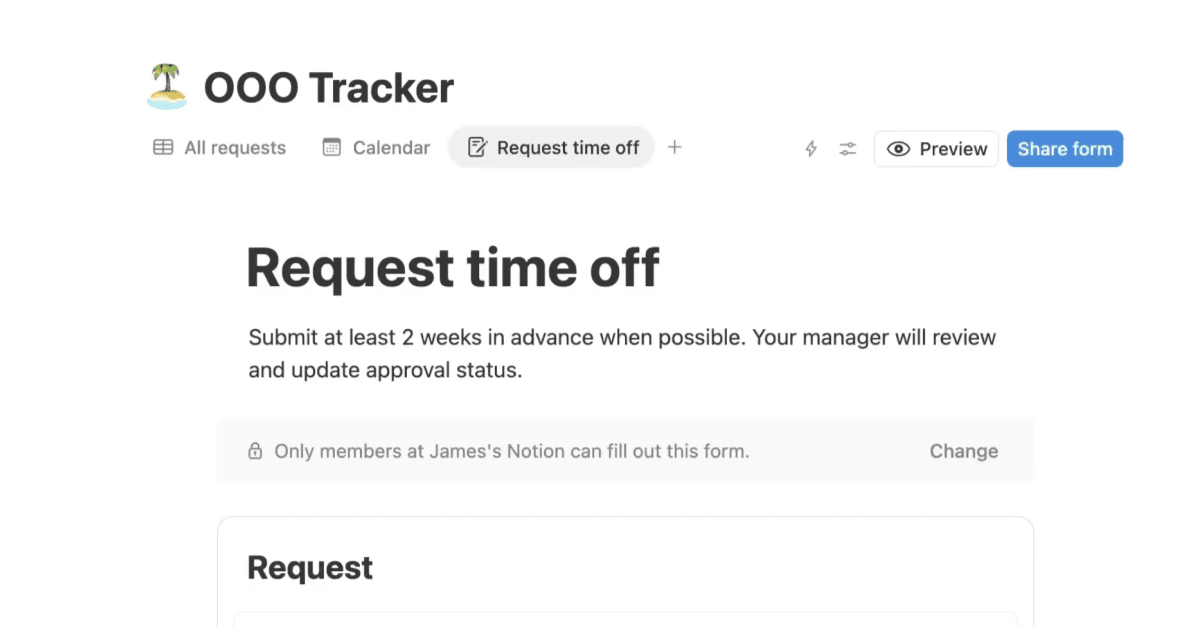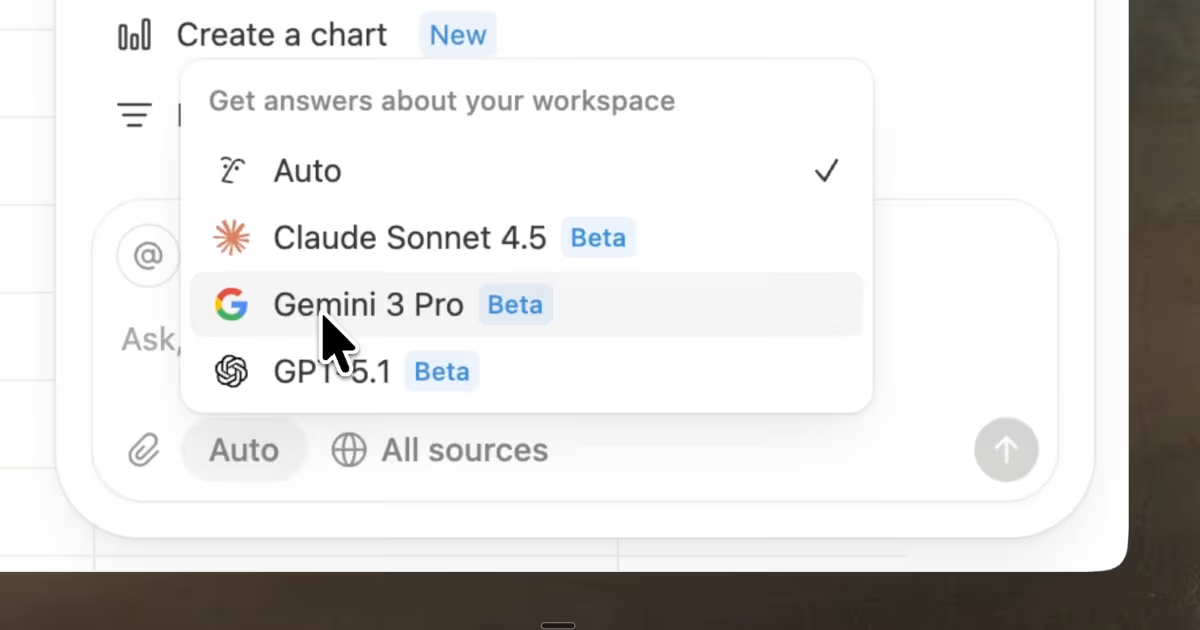Releases /
July 2, 2020
New features
Invite and manage members on mobile 🏃
Before, you had to be logged into Notion on a desktop computer in order to invite more teammates. Now you can send quick invites on mobile as well! Just tap the newMembersbutton in your mobile sidebar to copy your workspace's unique Invite Link, or add teammates by entering their email address. Learn how to add and remove members →Visual refresh for Settings & Members 🧹
You heard it here first: there is such a thing as too many emojis. We think these new icons look a bit more streamlined! We also adjusted the padding and spacing to enhance readability.
Bug Fixes & improvements
Inline equations now support the
\\ceand\\puchemical equation macros from the mhchem extensionAdded
/greyas an alternative spelling for the slash command/grayAdjusted spacing in some settings menus for better readability
Members who have been removed from a team workspace will now need to re-verify via password and temporary passcode when added back to the workspace
Fixed a bug that prevented the
Esckey from dismissing a preview window if nothing was selectedFixed a bug that caused inline databases to remain indented in preview modals and on tablets
Fixed a bug that prevented uploaded icons from appearing in the restyled page @-mentions
Fixed a bug that caused the
Nameproperty to be hidden on new gallery view databasesFixed a bug that caused inline equations to be editable on pages with
Page LockenabledFixed a bug that prevented hyperlinked text from having a different text color enabled
Fixed a bug that created a duplicate
Nameproperty when creating a new table view