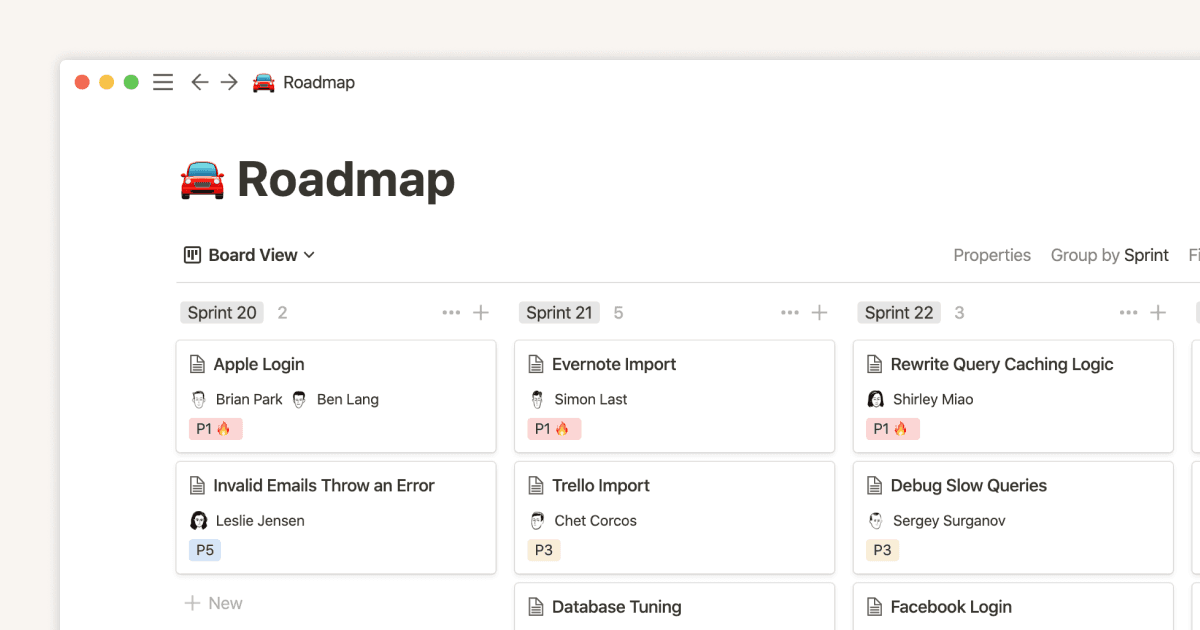Therapist CRM

Sobre este modelo
Key Components
Clients Database:
-Client Details: Each client has a dedicated page where their details, such as contact information, status, and revenue, are stored. You can customize each client page by adding more properties or notes.
-Status Tracking: The system allows you to track the status of each client, whether they are active, completed, or in the pipeline. This gives you a quick overview of where each client stands in your workflow.
-Sessions Completed: This tracks the number of sessions completed for each client, which is crucial for billing and tracking progress.
Session Management:
-Session Notes: For each session, you can create detailed notes that document what was discussed, areas for improvement, and objectives for the next session. These notes help in keeping track of client progress and planning future sessions.
-Session Status: Sessions can be marked as "Completed" using the "Complete Session" button, which updates the status and helps you track which sessions have been finalized.
Client Notes:
-Meeting Notes: This section allows you to add notes for each session with a client. It can include details on what was discussed, client progress, and areas of focus for future sessions.
-Action Items and Objectives: You can set specific action items and objectives for the client to work on before the next session. These can be generated using Notion AI or added manually.
-Interconnected Databases: The system is designed so that the Clients database and Session Notes database are interconnected. This means that updates in one area (like marking a session as complete) automatically reflect in the relevant client's profile.
-Financial Tracking:The CRM also includes a financial tracking feature where you can monitor the revenue generated from each client. This helps in managing billing and financial reporting.